Define purchase order response information
When vendors respond to a purchase order that you send to them, they see one of three message boxes, where they must confirm whether they want to accept the purchase order, reject it, or accept it with changes. Because the information that must be shown to the vendor at that point might be specific to your business, you can specify the text that appears in each confirmation message.
For example, the text can inform the vendor about the next steps in the process or about terms and conditions.
To define the text that's shown in the purchase order response, follow these steps:
- On the Procurement and sourcing > Setup > Vendor collaboration > Information for vendors responding to POs page, select the response type and then select Edit.
- In the Information message box, enter the information that should be shown to vendors in the message box.
Procurement and sourcing > Setup > Vendor collaboration > Information for vendors responding to POs
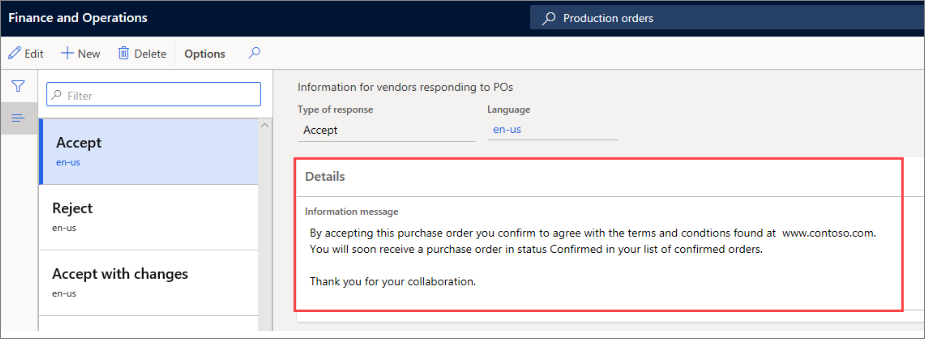
If you need to add messages in more than one language, create separate messages and specify the appropriate language code for each. The message that is shown to each vendor will be in the language that the vendor uses.