Create group accounts
Microsoft Entra ID allows your organization to define two different types of group accounts. Security groups are used to manage member and computer access to shared resources for a group of users. You can create a security group for a specific security policy and apply the same permissions to all members of a group. Microsoft 365 groups provide collaboration opportunities. Group members have access to a shared mailbox, calendar, files, SharePoint site, and more.
Things to know about creating group accounts
Review the following characteristics of group accounts in Microsoft Entra ID. The following screenshot shows a list of groups in the Azure portal:
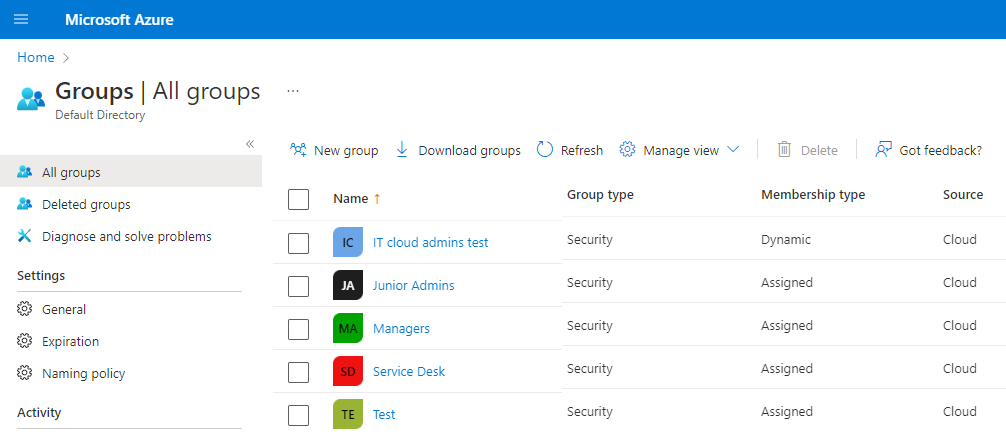
Use security groups to set permissions for all group members at the same time, rather than adding permissions to each member individually.
Add Microsoft 365 groups to enable group access for guest users outside your Microsoft Entra organization.
Security groups can be implemented only by a Microsoft Entra administrator.
Normal users and Microsoft Entra admins can both use Microsoft 365 groups.
Things to consider when adding group members
When you add members to a group, there are different ways you can assign member access rights. As you read through these options, consider which groups are needed to support your organization, and what access rights should be applied to group members.
| Access rights | Description |
|---|---|
| Assigned | Add specific users as members of a group, where each user can have unique permissions. |
| Dynamic user | Use dynamic membership rules to automatically add and remove group members. When member attributes change, Azure reviews the dynamic group rules for the directory. If the member attributes meet the rule requirements, the member is added to the group. If the member attributes no longer meet the rule requirements, the member is removed. |
| Dynamic device | (Security groups only) Apply dynamic group rules to automatically add and remove devices in security groups. When device attributes change, Azure reviews the dynamic group rules for the directory. If the device attributes meet the rule requirements, the device is added to the security group. If the device attributes no longer meet the rule requirements, the device is removed. |