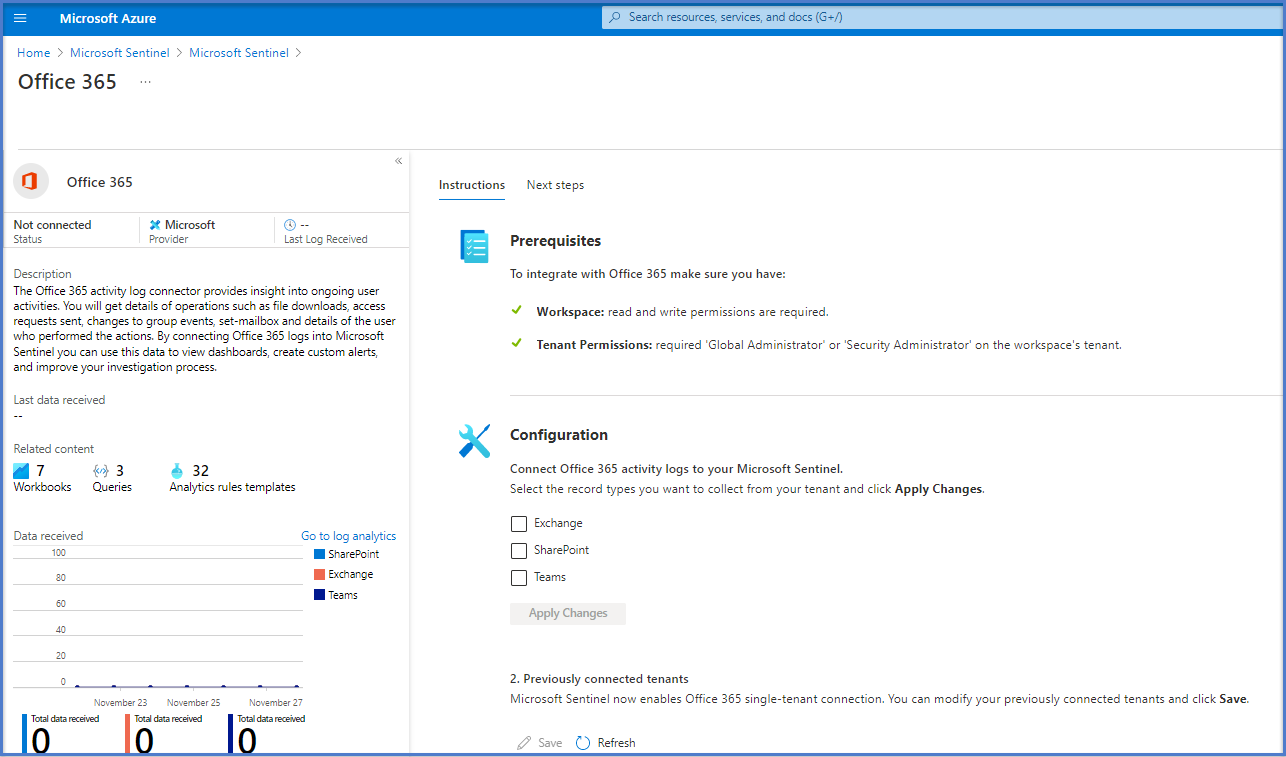Connect the Microsoft Office 365 connector
The Office 365 activity log connector provides insight into ongoing user activities. You'll get details of operations such as file downloads, access requests sent, changes to group events, set-mailbox, and details of the user who performed the actions.
To view the connector page, do these steps:
Select Data connectors page in Sentinel.
Select Office 365.
Then select the Open connector page on the preview pane.
Under the section labeled Configuration, mark the Office 365 activity logs' checkboxes to connect to Microsoft Sentinel.
Select Apply Changes.