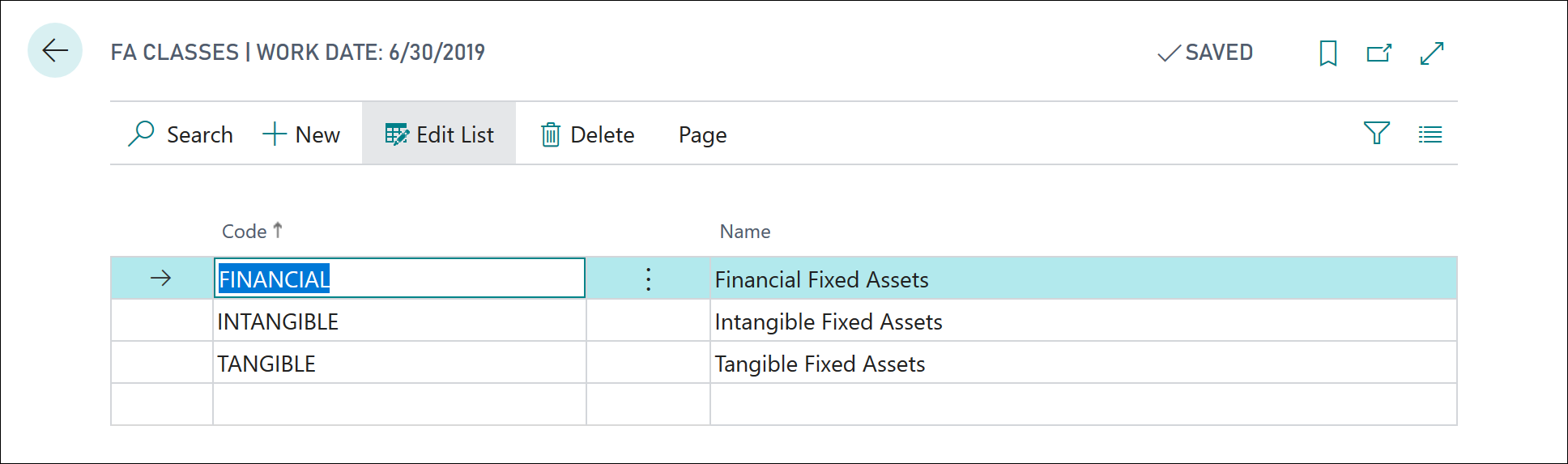Introduction to create fixed asset classes, subclasses, and locations
You can use fixed asset classes, subclasses, and locations to classify fixed assets. This ability is useful, for example, when you want to calculate depreciations only for tangible assets or when you want a list of all assets at a specific location.
To create fixed asset classes, follow these steps:
Select the Search for page icon in the upper-right corner of the page, enter fa classes, and then select the related link.
Select New.
In the Code field, enter the code of the FA class, for example, Tangible.
In the Name field, enter the name of the FA class, for example, Tangible Fixed Assets.