Create fixed asset subclasses
With fixed asset subclasses, you can further categorize fixed asset classes. For example, for tangible assets, you can create subclasses for buildings, equipment, machinery, and so on.
To create fixed asset subclasses, follow these steps:
Select the Search for page icon in the upper-right corner of the page, enter fa subclasses, and then select the related link.
Select New.
In the Code field, enter the code of the FA subclass, for example, Plant.
In the Name field, enter the name of the FA subclass, for example, Plants and buildings.
In the FA Class Code field, enter the FA class to which the subclass belongs.
In the Default FA Posting Group field, enter the FA posting group that you want to use for this subclass. When you assign an FA subclass to an asset, the program automatically enters the default FA posting group on the Depreciation Books FastTab.
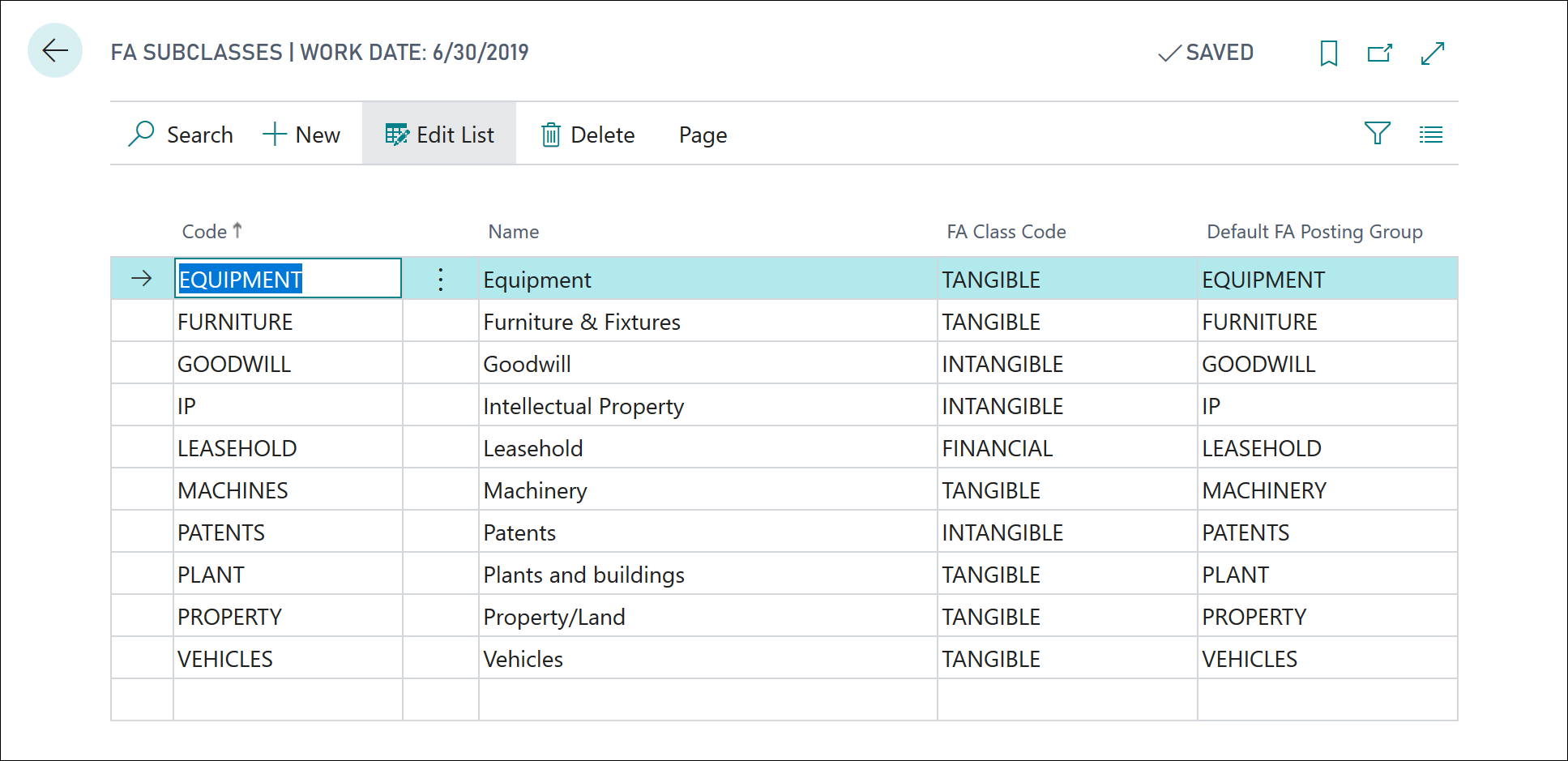
Similar to FA classes and FA locations, you can always change a fixed asset's subclass, even when you have already posted transactions to the fixed asset. However, changing the FA subclass doesn't result in changing the FA posting group on the Depreciation Books FastTab.