Create and set up category hierarchies and attributes
Category hierarchies are used for many reasons, such as classifying products, vendors, customers, transactions for reporting and analysis purposes, supplementary hierarchies, and more.
Each category hierarchy consists of a structure of subcategories. An organization can create more than one category hierarchy.
For example, your organization might create one category hierarchy for classifying purchased products and another hierarchy for classifying vendors.
The number of category hierarchies that are used by your organization, and the structure and number of codes for each category hierarchy, depend on the following factors:
- Processes of the organization
- Products and services that are purchased or sold
- Industry standards that apply
- Reporting requirements for the organization
Go to Product information management > Setup > Categories and attributes > Category hierarchies page to create and maintain category hierarchies.
You can attach categories to a product from the Product categories button on all Products list pages. Additionally, you can assign product categories to products that are used for building procurement catalogs and other hierarchy types. This step is required before a product can be added to a procurement catalog.
Define product attributes
Product attributes identify the details that you want to maintain for your products such as brands, manufacturer, model, and so on. They provide extra details that your organization might want to record for a particular product or category.
You can associate product attributes, along with a product, through the category to which the product belongs.
For example, when you add a category and its associated products to your procurement catalog, the attributes that are assigned to the procurement category are imported into the catalog and can be displayed on the procurement site.
Go to Product information management > Setup > Categories and attributes > Attribute types page to create and maintain attribute types.
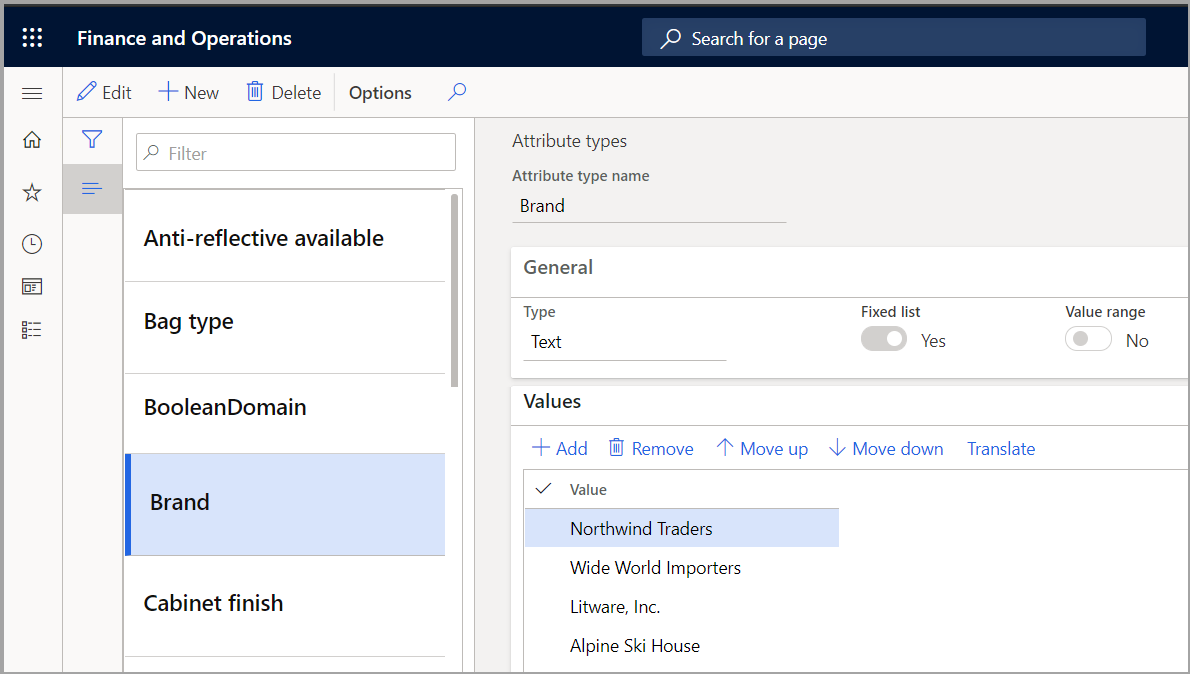
When defining product attributes, you must first define the attribute type and then assign it to the attribute. The attribute type identifies the type of data that can be entered for a specific attribute and a list or range of valid values that can be used for the attribute. The attribute is the value that is displayed with the product to provide the requester with more details about the product.
Go to Product information management > Setup > Categories and attributes > Attributes page to create and maintain attributes.
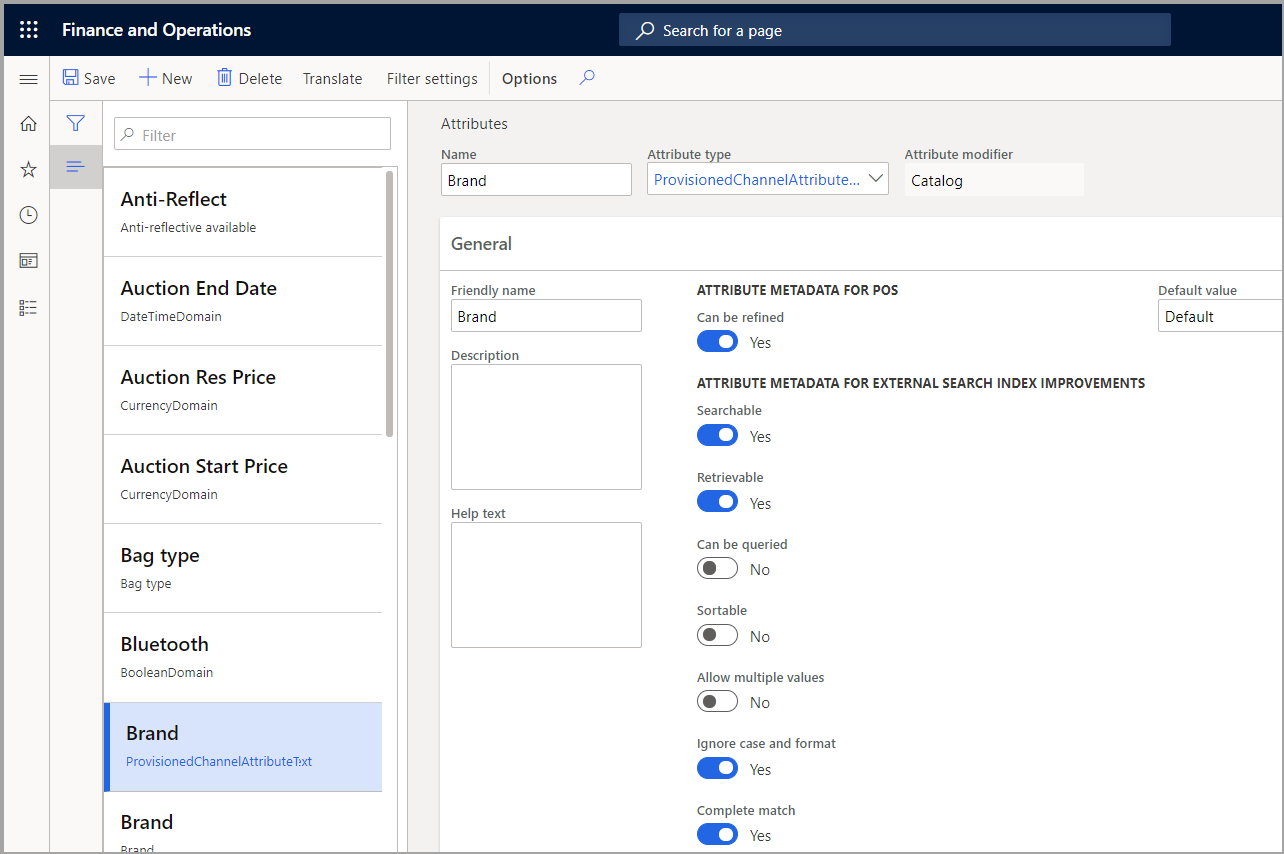
Depending on the attribute type that you select, the Default value field might be displayed as a checkbox or a dropdown field, or it might have other required data such as a unit of measure or currency.
After you have created category attributes, you will need to assign those attributes within a category hierarchy. Next, you will assign the category to the product, and then you can define values for the product attributes by assigning them via a procurement or commerce category hierarchy.