SaaS offer technical configuration
Now that you understand the baseline SaaS offer concepts, let's review some information to help you build a SaaS offer to be sold through Microsoft. As a reminder, an offer sold through Microsoft is also referred to as a transact offer.
The commercial marketplace uses APIs to manage the entire lifecycle of SaaS subscriptions purchased through the marketplace. Subscription activation, usages, updates, and cancellations are facilitated through a set of SaaS subscription APIs. You have to integrate with these APIs to sell your SaaS offer through Microsoft.
To facilitate communication about subscription statuses and events between your organization and the commercial marketplace, you need to provide a landing page URL, a connection webhook, and the Microsoft Entra identity that your application uses when communicating with the marketplace. If you decide to use the marketplace metering service to add a consumption-based pricing element to your offer, you also need to integrate with the marketplace metered billing APIs.
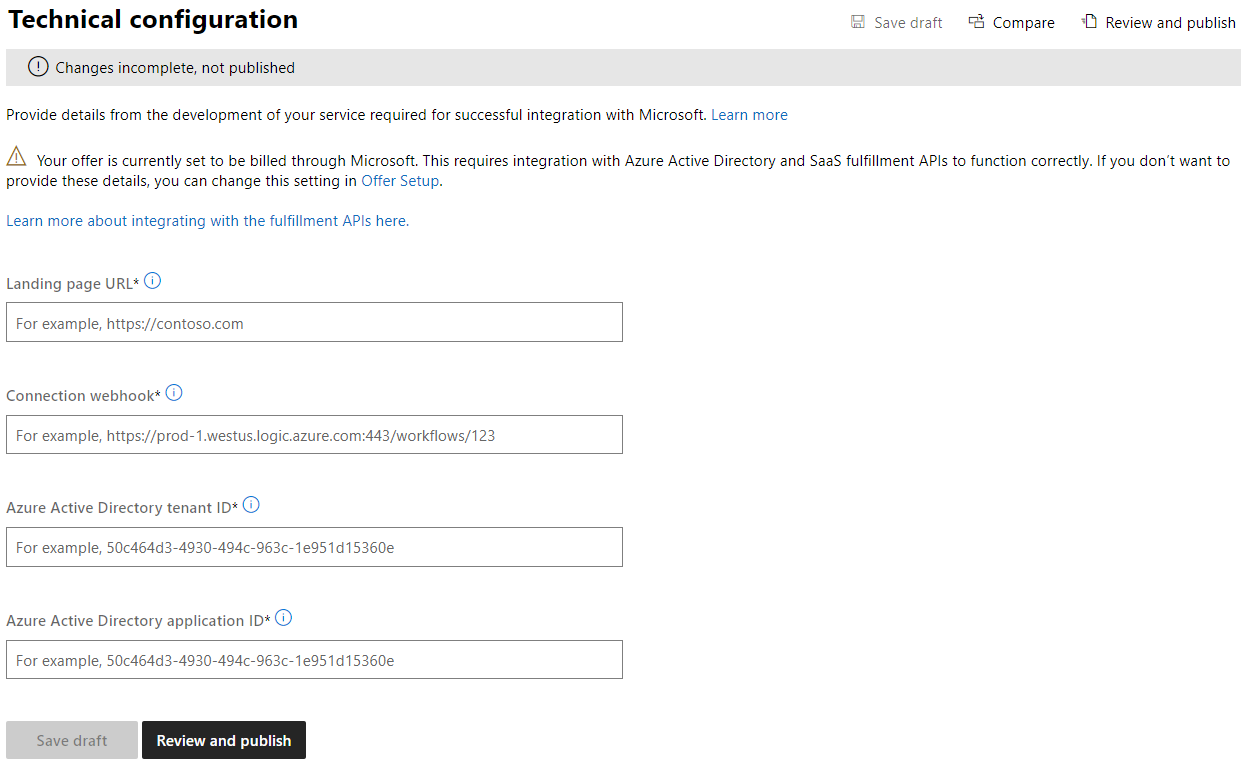
Your offer's landing page
Your SaaS offer's landing page is the URL to which customers will be redirected after getting your offer from Microsoft AppSource or Azure Marketplace. The landing page has two technical requirements:
It must be integrated with Microsoft Entra ID to log customers in before using your application.
It should collect any other customer information you need before activating the customer’s SaaS subscription. This information might include supplemental customer contact information, user preferences, or user configurations that your company needs to activate the subscription.
Your connection webhook
Your offer’s connection webhook facilitates communication between the commercial marketplace and your organization. Your webhook is used to relay information about customer subscriptions that were initiated from the commercial marketplace. The following table contains some of the events that your connection webhook needs to communicate:
| Event | Meaning | Actions taken by your SaaS application |
|---|---|---|
| Change plan | The Customer requests a change to the plan to which they're subscribed. | Complete or deny the plan change request. Mark the operation as successful or failed. |
| Change quantity | The Customer requests a change to the number of seats of access. | Complete or deny the quantity change request. Mark the operation as successful or failed. |
| Suspend | There's a billing issue with the customer account. | The specific action taken depends on your organization’s business requirements and the way your application works. As an example, you can configure it to reduce subscription functionality to avoid costly customer usage. |
| Unsubscribe | The Customer either deletes their subscription or their payment is >30 days past due. | Terminate the customer’s subscription and perform any necessary cleanup. |
| Reinstate | After suspension, a customer payment is received to resolve billing issue. | Reinstate the customer subscription. Mark the operation as successful. |
Microsoft Entra integration
Microsoft Entra ID is the Microsoft cloud-based identity-management and access-management service. Microsoft Entra ID makes SaaS offer purchases from the commercial marketplace easier and more secure. By integrating your offer with Microsoft Entra ID, you’re able to automate the process of provisioning users to your SaaS application.
You need to provide your Microsoft Entra tenant ID and your Microsoft Entra application ID when you publish your offer in Partner Center. The two identities work together to provide controlled, permission-based access to your application. You can find both required Microsoft Entra IDs in the Azure portal. For more details on Microsoft Entra ID and where to find your tenant and application IDs, you can reference our documentation on adding technical details for your SaaS offer.
Marketplace metered billing API integration
If you decide to use the marketplace metering service to add a usage-based pricing component to your offer, you also need to integrate with the marketplace metered billing APIs. You use these APIs to define how often you want to communicate customer usages with Microsoft. The information is used to bill your customers in accordance with their subscription. For more details, reference our documentation on the metering service APIs.
Tip
We recommend that you send meters on a cadence of no more than once per hour and no less than once per day.
Metered billing also makes use of anomaly detection, which calls out usage levels that seem questionable. This analysis helps prevent customer billing errors due to various causes, including:
- Bugs in the meter reporting
- Configuration errors
- Fraudulent usage
For more detailed information on anomaly detection, you can reference our documentation on the anomaly detection service for metered billing.
Other resources to help you get started
Microsoft publishes several tools to help speed your development:
- Client libraries for several common languages including .NET-based languages and JVM-based languages.
- An OpenAPI specification to allow you to quickly develop in other languages supported by various OpenAPI library generators.
The client libraries and OpenAPI specification are all open source. You can access them, plus other helpful content, in the commercial marketplace samples index on GitHub.
For more learning opportunities, check out the Mastering SaaS offers series. These videos, sample code, and hands-on labs help you learn more about publishing your custom SaaS offer on the Microsoft commercial marketplace.