Get started with Azure accounts
To create and use Azure services, you need an Azure subscription. When you're completing Learn modules, most of the time a temporary subscription is created for you, which runs in an environment called the Learn sandbox. When you're working with your own applications and business needs, you need to create an Azure account, and a subscription will be created for you. After you've created an Azure account, you're free to create additional subscriptions. For example, your company might use a single Azure account for your business and separate subscriptions for development, marketing, and sales departments. After you've created an Azure subscription, you can start creating Azure resources within each subscription.
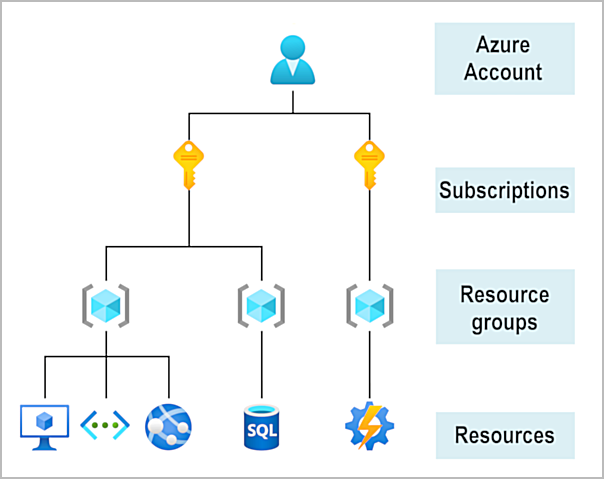
If you're new to Azure, you can sign up for a free account on the Azure website to start exploring at no cost to you. When you're ready, you can choose to upgrade your free account. You can also create a new subscription that enables you to start paying for Azure services you need beyond the limits of a free account.
Create an Azure account
You can purchase Azure access directly from Microsoft by signing up on the Azure website or through a Microsoft representative. You can also purchase Azure access through a Microsoft partner. Cloud Solution Provider partners offer a range of complete managed-cloud solutions for Azure.
What is the Azure free account?
The Azure free account includes:
- Free access to popular Azure products for 12 months.
- A credit to use for the first 30 days.
- Access to more than 25 products that are always free.
The Azure free account is an excellent way for new users to get started and explore. To sign up, you need a phone number, a credit card, and a Microsoft or GitHub account. The credit card information is used for identity verification only. You won't be charged for any services until you upgrade to a paid subscription.
What is the Azure free student account?
The Azure free student account offer includes:
- Free access to certain Azure services for 12 months.
- A credit to use in the first 12 months.
- Free access to certain software developer tools.
The Azure free student account is an offer for students that gives $100 credit and free developer tools. Also, you can sign up without a credit card.
What is the Microsoft Learn sandbox?
Many of the Learn exercises use a technology called the sandbox, which creates a temporary subscription that's added to your Azure account. This temporary subscription allows you to create Azure resources during a Learn module. Learn automatically cleans up the temporary resources for you after you've completed the module.
When you're completing a Learn module, you're welcome to use your personal subscription to complete the exercises in a module. However, the sandbox is the preferred method to use because it allows you to create and test Azure resources at no cost to you.