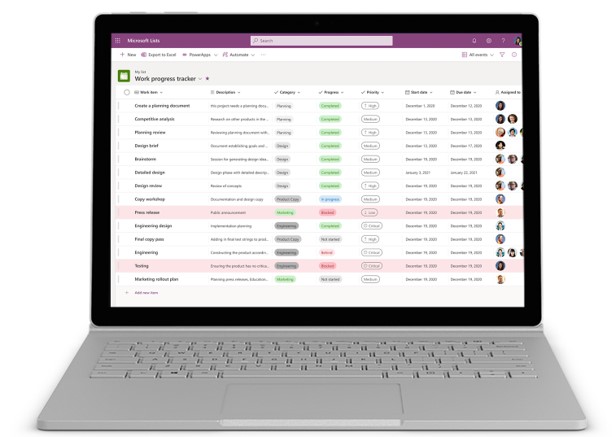Describe work management tools in Microsoft 365
If your team is constantly managing work, then they’re not actually working. You and your team need an efficient process for managing that work so you can focus on delivering quality work on time. Microsoft 365 streamlines work management through a set of purpose-built tools that add structure to all elements such as tasks, status updates, schedules, projects, etc. that go into delivering quality business results. With a more efficient approach to the process of work, your team has more time to collaborate on the work itself.
The work management solutions through Microsoft 365 allow your teams to work the way they want, giving organizations the results they need. The work management tools available include Microsoft Project, Planner, Bookings, To Do, Forms, and Lists. Each tool is designed with different features so you can choose the best tool to help you manage your type of work.
Microsoft Project
Project is a robust, project management tool designed for complex work efforts with many tasks, resources, and dependencies. Project provides advanced project management capabilities to meet most needs of business professionals, such as project managers. Project managers and team members can use Project to plan and track work that might require dynamic scheduling, budgeting, subtasks, and/or dependent tasks, regardless of team size.
- Quickly kick off a project and assign tasks and schedules keeping team members and managers on the same page.
- Automatically update the timeline through the powerful scheduling engine helping you reduce your time and effort.
- Utilize the easy-to-use views such as grid views, Kanban-style task boards, and timeline Gantt charts.
- Integrate with Microsoft Teams to enrich collaboration across the project.
- Create stunning interactive dashboards in Power BI so you can visualize every aspect of the project at a glance.
- Extensible with other platform apps and data because Project is built on the Power Platform.
To learn more about Project, see Project Management Software | Microsoft Project.

Microsoft Planner
Planner is an intuitive, collaborative, light-weight task management tool that enables people to plan, manage, and complete task-based initiatives. Planner provides a simple and visual way for teams to organize their work. As a web-based tool, Planner is accessible from anywhere and available as a mobile app for both iOS and Android.
- Add structure to task-based teamwork and organize the activities in your project by creating a plan.
- Assign and manage tasks on a Kanban board using task cards and add those tasks to buckets.
- Task cards populate with various information, such as due dates, status, priority, checklists, labels, and file attachments.
- Receive notifications to stay on top of deadlines.
- Monitor your team’s progress with colorful visual cues and built-in status reporting.
- Utilize the visuals such as the task board, charts page, and a schedule view to summarize the status of your entire plan and individual tasks.
- Integrate with Teams by adding a "Tasks by Planner" tab, use @mentions in Word, Excel, and PowerPoint to assign tasks, and add your tasks to your calendar in Outlook or Microsoft To Do.
To learn more about Planner, see Task Management Kanban Solution for Teams | Microsoft Planner.

Microsoft Bookings
Bookings is an appointment scheduling and management system. Bookings simplify the process of scheduling and managing appointments. It includes a web-based booking calendar and integrates with Outlook to optimize your staff’s calendar and give your customers the flexibility to book a time that works best for them.
- Manage staff schedules, set business hours, services, and pricing.
- Define appointment types and details, and customize how appointments are scheduled through a web-based business-facing page.
- Add buffer time between appointments for any required pre or post-appointment activities.
- Create a booking page where your customers and clients can schedule and reschedule appointments on their own.
- Share the booking page via a direct link, your Facebook page, and link embedding within your website.
- Ensure customers receive proper confirmations and reminders with automatic appointment notifications through email and SMS.
- Utilize the business-facing mobile app to view your appointments, access customer lists, and contact information, and make manual bookings on the go.
- Integrate with Microsoft Teams or Skype for Business to support virtual appointments and Bookings calendar management through the Bookings app in Teams.
For more information on Bookings, see Online Bookings and Appointment Scheduling | Microsoft 365.
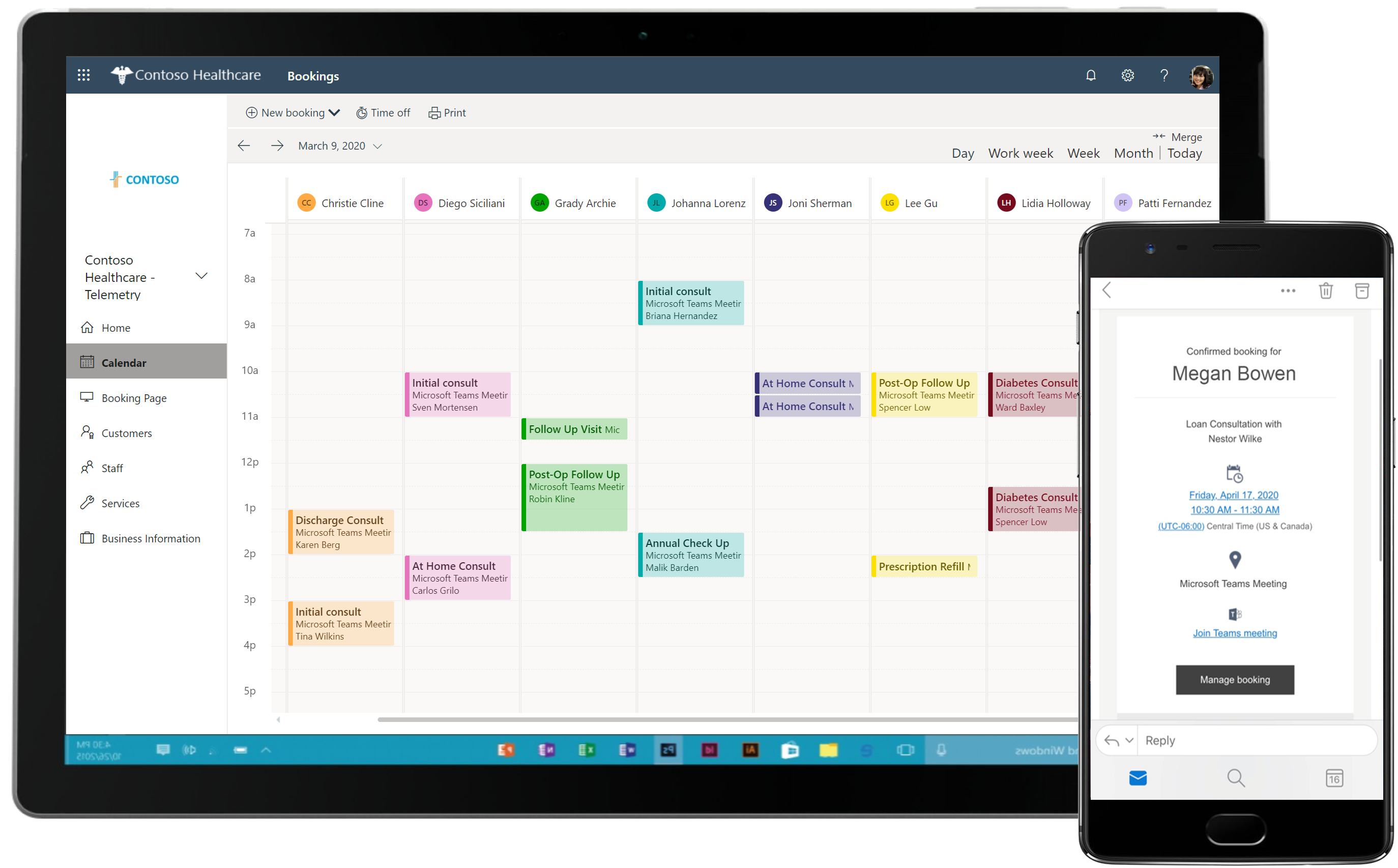
Microsoft To Do
To Do is an intelligent task management app that makes it easy to plan and manage your day. Access To Do across devices including iOS, Android, Windows, and the web. Whether you need to complete a task for work, school or home, To Do empowers you to complete the most important things you need to get done, every day.
- Focus and achieve your most important tasks with a daily to-do list called "My Day."
- Utilize smart suggestions to add tasks, upcoming or overdue tasks.
- Share lists and assign tasks with colleagues, friends, and family.
- Break down more complex tasks into subtasks.
- Schedule reminders and repeatable tasks.
- Sync your tasks across Outlook, Teams and Planner, and generate tasks from flagged Outlook emails.
To learn more about To Do, see To Do List and Task Management App | Microsoft To Do.
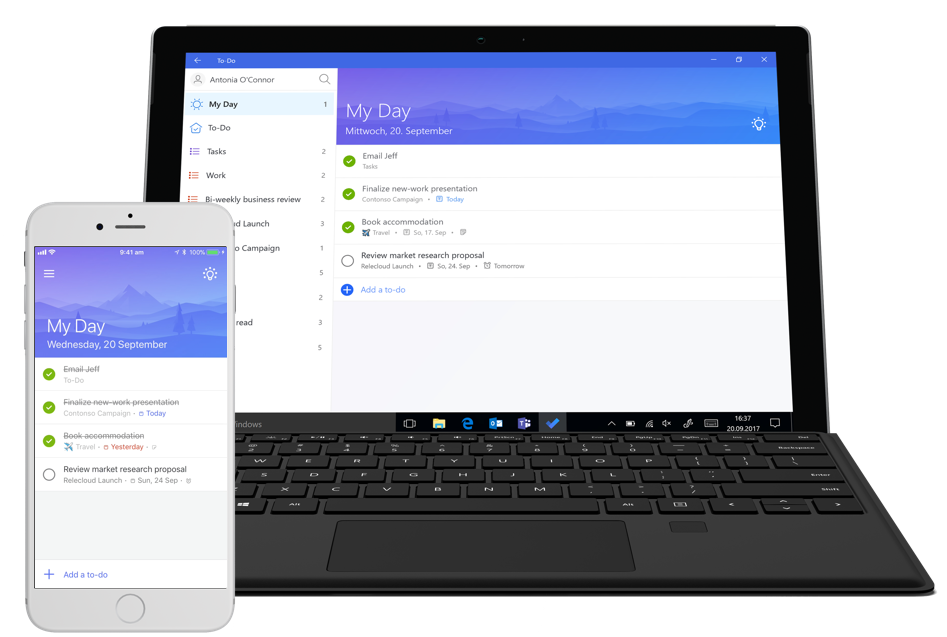
Microsoft Forms
Forms is a simple, lightweight app that allows you to quickly and easily capture the information you need. Create surveys, quizzes, polls, questionnaires, registrations and more. Forms work from any web browser, on any device.
- Insert quizzes, surveys, polls, and other types of forms into other Office products.
- Enhance your form by adding a logo, displaying pictures or videos next to questions.
- Share your quiz or form and collaborate with others or share it as a template.
- Invite others to respond to your form using any web browser or mobile device.
- View real-time results as they're submitted.
- Use built-in analytics to evaluate responses.
- Export results to Excel for more analysis or grading.
To learn more about Forms, see Microsoft Forms | Surveys, Polls, and Quizzes.
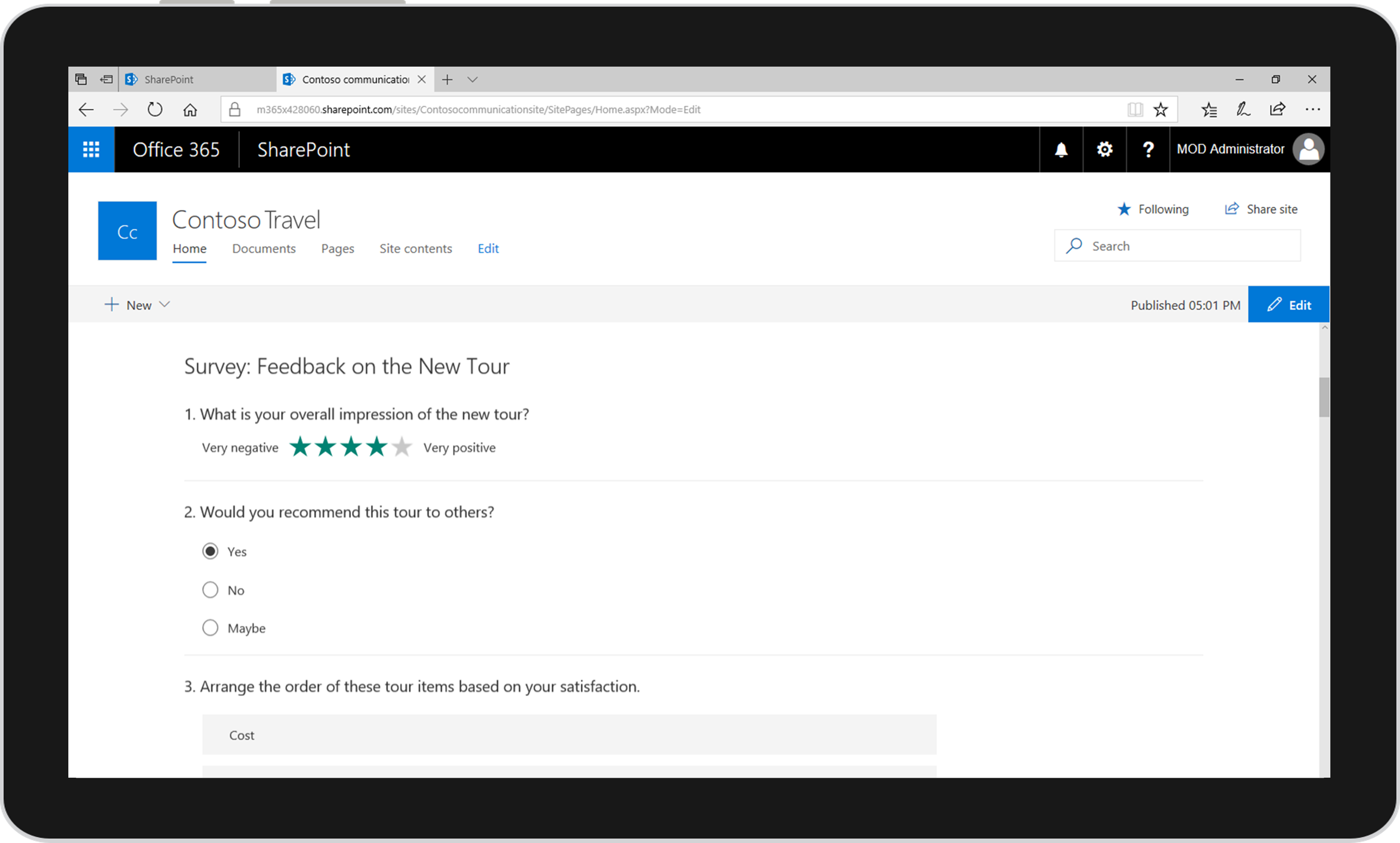
Microsoft Lists
Lists is a smart information tracking app that gives you and your team a flexible way to organize information and work.
- Quickly create a list from scratch or use a ready-made template.
- Create a list in a SharePoint site or in Microsoft Teams.
- Create a list with various columns, include links, pictures and attach files.
- Sort, group, format and filter lists to highlight the most important information.
- Automate a list to streamline work and save time.
- Track history of a list item over time with versions.
To learn more about Lists, see Microsoft Lists | Microsoft 365.