Recommend an appropriate storage solution
Azure offers multiple storage solutions that you can use to store your FSLogix profile container. This unit compares storage solutions that Azure offers for Azure Virtual Desktop FSLogix user profile containers.
We recommend storing FSLogix profile containers on Azure Files for most of our customers.
Azure Virtual Desktop offers FSLogix profile containers as the recommended user profile solution. FSLogix is designed to roam profiles in remote computing environments, such as Azure Virtual Desktop.
When a user signs in the container is dynamically attached to the environment using a natively supported Virtual Hard Disk (VHD) and a Hyper-V Virtual Hard Disk (VHDX). The user profile is immediately available and appears exactly like a native user profile.
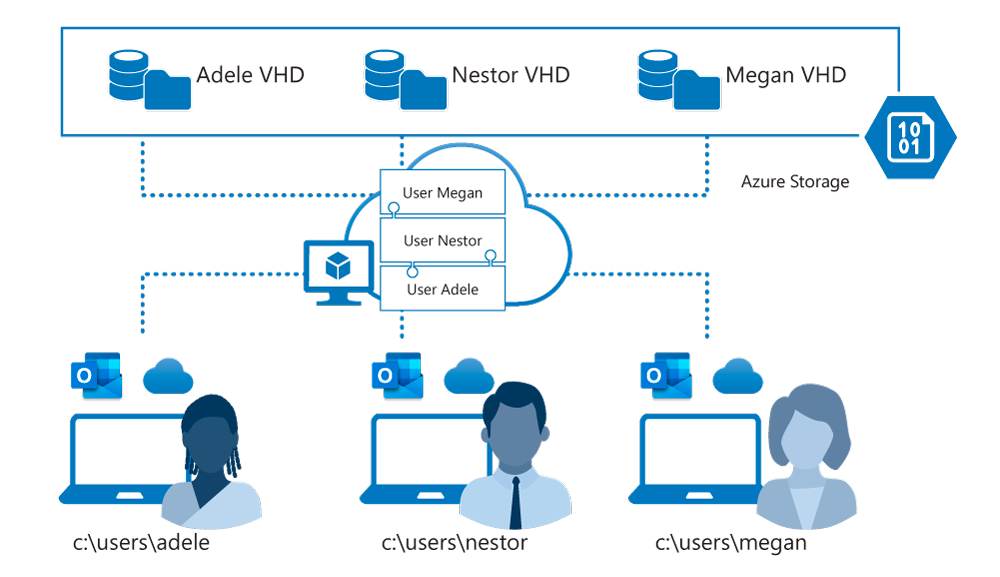
The following tables compare the storage solutions Azure Storage offers for Azure Virtual Desktop FSLogix profile container user profiles.
Azure platform details
Features
Azure Files
Azure NetApp Files
Storage Spaces Direct
Use case.
General purpose
Ultra performance or migration from NetApp on-premises
Cross-platform
Platform service.
Yes, Azure-native solution
Yes, Azure-native solution
No, self-managed
Regional availability.
All regions
All regions
Redundancy
Locally redundant/zone-redundant/geo-redundant/geo-zone-redundant
Locally redundant
Locally redundant/zone-redundant/geo-redundant
Tiers and performance
Standard (Transaction optimized) Premium Up to max 100 K IOPS per share with 10 Gbps per share at about 3-ms latency
Standard Premium Ultra Up to 4.5Gbps per volume at about 1-ms latency.
Standard HDD: up to 500 IOPS per-disk limits Standard SSD: up to 4k IOPS per-disk limits Premium SSD: up to 20k IOPS per-disk limits We recommend Premium disks for Storage Spaces Direct.
Capacity
100 TiB per share, Up to 5 PiB per general purpose account
100 TiB per volume, up to 12.5 PiB per subscription
Maximum 32 TiB per disk
Required infrastructure
Minimum share size 1 GiB
Minimum capacity pool 4 TiB, min volume size 100 GiB
Two VMs on Azure IaaS (+ Cloud Witness) or at least three VMs without and costs for disks
Protocols
SMB 3.0/2.1, NFSv4.1 (preview), REST
NFSv3, NFSv4.1 (preview), SMB 3.x/2.x
NFSv3, NFSv4.1, SMB 3.1
Azure management details
Features
Azure Files
Azure NetApp Files
Storage Spaces Direct
Access
Cloud, on-premises and hybrid (Azure file sync)
Cloud, on-premises (via ExpressRoute)
Cloud, on-premises
Backup
Azure backup snapshot integration
Azure NetApp Files snapshots
Azure backup snapshot integration
Security and compliance
All Azure supported certificates.
ISO completed
All Azure supported certificates.
Microsoft Entra integration
Native Active Directory or Microsoft Entra Domain Services support only.