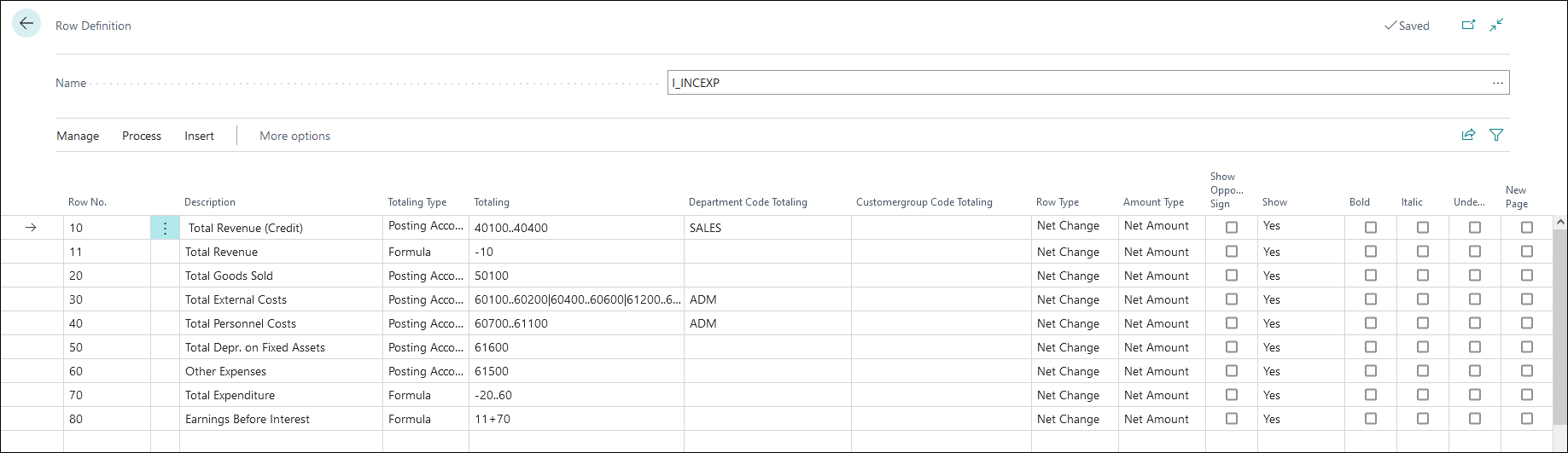Filter financial reports by using global dimensions
You can extend the reporting function of the financial reports by filtering on dimensions. This approach lets you create financial reports by dimension.
When you use dimensions in financial reports, there is a difference between using global dimensions and the other dimensions:
Global dimensions - Global dimensions are always available in row definitions and column definitions that have no analysis view assigned.
Other dimensions - Other dimensions are available only if they are included in an analysis view that is assigned to the row definition or the column definition.
Dimension filtering can be applied by row and by column. Dimension filtering on a row applies to all amounts in all columns in that row. Column definitions can also be set up with dimension filters.
To filter financial report rows by using global dimensions, follow these steps:
Select the Search for Page icon in the top-right corner of the page, enter rows, and then select the related link.
Select a row definition and then select Edit Row Definition.
Use the personalize function to add the global dimension columns.
Select a line, and in one or both global dimension columns, enter a dimension value.
Repeat step 4 for the other lines that you want to filter by global dimension.
To filter a columns layout by using global dimensions, follow these steps:
Select the Search for Page icon in the top-right corner of the page, enter financial reports, and then select the related link.
Select a financial report and then select Edit Column Definition.
In the Name field, select an existing column layout or create a new one.
Use the personalize function to add the global dimension columns.
Select a line, and in one or both global dimension columns, enter a dimension value.
Repeat step 4 for the other lines that you want to filter by global dimension.