Set up G/L accounts for payment tolerances
To post a tolerance to a G/L account that differs from the usual payment discount account, the accounts must be created in the chart of accounts and then set up on the customer and vendor posting groups.
To set up the payment discount accounts for customer posting groups, follow these steps:
Select the Search for Page icon in the top-right corner of the page, enter customer posting groups, and then select the related link.
For each customer posting group that uses payment discounts, perform the following tasks:
In the Payment Tolerance Debit Acc. field, select the drop-down list and select the payment tolerance account. The general ledger account is used to post the payment tolerance when you post payments for sales.
In the Payment Tolerance Credit Acc. field, select the drop-down list and select the payment tolerance account. The general ledger account is used to post the payment tolerance when you post payments for sales.
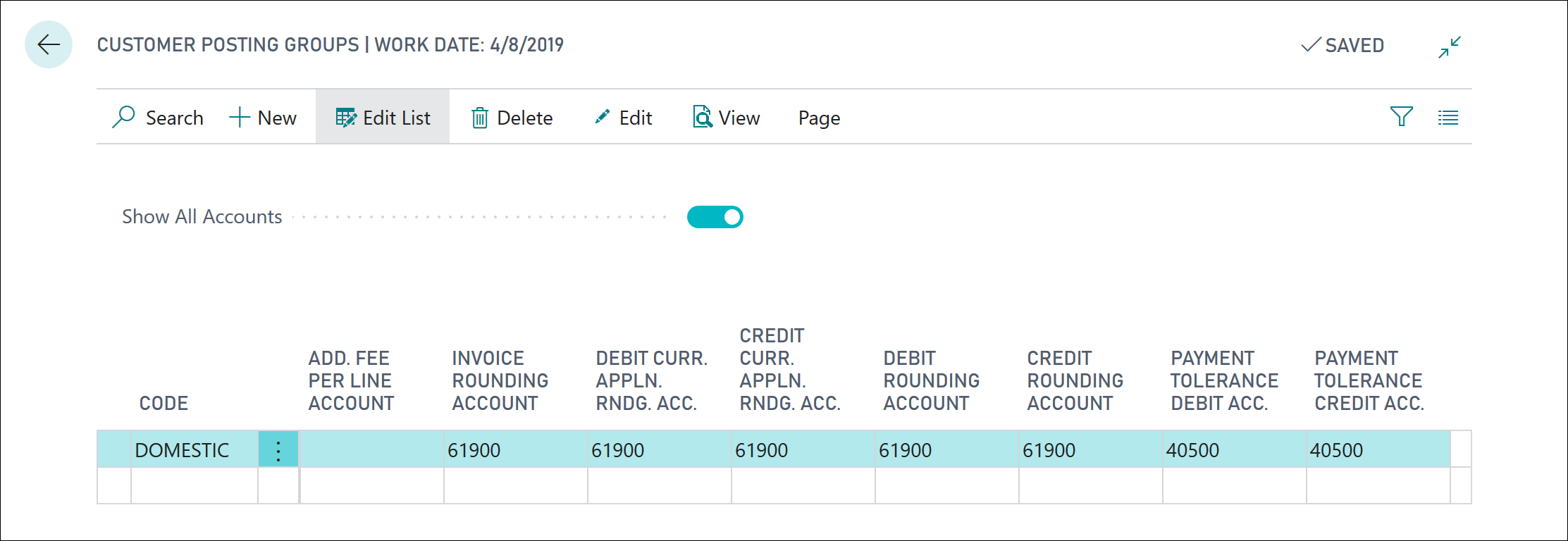
To set up the payment discount accounts for vendor posting groups, follow these steps:
Select the Search for Page icon in the top-right corner of the page, enter vendor posting groups, and then select the related link.
For each vendor posting group that uses payment discounts, perform the following tasks:
In the Payment Tolerance Debit Acc. field, select the drop-down list and select the payment tolerance account. The general ledger account is used to post the payment tolerance when you post payments for purchases.
In the Payment Tolerance Credit Acc. field, select the drop-down list and select the payment tolerance account. The general ledger account is used to post the payment tolerance when you post payments for purchases.