Estimate purchase order receipts
Purchase order receipt dates are automatically calculated based on a combination of the date fields, parameters, and the formulas that are described in this learning path.
The date calculations that are used in purchase order promising are based on the dates that are entered by the purchasing agent and the time values that are set up in Business Central. The calculations that are used depend on whether the purchasing agent requests a specific receipt date.
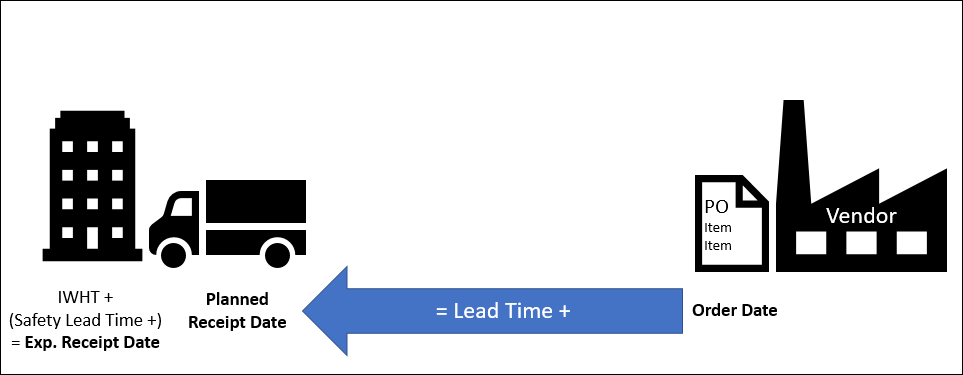
If a requested receipt date is shown on the Purchase Order line, that date is used as the starting point for the following calculations:
Requested receipt date - lead time calculation = order date
Requested receipt date + inbound warehouse handling time + safety lead time = expected receipt date
If the purchasing agent enters a value in the Promised Receipt Date field on the Shipping FastTab of the purchase order, the promised receipt date is substituted for the requested receipt date in calculating the expected receipt date (the promised receipt date takes precedence). In this scenario, additional changes to the requested receipt date aren't allowed (you can calculate dates based on either a request or a promise, but not both).
The full order or priority for dates in the order header is as follows:
Promised Receipt Date
Requested Receipt Date
Expected Receipt Date
Shipment Date
If you create a Purchase Order line without a requested receipt date, then the Order Date field on the line is populated with the date in the Order Date field on the purchase order header. This is either the date that you entered or the work date. The following dates are then forward calculated for the Purchase Order line, with the order date as the starting point.
Order date + lead time calculation = planned receipt date
Planned receipt date + inbound warehouse handling time + safety lead time = expected receipt date
Business Central also recalculates all relevant dates if a purchasing agent manually changes any date that is involved in date calculations.