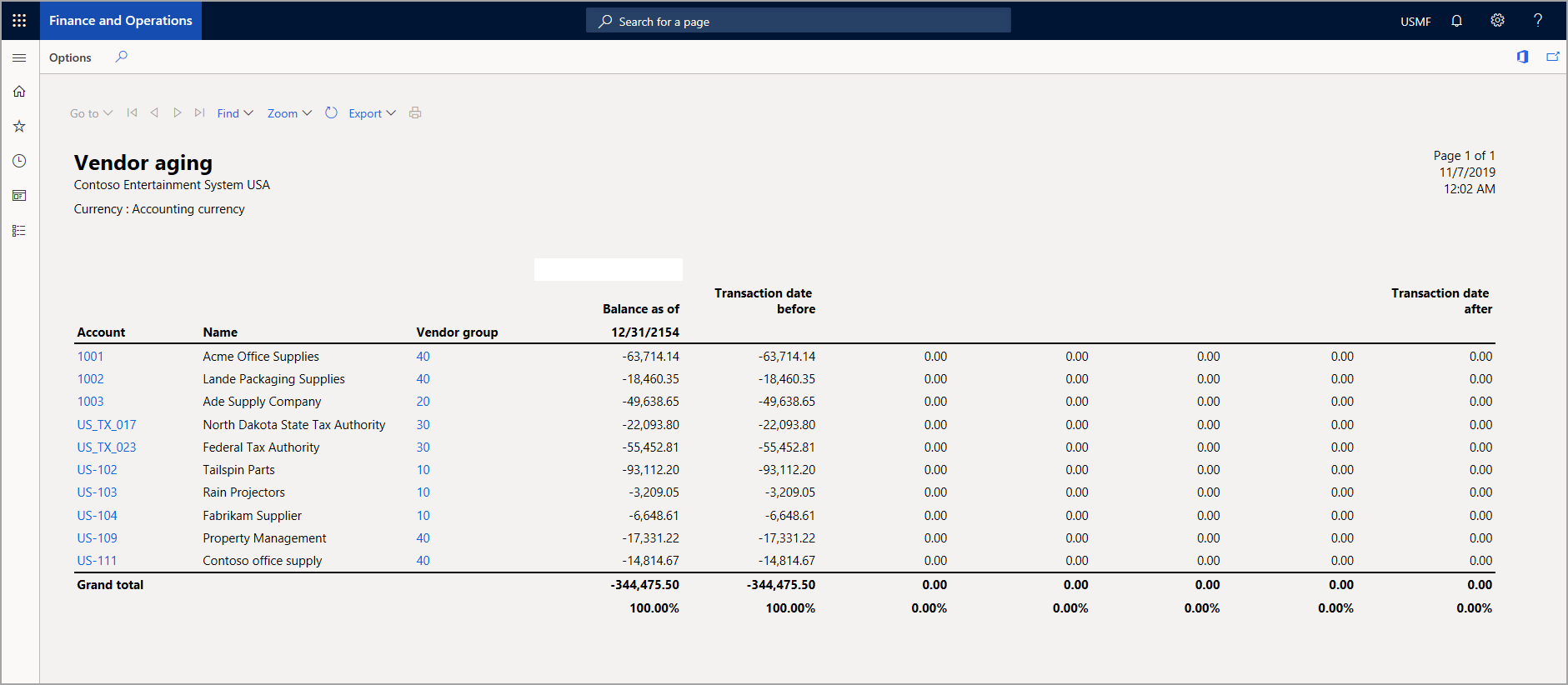Reporting capabilities
As a developer, you might need to develop reporting to meet the needs of the business. Therefore, you should understand the types of reporting in finance and operations apps and their capabilities so that you can determine the type of report that should be developed.
Several reporting options are available for you to use, including SSRS, Power BI, and Financial Reporting.
SSRS reporting
Reports can be defined simply as any visualization of a structured data set. This might include transactional data that is presented in a tabular layout and advanced graphical views of aggregate information. To account for this broad definition, finance and operations apps offers several tools to produce reports that satisfy complex business requirements. One of these tools is SSRS.
SSRS reports provide the following advantages:
- Back-office document management capabilities, including email support, scheduled batch implementations, and print archive functionality.
- Parameterized views with drill-through navigation to finance and operations apps pages and other reports.
- Production of precision documents for compliance with local regulatory business practices.
Power BI
Finance and operations apps let you pin tiles, dashboards, and reports from your PowerBI.com account to workspaces. You can configure Power BI by navigating to System administration > Setup > PowerBI.com configuration.
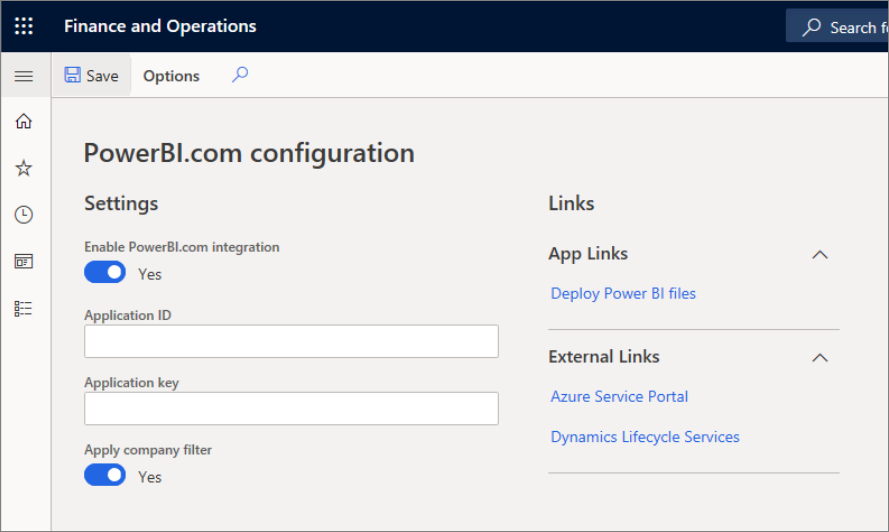
Finance and operations apps delivers interactive reports that are seamlessly integrated into application workspaces. Workspaces can use rich infographics and visuals that are supported by Power BI. These infographics and visuals include many controls that are provided by third parties. Therefore, workspaces can provide a highly visual, interactive experience. You can interact with data by selecting or touching visuals on the page to see cause and effect, and you can perform simple what-if operations without leaving the workspace.