Describe master planning and planning optimization
At its core, master planning allows companies to determine and balance the future need for raw materials and capacity to meet company goals. Master planning assesses the following:
Which raw materials and capacities are currently available?
Which raw materials and capacities are required to complete production? For example, what must be manufactured, purchased, transferred, or set aside as safety stock before you can complete production.
Master planning uses the information to calculate the requirements and generate planned orders.
Inventory transactions, such as sales, purchase, production, and transfer orders, serve as input to master plans. The warehouses, forecasts, calendars, coverage groups and product tables also affect master planning in Supply Chain Management. The process uses information from all these sources to generate planned outputs such as:
Purchase orders
Transfer orders
Production orders
Kanban
The following diagram depicts the input transactions and configurations for the master planning run and the planned output as described in the preceding text.
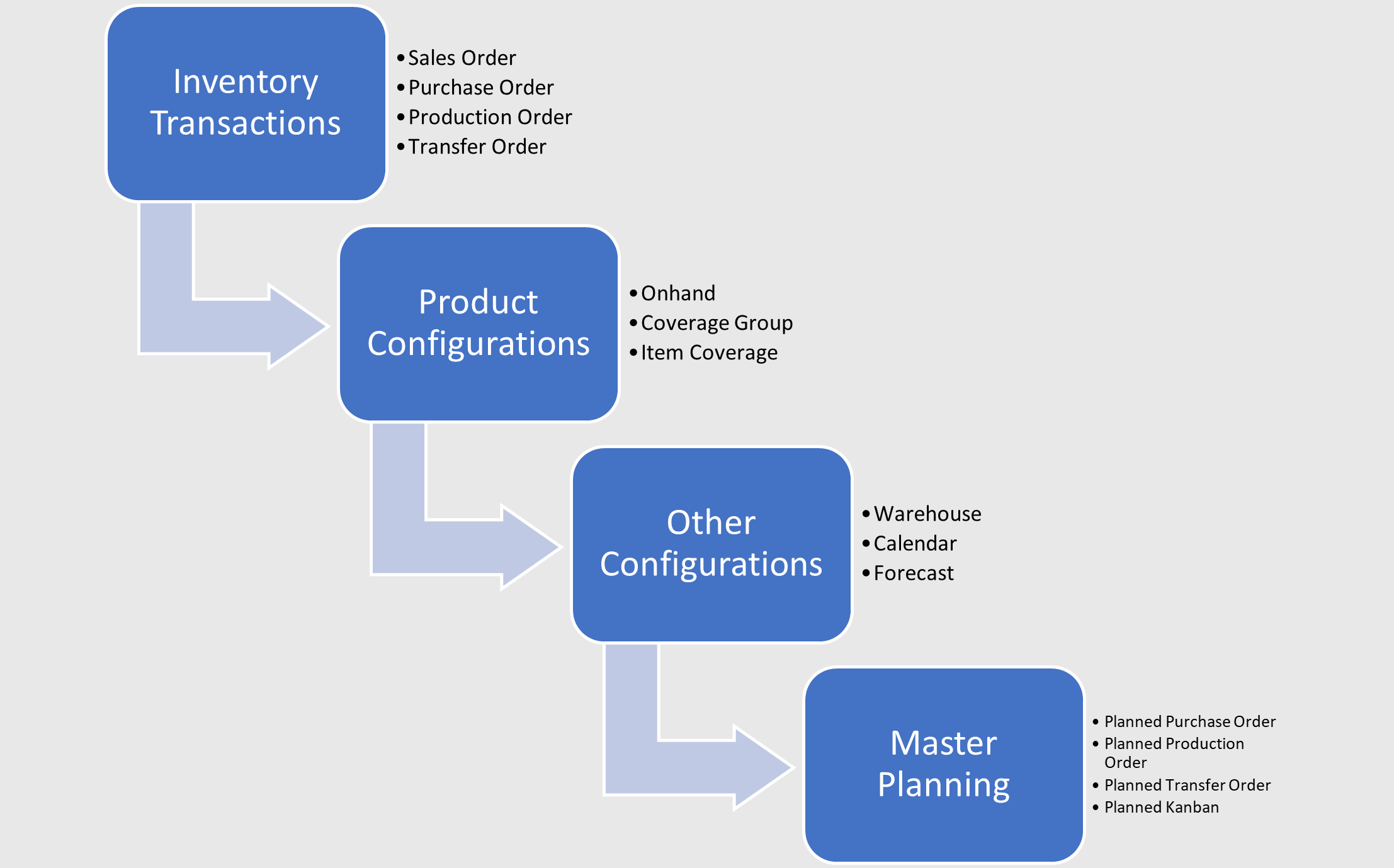
The three main planning processes are:
Master planning - The master plan calculates net requirements. It's based on actual current orders and enables companies to control inventory replenishment on a short-term, day-to-day basis. Another term to describe it's the Net requirements plan. For more information, go to master plans overview.
Forecast planning - The forecast schedule calculates gross requirements. It's based on future projections (or forecasts) and enables companies to conduct long-term planning of materials and capacity. For more information, go to Demand forecasting overview.
Intercompany master planning - The Intercompany master plan calculates net requirements across legal entities. It connects demand and supply between companies not only for short-term, firm demand and supply, but also for long-term, planned (that isn't yet firmed) demand and supply.
Master scheduling plans typically involve the short term, which can be anywhere from one week to six months. The master planning module determines the supply (materials) and capacity (resources) needs for meet current demand (the net requirements). In most companies, this is extended to include the longest cumulative lead time among the products to be received.
Use forecast planning
One of the first things a company must consider is whether forecast planning must be used, because you must run forecast planning before you run master planning. Alternatively, a master plan can include a forecast plan.
To include a forecast plan, the company must consider the extent to which it can forecast future orders. If you can forecast orders with relative accuracy, the forecast planning process can make sure that all items are purchased and produced when it's necessary, and it can ensure that enough capacity is available at the appropriate time to meet the delivery dates.
The ability to accurately forecast material and capacity needs can also help in negotiating pricing and terms (trade agreements) with vendors.
One- or two-master plan strategy
Companies can set up master planning to operate with either a one- or two-master plan strategy. The two-master plan strategy uses two independent plans: the static master plan and the dynamic master plan. Whether a company operates with one or two master plan strategies depends on how it deals with order simulations in relation to its daily operations.
With the ability to run fast dynamic plans, companies can quickly respond to market conditions.
Item coverage settings
When setting up master planning, a business must also consider how it handles the level of inventory it maintains. How the inventory is managed influences choices about coverage planning parameters for the master planning process.
Additionally, when setting up master planning, companies can consider inventory levels of each item individually, based on item characteristics that are important to their business. For example, you can manage inventory by stocking certain items or changing the default order to production, transfer, or Kanban orders.
Master planning uses item coverage settings to calculate item requirements.
The following video demonstrates how planned purchase orders and planned production orders are created based on the sales order entered into the system using master planning.
Item coverage can add more complexity to the master planning configurations.
Planning optimization overview
The Planning Optimization Add-in for Supply Chain Management enables master planning calculation to occur outside Supply Chain Management. The benefits of the Planning Optimization functionality include improved performance and minimal effect on the SQL database during master planning runs. Quick planning runs can be done even during office hours, so planners can immediately react to demand or parameter changes.
To use Planning Optimization functionality, the Planning Optimization Add-in should be installed from the project in Microsoft Dynamics Lifecycle Services. The Planning Optimization functionality should be turned on in Supply Chain Management.
Planning optimization fit analysis
Planning Optimization fit analysis helps to identify where the result might differ between the built-in master planning engine and Planning Optimization. This analysis is done based on your current setup and data. This process should be run before migrating to Planning Optimization functionality from the built-in master planning.
To find the Planning Optimization fit analysis result, go to Master planning > Setup > Planning Optimization fit analysis, and then select Run analysis. If inconsistencies are found, Planning Optimization can still be used. The results of the fit analysis can highlight places where the planning service doesn't honor the Master planning current setup.