Understand relational data
In a relational database, you model collections of entities from the real world as tables. An entity can be anything for which you want to record information; typically important objects and events. For example, in a retail system example, you might create tables for customers, products, orders, and line items within an order. A table contains rows, and each row represents a single instance of an entity. In the retail scenario, each row in the customer table contains the data for a single customer, each row in the product table defines a single product, each row in the order table represents an order made by a customer, and each row in the line item table represents a product that was included in an order.
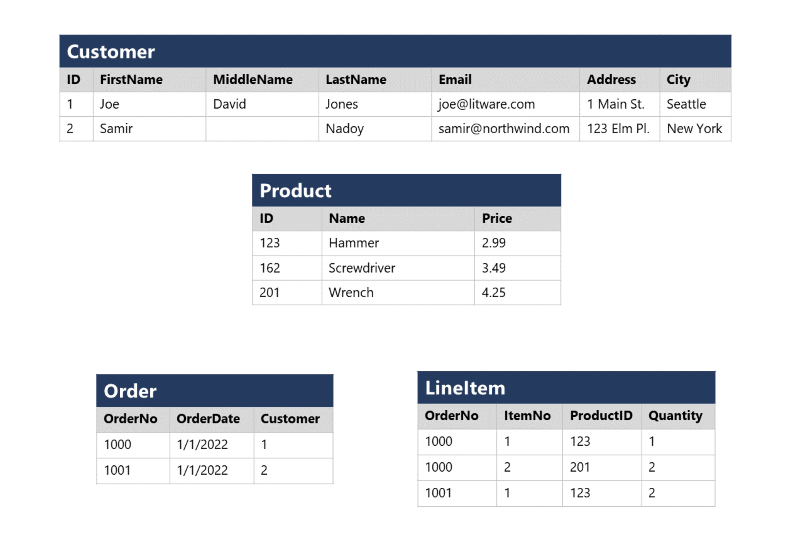
Relational tables are a format for structured data, and each row in a table has the same columns; though in some cases, not all columns need to have a value – for example, a customer table might include a MiddleName column; which can be empty (or NULL) for rows that represent customers with no middle name or whose middle name is unknown.
Each column stores data of a specific datatype. For example, an Email column in a Customer table would likely be defined to store character-based (text) data (which might be fixed or variable in length), a Price column in a Product table might be defined to store decimal numeric data, while a Quantity column in an Order table might be constrained to integer numeric values; and an OrderDate column in the same Order table would be defined to store date/time values. The available datatypes that you can use when defining a table depend on the database system you are using; though there are standard datatypes defined by the American National Standards Institute (ANSI) that are supported by most database systems.