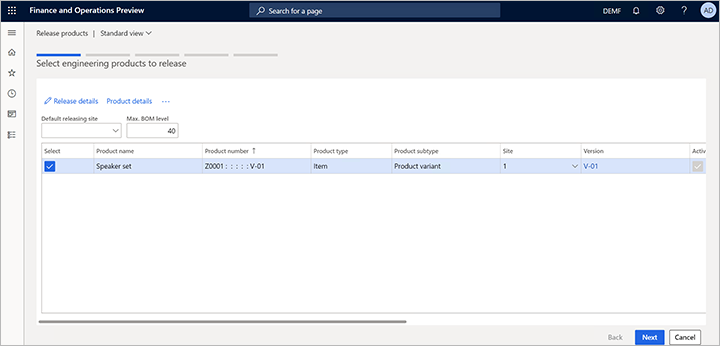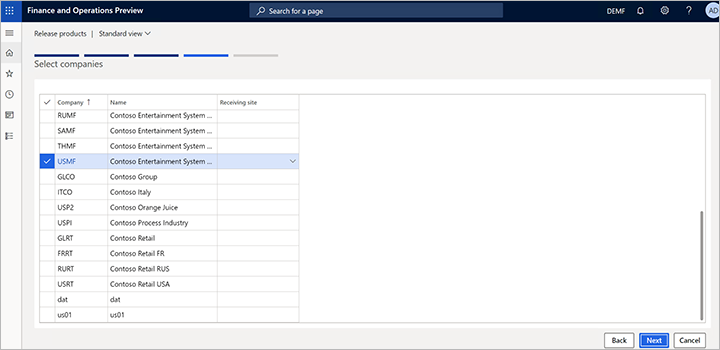Exercise - Release an engineering product to a local company
The product has now been designed by the Engineering department. For this example, the product is a prototype that engineering has designed for a customer. Because the customer is a customer of the USMF legal entity, the product must be released to that legal entity.
Keep the legal entity set to DEMF. (Use the company picker on the right side of the navigation bar as required.)
Go to Product information management > Products > Released products.
Select product Z0001.
On the Action Pane, on the Product tab, in the Maintain group, select Release product structure to open the Release products wizard.
On the Select engineering products to release page, select the Select check box for product Z0001.
Select Release details. The Product release details page appears, where you can review the details of the product that will be released, and its product structure. Notice that the Send BOM option is set to Yes. Therefore, both product Z0001 and all its child items from the BOM will be released. You can select any child item in the left pane to review its details. If any child item has a BOM, you can also select to release the BOM of that child item.
Close the page to return to the Release products wizard.
Select Next to open the Select products to release page. If you had selected any standard (non-engineering) products, they would appear on this page.
Note
When you release a standard product by selecting Release product structure, its BOM and route are also released.
Select Next to open the Select product variants to release page. For this example, there aren't any variants.
Select Next to open the Select companies page.
Select the companies that the product should be released to. For this example, select the check box for USMF.
Select Next to open the Confirm selection page.
Select Finish.