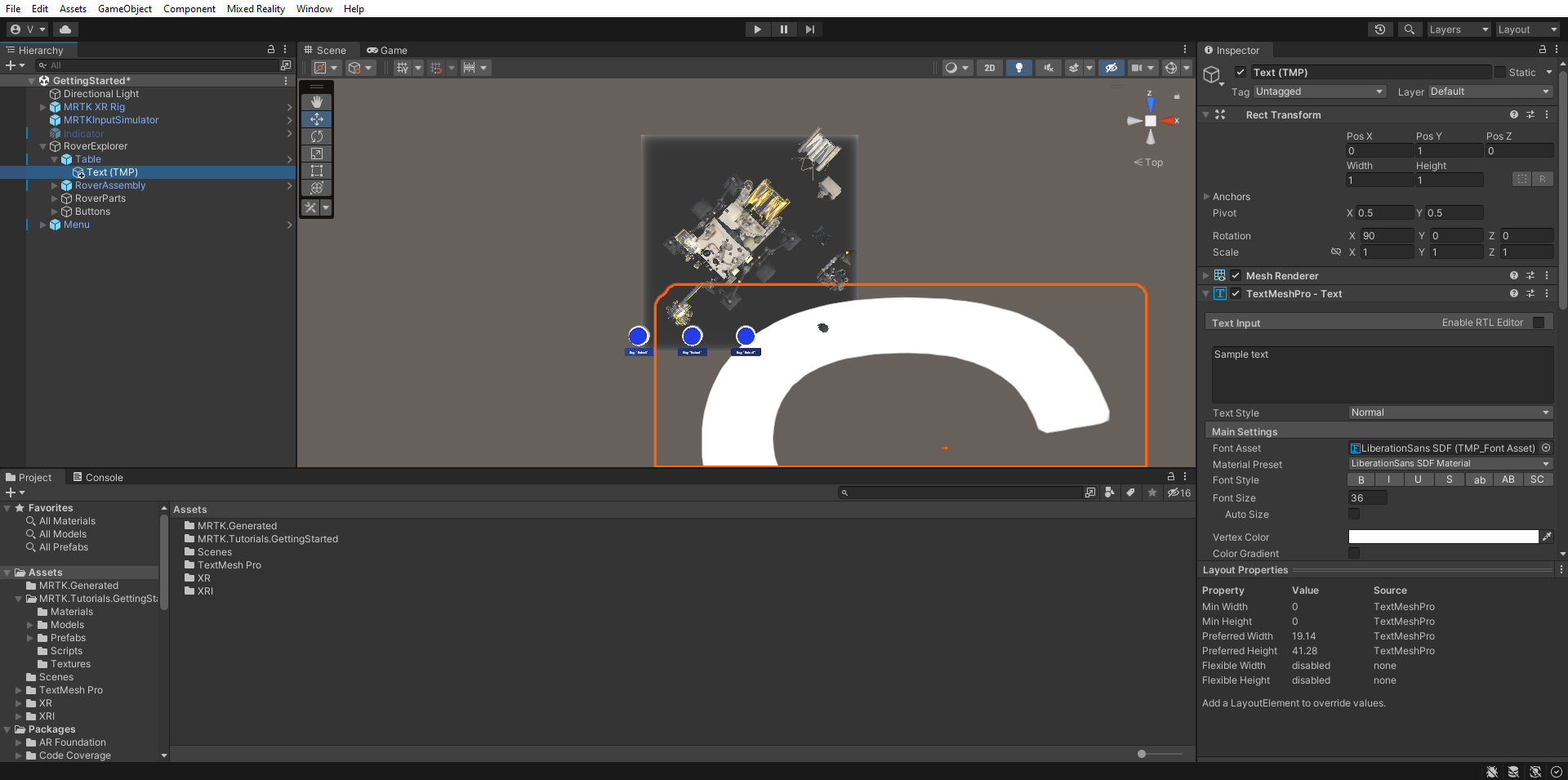Exercise - Provide description to objects using text on scene
Adding text to a scene can be informative and can guide the users. Here you'll add text to the scene using TextMesh Pro.
Add text to the scene
In the Hierarchy pane, right-click the Table object and select 3D Object > Text - TextMeshPro to add a text object as a child of the Table object, and then in the Inspector pane, configure the Rect Transform component as follows:
- Change Pos Y to 1
- Change Width to 1
- Change Height to 1
- Change Rotation X to 90
Configure the TextMeshPro - Text component as follows:
- Change Text to Rover Explorer
- Change Font Size to 1
- Change Extra Settings > Margins to 0.03