Understand the challenges to data access for multiple device types
In the past, companies allowed access to company apps and data only to users who logged on or signed in with a domain account from company-owned and domain member devices. However, this is changing, and companies are moving from a device-centric approach to a more user-friendly, people-centric approach. Today, users expect to work from any location using their own devices, running company apps, and accessing company data on those devices. This evolving user behavior brings new challenges to company information technology (IT) departments.
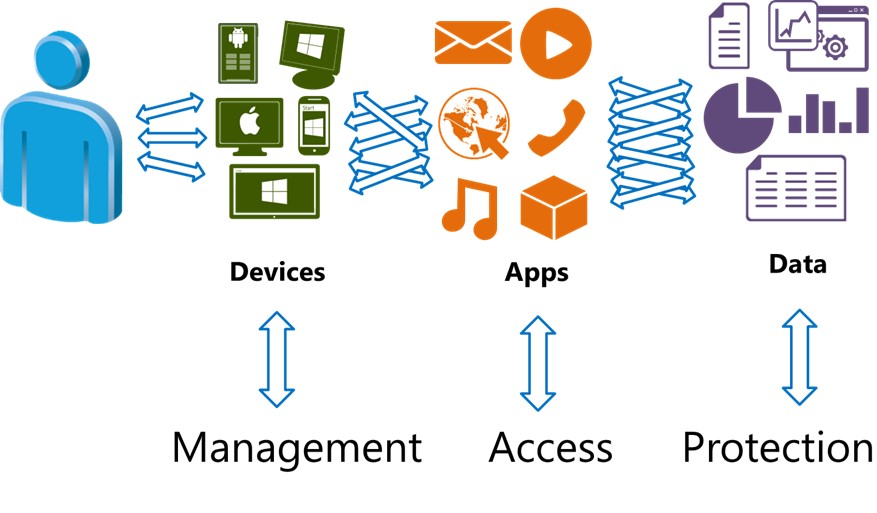
Users more often no longer utilize traditional desktop computers, and instead rely on devices. Devices come in various form factors such as smartphones and tablets, and they typically aren't domain members. Sometimes devices aren't domain members because the company doesn't own them, and sometimes because their operating system, such as iOS or Android, can't be joined to the company's domain. However, users who are more familiar with their personal devices want to use them for work purposes. This is known as the Bring Your Own Device (BYOD) scenario.
Previously, only domain member computers and domain accounts could access apps and data. Today, this is no longer the case. Users still have a domain account as proof of their identity, but they now require access to the same company apps and data from various types of devices with different displays and that are running on different hardware architecture. Furthermore, these users do not want to provide credentials each time they need access. In summary, they want the same experience on their personal devices as they have when working in a domain environment.
Companies typically store data on servers, and users expect to access the data securely from anywhere and from any device. This presents new challenges for companies because users are accessing and storing local copies of the data on their personal devices. Administrators must be able to control which data users can access, and which data can be cached locally. In addition, administrators must know how to wipe company data remotely if users leave the company or lose their devices. Furthermore, administrators must have the ability to wipe company data off users’ personal devices without affecting their personal data.
New challenges to IT departments include:
- Allowing users to work on devices of their choice, while providing consistent access to corporate resources.
- Allowing users to access resources remote locations, such as work-at-home.
- Unifying the environment and providing unified applications and device management of the company-owned and domain-owned devices along with BYOD devices.
- Protecting company data, enforcing company policies and compliance requirements, and managing risks regardless from where data is accessed, or from which device.