Design Azure Application Gateway
Azure Application Gateway is a web traffic load balancer that enables you to manage traffic to your web applications. Traditional load balancers operate at the transport layer (OSI layer 4 - TCP and UDP) and route traffic based on source IP address and port, to a destination IP address and port.
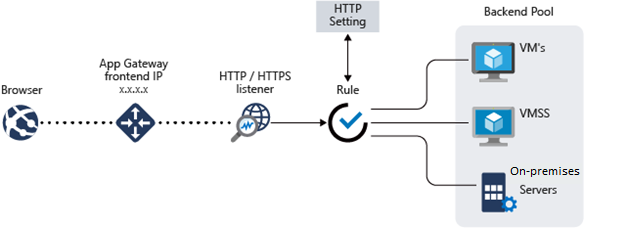
Application Gateway can make routing decisions based on additional attributes of an HTTP request, for example URI path or host headers. For example, you can route traffic based on the incoming URL. So, if /images is in the incoming URL, you can route traffic to a specific set of servers (known as a pool) configured for images. If /video is in the URL, that traffic is routed to another pool that's optimized for videos.
This type of routing is known as application layer (OSI layer 7) load balancing. Azure Application Gateway can do URL-based routing and more.
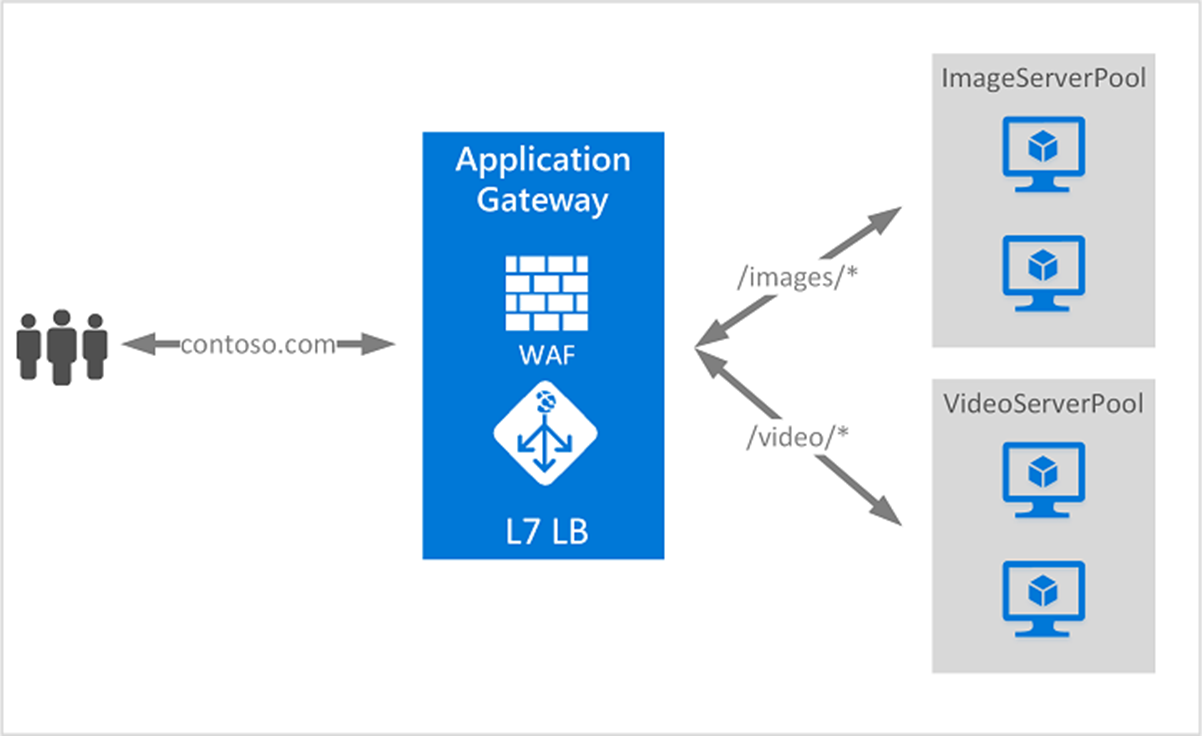
Application Gateway features
- Support for the HTTP, HTTPS, HTTP/2 and WebSocket protocols.
- A web application firewall to protect against web application vulnerabilities.
- End-to-end request encryption.
- Autoscaling, to dynamically adjust capacity as your web traffic load change.
- Redirection: Redirection can be used to another site, or from HTTP to HTTPS.
- Rewrite HTTP headers: HTTP headers allow the client and server to pass parameter information with the request or the response.
- Custom error pages: Application Gateway allows you to create custom error pages instead of displaying default error pages. You can use your own branding and layout using a custom error page.
Determine Application Gateway routing
Clients send requests to your web apps to the IP address or DNS name of the gateway. The gateway routes requests to a selected web server in the back-end pool, using a set of rules configured for the gateway to determine where the request should go.
There are two primary methods of routing traffic, path-based routing, and multiple site routing.
Path-based routing
Path-based routing sends requests with different URL paths different pools of back-end servers. For example, you could direct requests with the path /video/* to a back-end pool containing servers that are optimized to handle video streaming, and direct /images/* requests to a pool of servers that handle image retrieval.
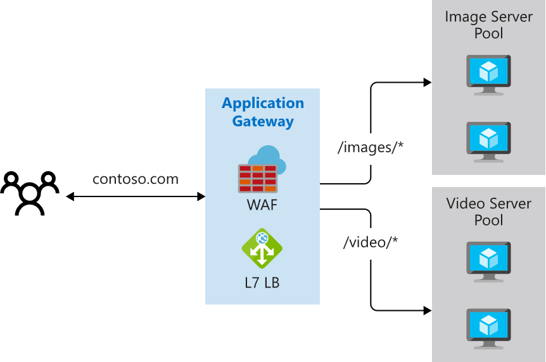
Multiple site routing
Multiple site routing configures more than one web application on the same application gateway instance. In a multi-site configuration, you register multiple DNS names (CNAMEs) for the IP address of the Application Gateway, specifying the name of each site. Application Gateway uses separate listeners to wait for requests for each site. Each listener passes the request to a different rule, which can route the requests to servers in a different back-end pool. For example, you could direct all requests for https://contoso.com to servers in one back-end pool, and requests for https://fabrikam.com to another back-end pool. The following diagram shows this configuration.
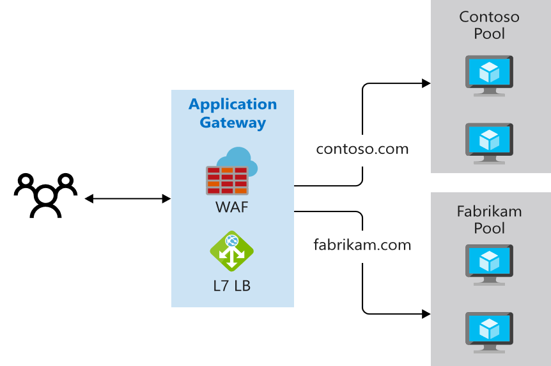
Multi-site configurations are useful for supporting multi-tenant applications, where each tenant has its own set of virtual machines or other resources hosting a web application.
Choosing an Azure Application Gateway SKU
Application Gateway is available under a Standard_v2 SKU. Web Application Firewall (WAF) is available under a WAF_v2 SKU. The v2 SKU offers performance enhancements and adds support for critical new features like autoscaling, zone redundancy, and support for static VIPs. Existing features under the Standard and WAF SKU continue to be supported in the new v2 SKU.
Review the feature comparison table between v1 and v2 SKU to determine which SKU meets your deployment needs.
Choosing between Azure Application Gateway v2 and Web Application Firewall V2 SKUs
When choosing whether to deploy an Application Gateway or a Web Application Firewall, there are several factors you must consider, including the scaling strategy you want to follow.
Scaling Application Gateway and WAF v2
Application Gateway and WAF can be configured to scale in two modes:
Autoscaling: With autoscaling enabled, the Application Gateway and WAF v2 SKUs scale up or down based on application traffic requirements. This mode offers better elasticity to your application and eliminates the need to guess the application gateway size or instance count. This mode also allows you to save cost by not requiring the gateway to run at peak provisioned capacity for anticipated maximum traffic load. You must specify a minimum and optionally maximum instance count. Minimum capacity ensures that Application Gateway and WAF v2 don't fall below the minimum instance count specified, even in the absence of traffic. Each instance is roughly equivalent to 10 additional reserved Capacity Units. Zero signifies no reserved capacity and is purely autoscaling in nature. You can also optionally specify a maximum instance count, which ensures that the Application Gateway doesn't scale beyond the specified number of instances. You will only be billed for traffic served by the Gateway. The instance counts can range from 0 to 125. The default value for maximum instance count is 20 if not specified.
Manual: You can alternatively choose Manual mode where the gateway doesn't autoscale. In this mode, if there is more traffic than the Application Gateway or WAF can handle, it could result in traffic loss. With manual mode, specifying instance count is mandatory. Instance count can vary from 1 to 125 instances.