Exercise: create a Front Door for a highly available web application
Lab scenario
In this lab, you set up an Azure Front Door configuration that pools two instances of a web application that runs in different Azure regions. This configuration directs traffic to the nearest site that runs the application. Azure Front Door continuously monitors the web application. You demonstrate automatic failover to the next available site when the nearest site is unavailable.
Architecture diagram
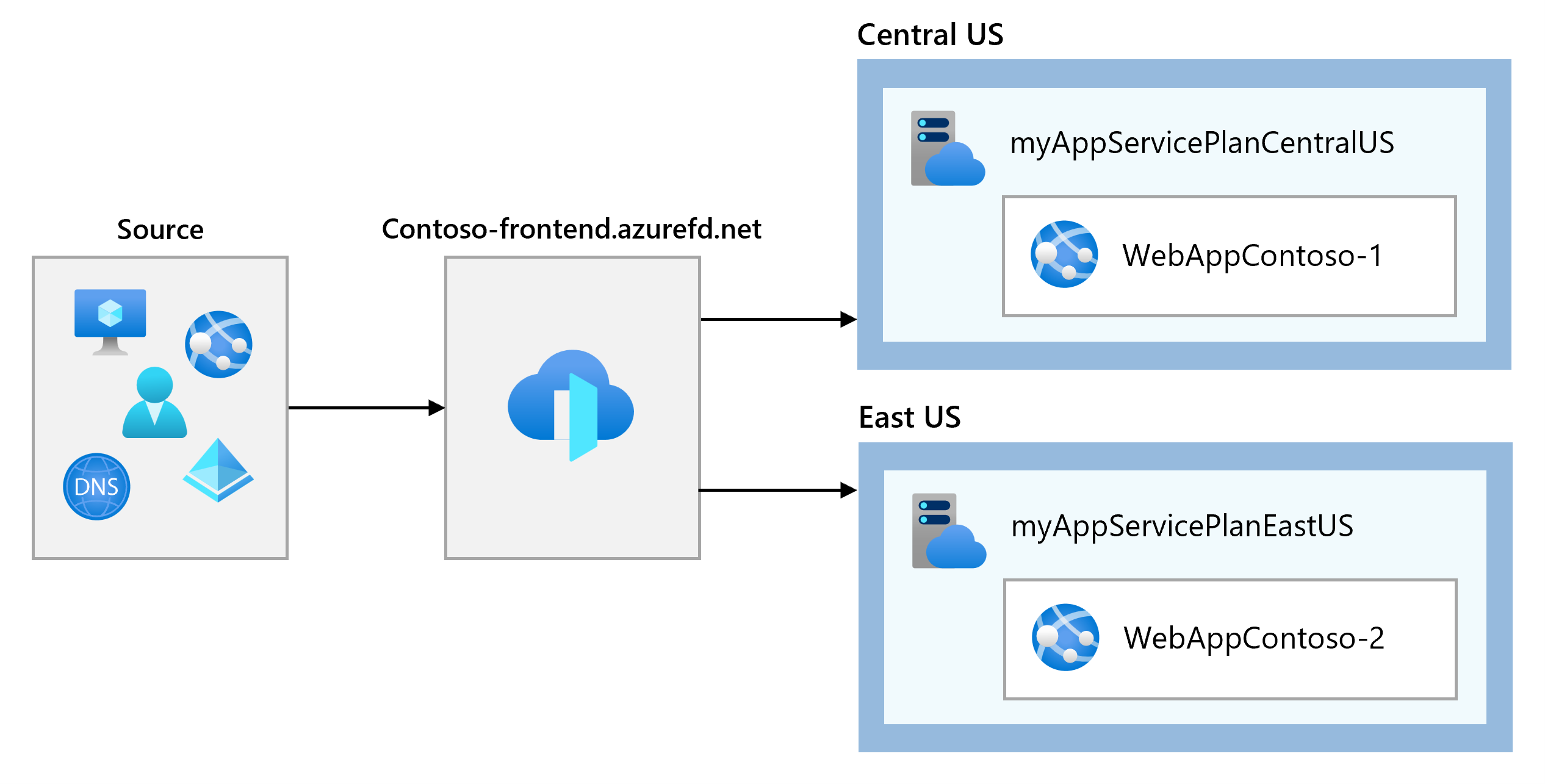
Objectives
- Task 1: Create two instances of a web app
- Task 2: Create a Front Door for your application
- Task 3: View Azure Front Door in action
Note
Click on the thumbnail image to start the lab simulation. When you're done, be sure to return to this page so you can continue learning.
Note
You may find slight differences between the interactive simulation and the hosted lab, but the core concepts and ideas being demonstrated are the same.
