How AI interacts with Viva Topics
AI interacts across various topics such as Microsoft 365 and Microsoft Search. It serves as a Wiki for employees, providing definitions for concepts when they hover over them. Viva Topics addresses a key business issue by providing information to users when they need it.
For example, Viva Topics is effective for employee onboarding and training. New employees need to learn a lot of information quickly, and encounter terms they know nothing about when reading company information.
The new employee might need to step away from what they're doing and spend valuable time searching for details to learn information about what the term is, who in the organization is a subject matter expert, and maybe visit sites and documents related to the term.
Overview Viva Topics features
The AI in Viva Topics could take two weeks or more to index and show topics throughout Microsoft 365 after the initial setup. Viva Topics include Topic cards, Topic pages, and Topic centers features:
- Topic cards provide a quick snapshot of the expertise and content related to a specific project or topic. Topic cards appear automatically when a topic is detected, giving you a description, experts, resources, and additional information.
- Hover over a topic when Viva Topic identifies a topic to view the topic card; written by AI, it supports more curation by your experts. Topics make it easier to find people based on skills, projects, and expertise. When you search for a topic, you'll see a list of people who added the topic to their profile.
- Topics is shown in people cards across Microsoft 365, helping you identify who's working on what inside your organization – tailored by your existing access and permissions.
- Topic pages roll up into your Topic center for a personalized view of relevant knowledge across your organization, including trending relevant topics and open questions; users can more easily discover content, expertise, and topics related to their work or interests.
- Topic center supplies more web components to integrate knowledge and training from around your organization. These custom Topic centers are built with and integrate seamlessly into your SharePoint.
Find topics using Microsoft Search
Viva Topics makes Microsoft Search more effective with Microsoft Graphs. Microsoft Search is a secure, easily managed, enterprise search experience that works across Microsoft 365 and Bing to deliver more relevant search results and increase productivity.
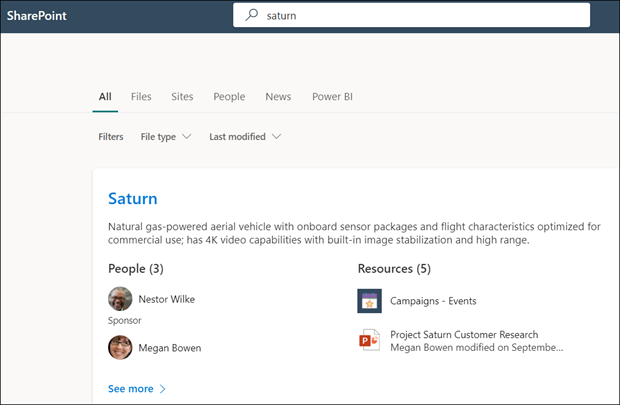
When your search query relates to a topic within Microsoft 365 apps, the topic card returns as the primary answer. Viva Topics connects people to recommended experts. Expertise is added to user profiles and extended to people cards throughout Microsoft 365—another way for knowledge to find you as you work.
When you search for a specific topic in Microsoft Search, if a topic exists and is found, it will display the result in the Answers suggestion format:
- Topic name
- Alternate names: Alternate names or acronyms for the topic.
- Definition: Description of the topic provided by AI or manually added by a person.
- Suggested or Pinned resources: Files, pages, or sites suggested by AI or pinned to the topic by a person.
When you search in Bing for a topic, you get results from within your organization in addition to the public web results, under the work tab.
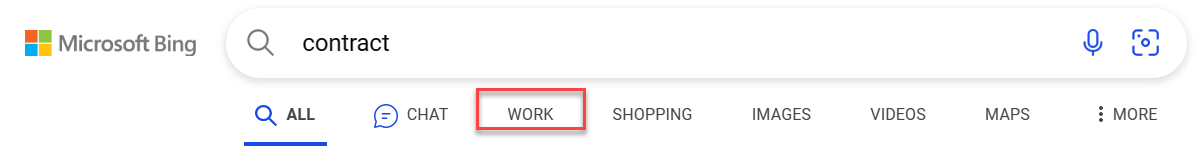
If the topic exists and Bing finds the topic, you can see related information about it in your organization, like people, groups, sites, files, messages, and pictures. And you can sort files by type and date too.
