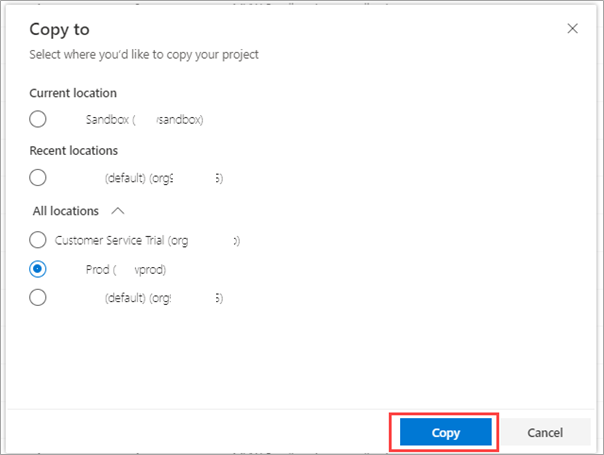Copy projects between environments
Survey makers have a way to make sure that surveys are contained within the correct projects by moving them around. Alternatively, they have a good starting point for a survey by duplicating them and adding a copy of a survey to a project. These actions allow for moving and copying within the same project location, which means that making these changes can only be done from one project to another project that is stored within the same environment. If surveys need to be moved from one location to another, this process must be done at the project level.
Copying a project will copy the surveys, satisfaction metrics, flows in Power Automate, and email templates that have been set up and linked to the project. To get started, hover your cursor over the project that needs to be copied. Select the ellipsis (...) button, which will display a menu that includes the option to rename, share, update, or delete the project.
Selecting the Copy option will provide a list of environments, where you can view the current location that the original project resides in. Additionally, you can view recent locations that have been used and a list of other locations that show other Dataverse environments. After you have selected the location for the new project, select the Copy button to start the process of duplicating the project and adding a new copied version of it in the location that you selected.
After the project has been copied, you will be able to view it in the list. It uses the same name as the original project but appends the word copy to it. Use the menu to rename the project to remove the word copy and then adjust the name as it makes sense.
If surveys must be copied to a different location and are in different projects that are not needed, you can make copies of a survey and then place them all into one project that will then be copied. This approach can make the process quicker. After the project has been copied, you can move the surveys into the correct projects in the new location, if necessary.