Change the behavior of components by using attributes
Microsoft Graph Toolkit provides a list of attributes for each component that can be used for changing the behavior of the component. The attributes vary for each component and help you customize the behavior of the component according to your needs.
Suppose you're using the People component in your app and you want to display only five people in the list. You can use the show-max attribute to change the behavior of mgt-people and limit the number of people.
<mgt-people show-max="5"></mgt-people>
The behavior of the People component changes, and it displays only five people in the list.
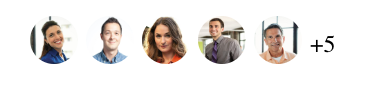
In the next exercise, you'll learn how to use attributes to change the behavior of Microsoft Graph Toolkit components in your app.