Exercise - Use machine learning and standard deviation to create fictional game data
We've run into a problem. We can't get real-time game data from the Tune Squad playing. There's no way for us to watch a game of 15 Tune Squad characters playing basketball and test out our model in an actual app.
But, we can use the trick we learned about testing our model to create a new dataset that will simulate a game!
The web app that we'll build in the upcoming units will help us decide which player to give a water break to every 12 minutes of a standard 48-minute game. So, we should create a CSV file that will contain randomized player data over four iterations: 0 minutes (the start of the game), 12 minutes, 24 minutes, and 36 minutes:
# Initialize four empty DataFrames, one for each 12-minute period.
number_of_iterations = 4
df_list = [pd.DataFrame(columns=game_stat_cols, index=list(ts_df['player_name'])) for i in range(number_of_iterations)]
# For each period, generate randomized player data and predict the PER.
# Use the model fitted earlier.
for df in df_list:
for stat in game_stat_cols:
df[stat] = list(ts_df[stat] + randn(len(ts_df)) * stdev_s[stat])
df['PER'] = lin_reg.predict(df)
# Concatenate the DataFrames and make the players' names the index.
game_df = pd.concat(df_list)
game_df.rename_axis('player_name', inplace=True)
# Create another index for the period in question.
minutes = [(x // len(ts_df)) * 12 for x in range(len(game_df))]
game_df['minutes'] = minutes
game_df.set_index('minutes', append=True, inplace=True)
game_df = game_df.swaplevel()
game_df
Here's the output:
| minutes | player_name | TS% | AST | TO | USG | ORR | DRR | REBR | PER |
|---|---|---|---|---|---|---|---|---|---|
| 0 | Sylvester | 0.617897 | 31.998307 | 16.008589 | 39.097789 | 6.413572 | 15.286788 | 12.792845 | 31.761414 |
| Marvin the Martian | 0.605018 | 33.807167 | 13.666316 | 34.011445 | 6.441147 | 18.954713 | 15.582038 | 31.065373 | |
| Road Runner | 0.606381 | 29.732153 | 15.027962 | 38.444237 | 4.532569 | 27.268949 | 10.968630 | 21.550397 | |
| Foghorn Leghorn | 0.606442 | 31.879217 | 15.467578 | 36.674624 | 6.019145 | 20.964740 | 14.774713 | 29.283807 | |
| Bugs Bunny | 0.636505 | 35.193108 | 15.708836 | 37.962839 | 6.116200 | 23.132887 | 15.677267 | 31.850749 | |
| ... | ... | ... | ... | ... | ... | ... | ... | ... | ... |
| 36 | Granny | 0.608159 | 26.021605 | 14.814805 | 31.721274 | 6.422251 | 22.213857 | 16.454224 | 27.644534 |
| Wile E. Coyote | 0.601998 | 29.851305 | 14.137783 | 32.102558 | 5.819653 | 25.550118 | 15.818051 | 25.497379 | |
| Tweety | 0.607711 | 25.210393 | 12.609053 | 34.014773 | 6.628928 | 27.041059 | 11.643892 | 20.439595 | |
| Penelope | 0.613901 | 25.007772 | 14.394944 | 28.324923 | 7.564207 | 23.184055 | 9.919301 | 16.124275 | |
| Daffy Duck | 0.634848 | 31.911011 | 14.694308 | 33.226023 | 6.308140 | 18.023737 | 16.305183 | 33.155391 |
60 rows × eight columns
The final DataFrame looks complete. We can save it as a CSV file, so we can use it in our web app. When saving this DataFrame as a CSV file, we'll want to keep the indices, because we made them the player's names.
# Export the finished DataFrame to CSV.
game_df.to_csv('game_stats.csv')
A new CSV file should appear in your Visual Studio Code folder:
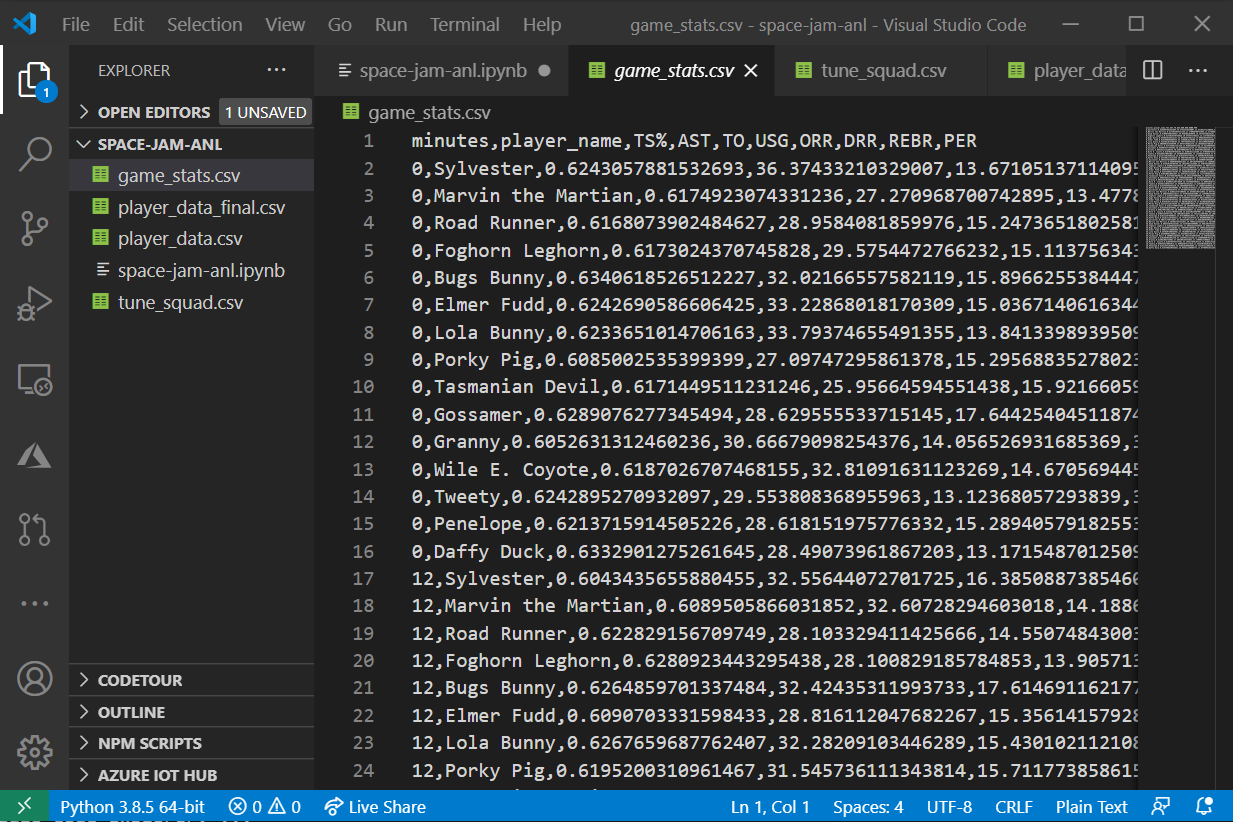
© 2021 Warner Bros. Ent. All Rights Reserved