Exercise - Create a new Active Directory user
In this exercise, you'll develop a flow that connects to an Active Directory server, creates a new user and object, and then adds the user to a group.
You'll complete the following tasks:
Open an Active Directory connection.
Create a user with information based on the provided details.
Add the user to an existing group.
Add a computer based on the provided details.
Connect to an Active Directory server
Create a new flow and then add the Connect to server action. Enter information in the LDAP path field, specifying the domain controllers.
If authentication is required, select the Use authentication check box, and then provide your Authentication type and credentials.
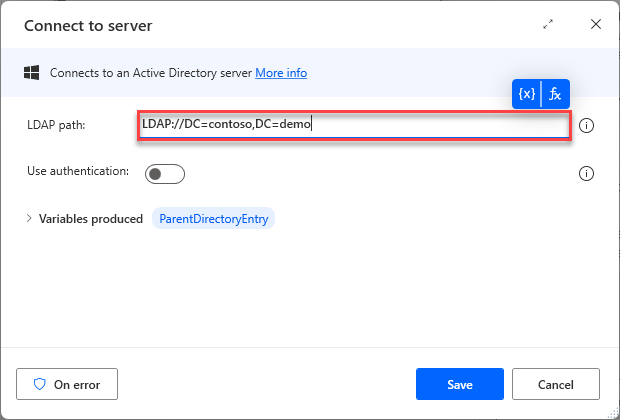
Create an Active Directory user
The Create user action requires the location where the user will be created. Enter the location of the user's container.
Provide the user’s personal details and credentials, as follows, and then select the Disable account and Password never expires check boxes.
First name: Norbert
Last name: Varga
Initials: NV
Username: nvarga
Password: Password123
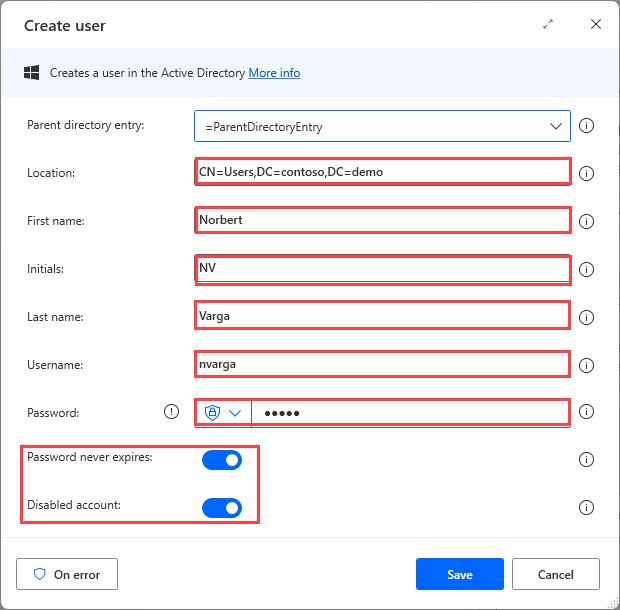
Add the user to a group
Now that an Active Directory user has been created, the next step is to add this user to a group with the Modify group action.
Specify the group by filling in the Distinguished name field and then set the Operation option to Add user, again specifying the user’s distinguished name.
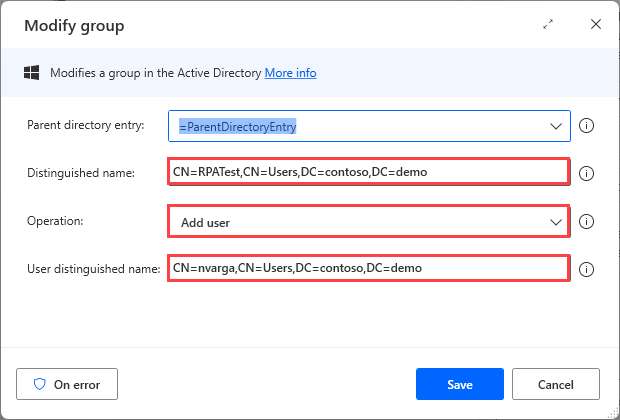
Create a computer object
Next, you'll add the Create object action. Set the Object name field to NVBOT (in uppercase). The object’s location should be the computer's container, and the Object type option should be set to Computer.

Close connection
The last step in the flow, Close connection, will disconnect from the Active Directory server.
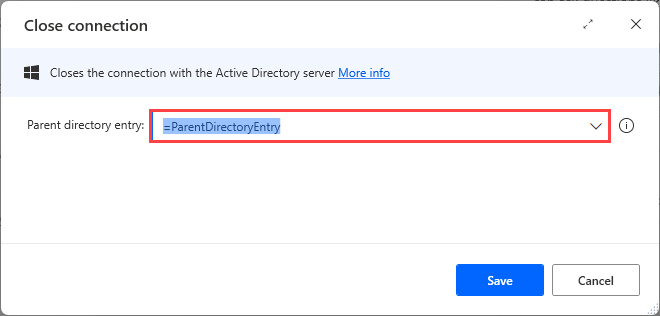
Run the flow
Run the flow, and an Active Directory connection will be established. To determine if the flow was successful, you should notice that a user was created based on your input, the user was added to a group, a computer was created, and then the connection was closed.
Active Directory check
You can check that the objects have been created by going to Active Directory Users and Computers on the server machine. Under Users, check for the user and group and also confirm that the user is a member of the specified group. Under Computers, you can also confirm that the new computer object was created.