Exercise – Exception handling
Exception handling is implemented in already developed flows, after risks have been identified by testing.
To implement the following exercise, you can create a new flow containing only a Download from web action. The flow in the example is set to download the Windows 10 media creation tool, but you can configure the action to download any file.
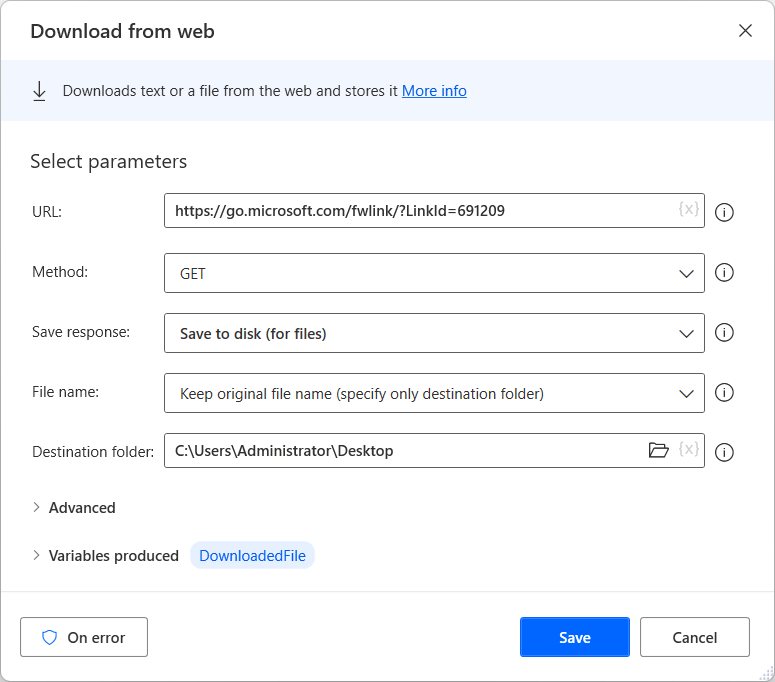
After developing the main subflow, create a new subflow named Check_Web_Access. The subflow should check if the server you want to use is available.
To achieve this functionality, use the Ping action to check the server. Next, use an If block to check if the response indicates that the server is available. When the Ping action returns Failure, the flow should stop.
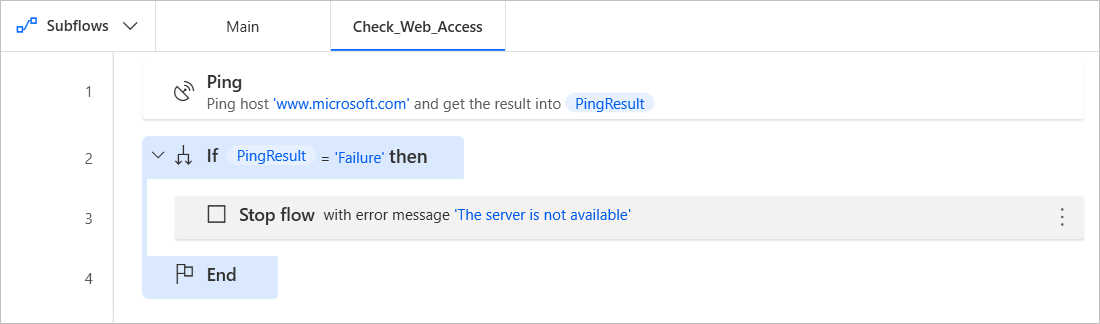
Optionally, you can use the Get current date and time and Write text to file actions to append a new registry to a log file.
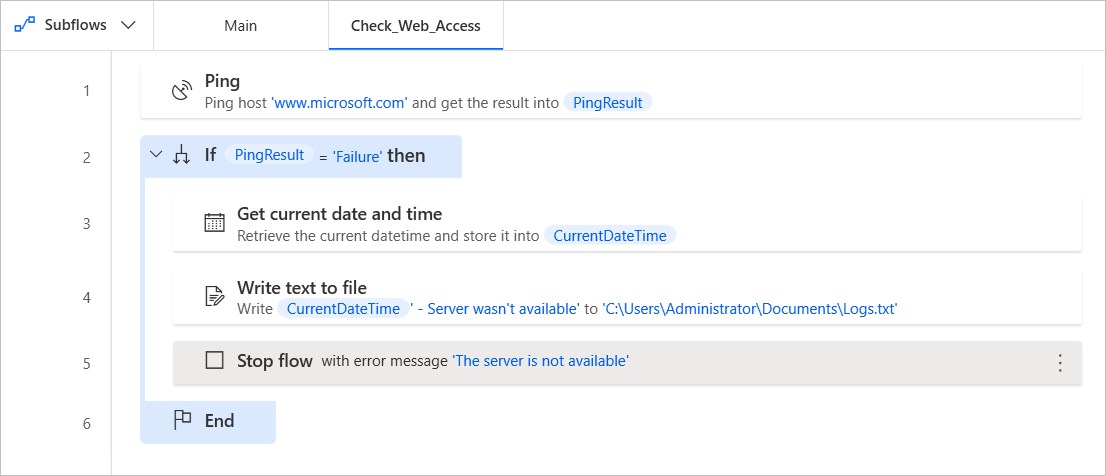
Set up exception handling for an individual action
Back to the main subflow, the Download from web action could be a potential risk, as internet connectivity issues may cause the flow to fail.
To make the action robust to connectivity issues, open its properties and select On error. Then, configure the following options:
Retry policy Fixed
Times: 1
Interval: 2
Run the Check_Web_Access subflow
Continue flow run, by repeating the action.
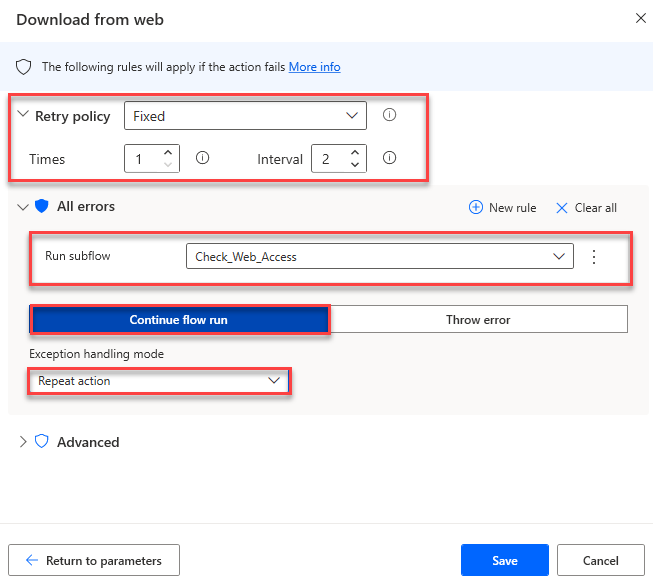
This error handling configuration makes the action retry after 2 seconds every time it fails.
If the retry is unsuccessful, the Check_Web_Access subflow is run. The subflow checks if the server is available. If it isn't, the flow stops. If it's available, the action is rerun.
Set up exception handling for a block of actions
Having ensured that the Download from web action runs as intended, let's add two more actions in the main subflow.
Deploy the Copy file(s) action and configure it to create a copy of the downloaded file on a second hard drive on your desktop. Next, use the Rename file(s) action to change the name of the newly created file.
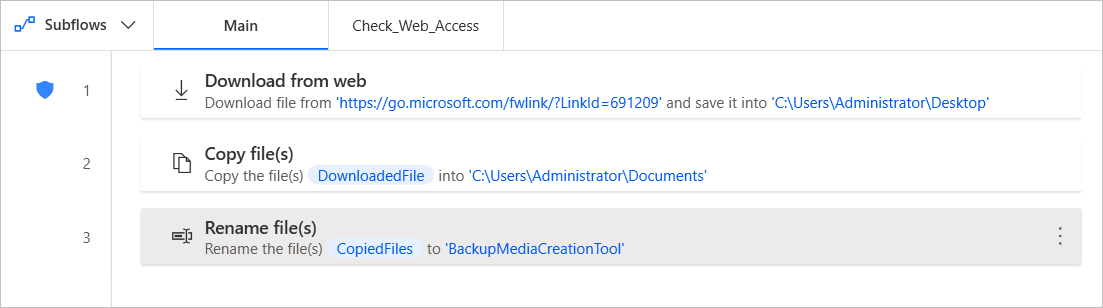
While executing the flow, the second drive may be disconnected. This scenario will cause the flow to fail. To avoid failure, you have to implement a common exception handling behavior for both actions, as the risk is the same.
Add an On block error action before copying the file and configure it to skip the actions inside the block.
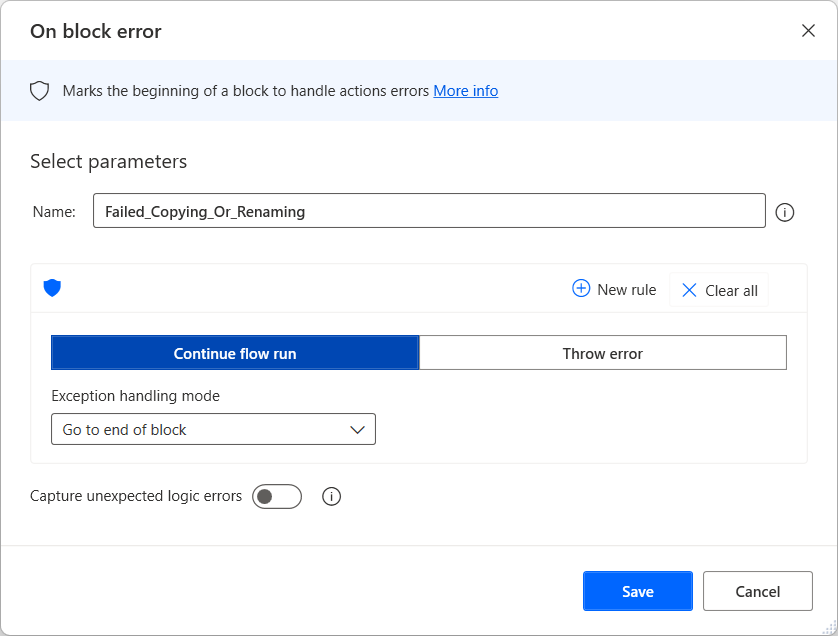
Now, if any error happens while copying or renaming the file, the flow will skip these steps and continue running.