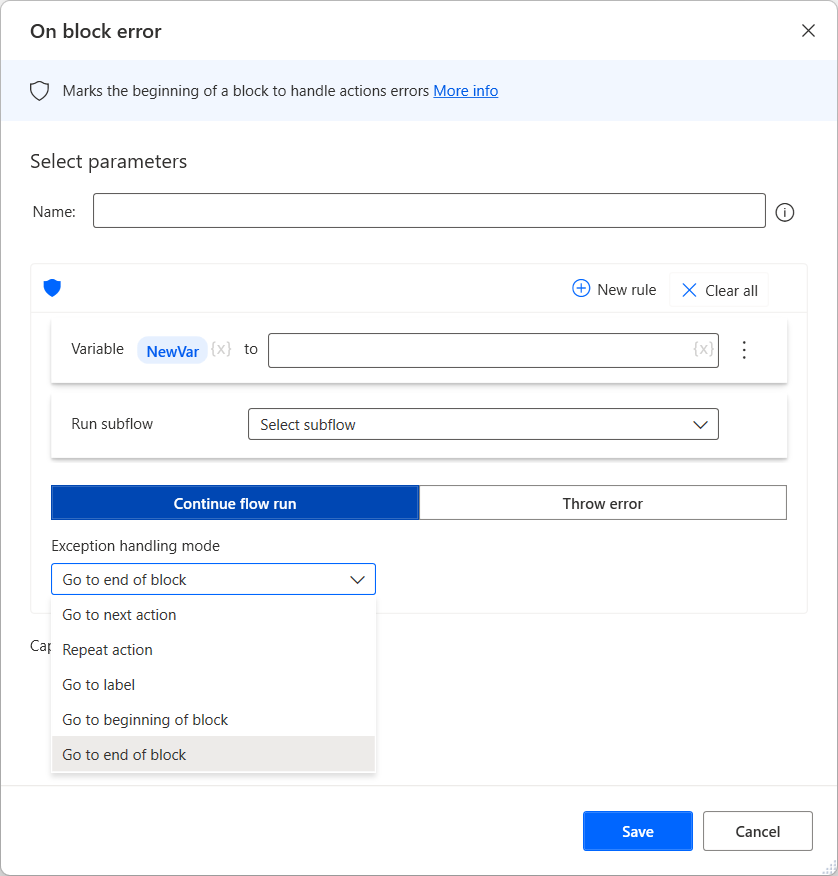Flow control actions
By default, a flow moves from one action to the next in the order that these actions appear in the workspace.
Certain actions, such as the Go to action or the Exit subflow action, interrupt the default running order of the flow and direct it to another point in the same subflow or another subflow.
Labels are used to create points of reference for the Go to action to direct the flow to.
The Run subflow action interrupts the subflow in which it is placed and runs another subflow. When the second subflow completes, the flow reverts to the original subflow to continue running. These subflows are often used in conjunction with conditionals.
Flow control actions
To enter a comment for reference purposes which is displayed in the workspace, use the Comment action. Comments facilitate flow design, and allow users to make notes and explain the logic of action implementation and flow design.
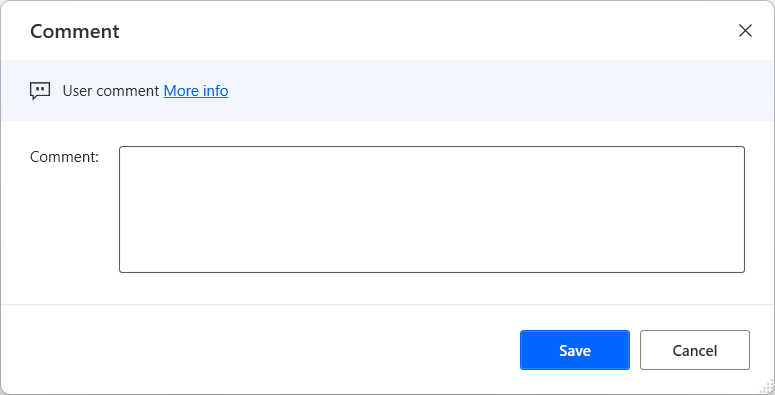
Direct the flow to a specific point in the flow marked with the Label action. Provide a name for the label.
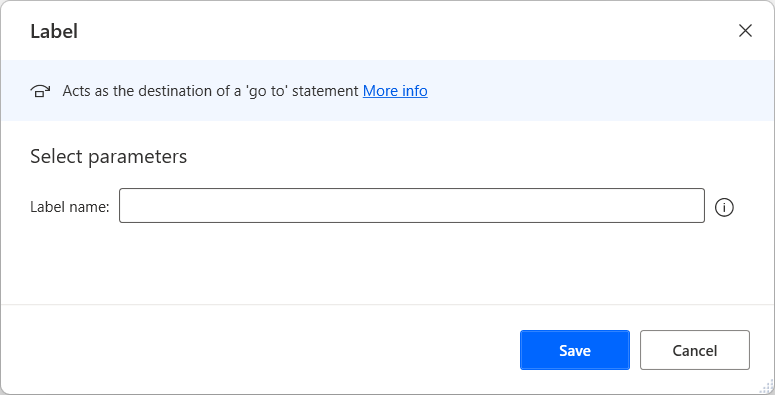
Use a Go to action and select the label from a drop-down list to direct the flow to it.
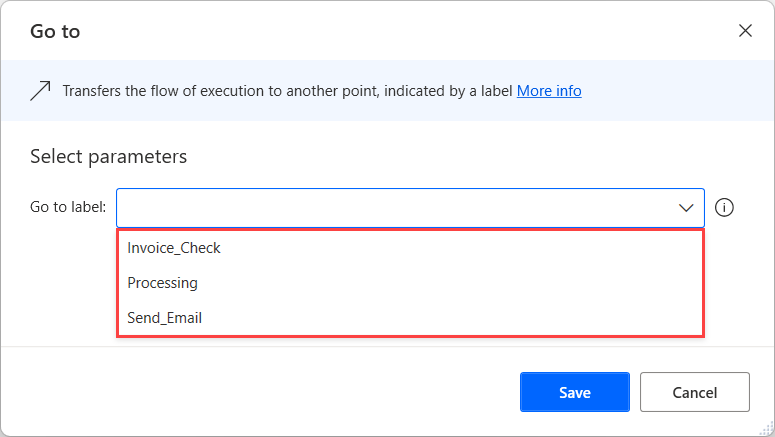
To run another subflow at any point in the flow, use the Run subflow action. When the subflow completes, the flow continues with the next action. The subflow must be specified by name and can be selected from the drop-down list of existing subflows.
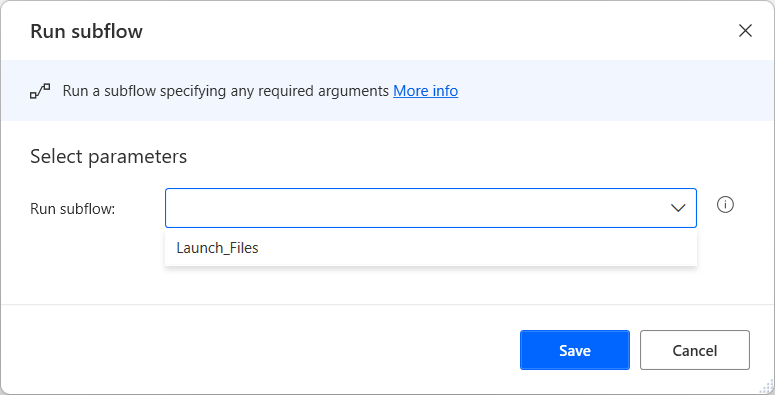
To stop the subflow and go back to the point where it was run from, use Exit subflow. This action does not have properties. The Exit Subflow action is not required at the end of a subflow. When all the actions in a subflow have run, the flow will continue from the point where the subflow was run.
To stop running the entire flow, use the Stop flow action. To stop the flow with an error message, set End flow to With error message and specify the message to display.
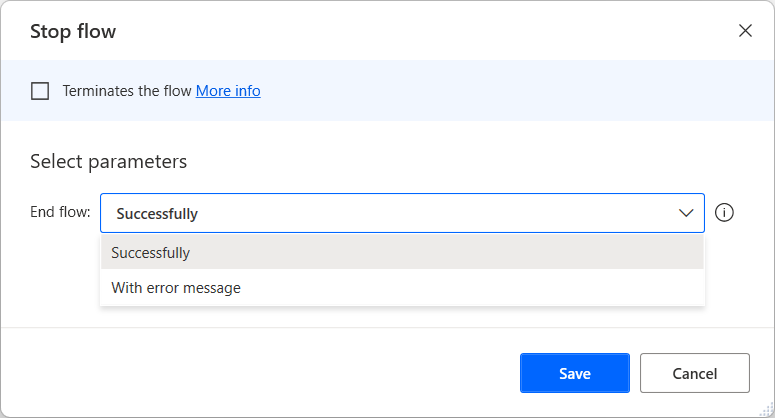
Place actions that are likely to fail or produce an erroneous result in an error block. The On block error action along with its corresponding End action are used to create an error block. Place actions in an error block to prevent the entire block from attempting to complete in the event that at least one of the actions within it fails.
Configure the properties to perform any combination of the described operations upon encountering an error inside the block in the following table:
| Operation | Description |
|---|---|
| Set variable | Specify a variable and the value to set, or set a value to a new variable. |
| Run subflow | Specify which subflow to run from the list of subflows. |
| Go to next action | Continue running the flow from the action that immediately follows the action that produced an error in the exception block. |
| Repeat action | Retry the action that produced an error. |
| Go to label | Continue running the flow from a specified label. |
| Go to beginning of block | Direct the flow to retry the actions inside the exception block from the start. |
| Go to end of block | Direct the flow to the end of the block. |