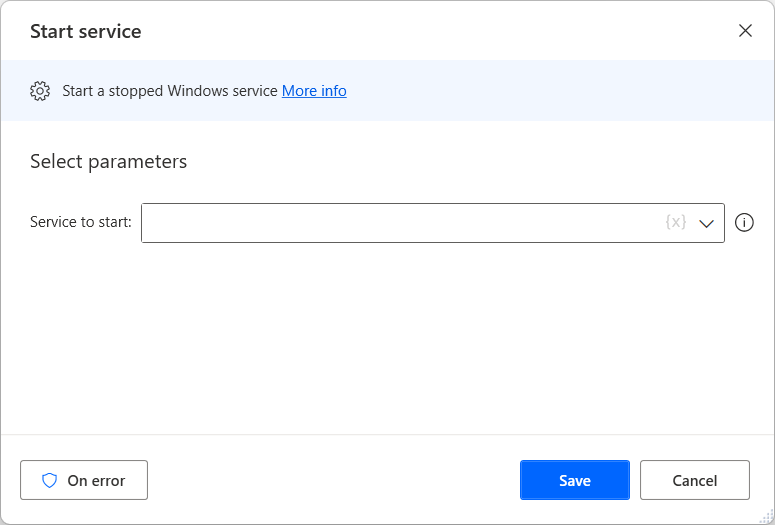Services actions
Power Automate for desktop allows users to handle services on their Windows machine through the services actions. With these actions, users can maintain full control of the operating system and limit the running services.
This group contains four actions:
- Start service
- Stop service
- Pause service
- Resume service
All actions of the group require the service name as input. Enter the name of a service, or select one from the drop-down list. None of the actions return any output.