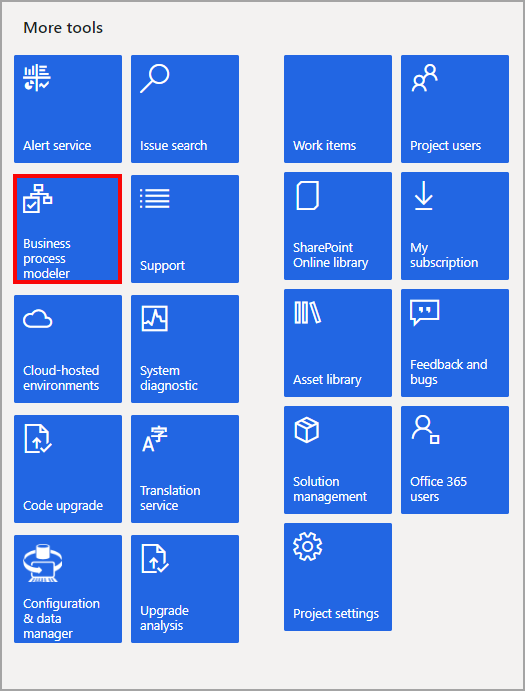Create user acceptance test libraries
The business process modeler (BPM) is a Lifecycle Services tool to describe a hierarchy of business processes and user tasks. Lifecycle Services also allows Microsoft partners and customers to write and distribute BPM libraries across Lifecycle Services projects by means of the Asset library.
Create a BPM library
You can browse a BPM library that is a global library or a corporate library. However, before you can edit and work with a BPM library, it must be part of your Lifecycle Services project. Libraries that are distributed by Microsoft appear under Global libraries, whereas libraries that are published by your organization appear under Corporate libraries.
Note that BPM localization is not supported. If you edit in the BPM client in any language other than US English, your changes will only display when you view the BPM in the language in which the changes were made. To view any changes that were made in US English, you must synchronize with Visual Studio Team Server before the changes will display.
You can create a BPM library in several ways.
To create a library, you need to sign in to Lifecycle Services, select the Business process modeler tile, and then create a new library. The library can also be created by using the Microsoft Excel import functionality.