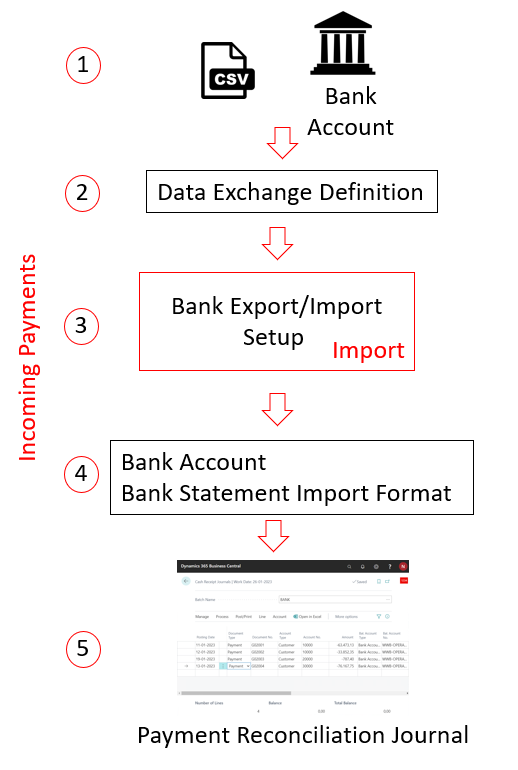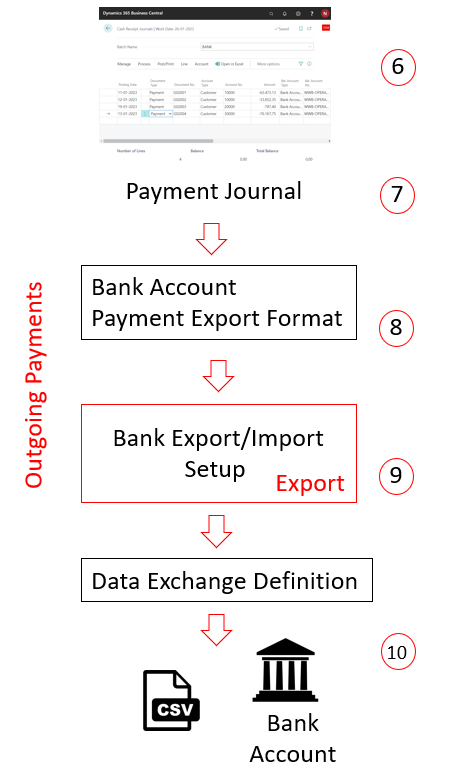Set up bank export and import formats
The fields related to the import and export of bank feeds and files are on the Transfer FastTab on the Bank Account Card page.
Choose the icon, enter Bank Accounts, then choose the related link.
Open the card for the bank account you'll export or import bank files for.
On the Transfer FastTab, fill in the fields as necessary. Hover over a field to read a short description.
The fields on the Transit FastTab on the bank account serve different purposes, depending on whether the payment is inbound or outbound.
The illustration below shows the route of inbound payments (numbers in the description correspond with those in illustration):
The transactions are exported from the bank account in either a human-readable .csv format or the bank's own format.
The data exchange definition maps the information in the file to the fields in Business Central. For more information, see Set Up Data Exchange.
The data export/import setup defines the export or import, and links to the data exchange definition.
The bank statements import format links the import setup to the bank account.
The payments are imported through the Payment Reconciliation Journal or the Bank Account Reconciliation page.
Incoming payments are always imported through the Payment Reconciliation Journal or directly into the Bank Account Reconciliation page. In contrast, outgoing payments can originate from any payment journal. The only prerequisite is that the Allow Payment Export field in the relevant payment journal batch must be selected.
The illustration below shows the route of outbound payments (numbers in the description correspond with those in illustration):
The transactions populate in a payment journal that has been prepared for exporting payments to file.
The bank statements import format links the import setup to the bank account.
The data export/import setup defines the export or import, and links to the data exchange definition.
The data exchange definition maps the information in the file to the fields in Business Central.
The payments are exported from the payment journal and imported into the bank account.