Change the planning flexibility of a replenishment order
You can use the Planning Flexibility field on a supply line to indicate whether an existing order can be changed by the planning system. The field has the following options:
Unlimited: The planning system includes the line when calculating action messages.
None: The planning system does not include the line when calculating action messages, which means the change suggestion from the Requisition worksheet will be ignored. You can exclude an existing order from planning suggestions by using None as planning flexibility.
To check the planning flexibility of a purchase order line
Select the search for page icon in the top-right corner of the page, enter purchase orders, and then choose the related link.
Use the Personalize function to add the Planning Flexibility field to the purchase order lines.
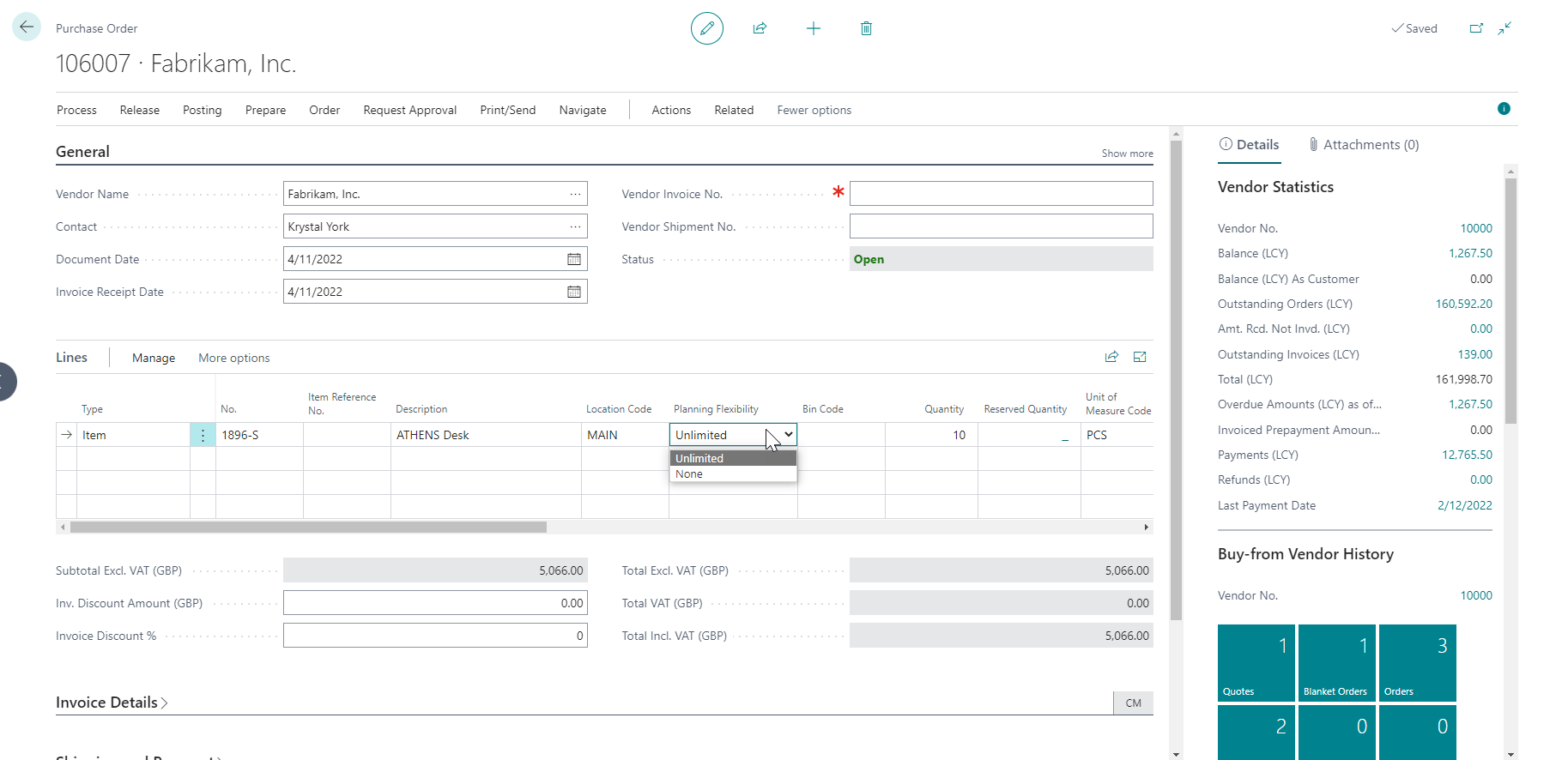
By default, planning flexibility is always set to Unlimited. If you want, you can change it to None.