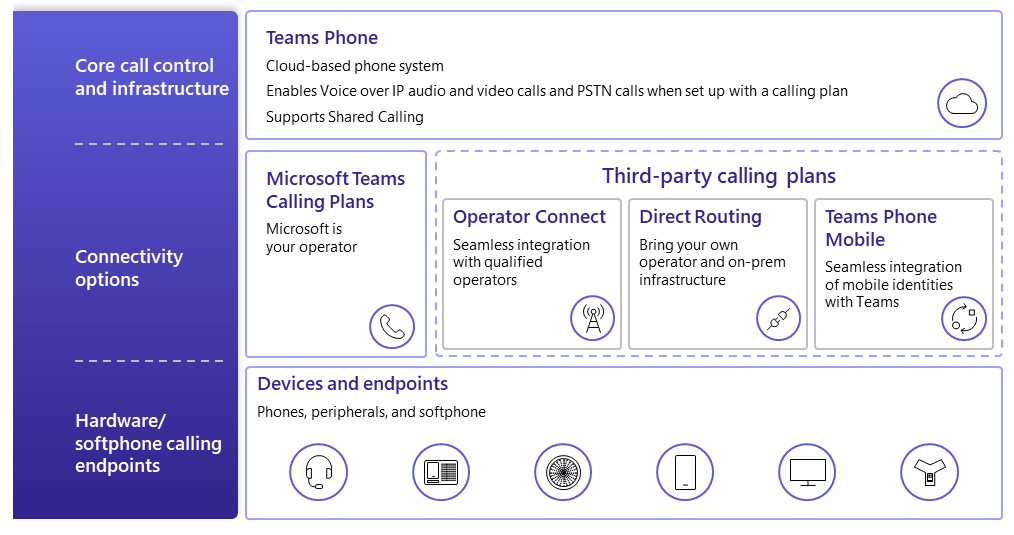Plan to deploy Teams Phone
It all starts with Teams Phone, the core call control and infrastructure for Microsoft. For PSTN connectivity, Teams Phone gives you the option to have Microsoft as your operator, select your own third party operator through Operator Connect, Direct Routing, or Teams Phone Mobile, or choose more than one connectivity path.
Teams Phone also supports a broad range of devices and endpoints, from PCs and mobile phones, to headsets and desk phones, to Teams Displays and conference room devices – and users have the ability to transition between devices even during a call without interruptions.
Plan for Teams Phone
When planning for Teams Phone, there are some key actions to take and information to document:
- Which users need Teams Phone?
- Which users need a unique telephone number?
- Do you want to keep your existing numbers?
- Do you want to continue to work with your existing telephony operator or switch to a new operator?
- Which PSTN connectivity option is most appropriate for your organization?
- Do you have documentation of your existing telephony/PBX configuration?
- Which users need physical phones or other devices?
Plan for Teams Phone Licensing
The Teams Phone Standard license is what provides Teams with basic PBX functionality and can be obtained a few ways:
- Teams Phone Standard: Teams Phone Standard licenses give you capabilities like cloud voicemail, call park, call forwarding, auto attendants, call queues, call transfer, and caller ID. This can be purchased stand-alone as an add-on license.
- Teams Phone with Calling Plan bundle: This license includes all the features of Teams Phone Standard, as well as a Microsoft Calling Plan, which allows you to make phone calls using PSTN connectivity options combined with Phone System.
- Microsoft 365 E5: This license includes all the features and capabilities of Microsoft 365 E5, in addition to Teams Phone Standard. Users must be assigned a Calling Plan or choose another PSTN connectivity option like Operator Connect, Teams Phone Mobile, or Direct Connect.
Microsoft Teams Calling Plans
To decide which option is right for your organization, ask yourself the following:
- Are Calling Plans available in my area? Which user locations have Calling Plan service?
- Do my users need international calling?
- If some of my users don't make a significant number of outgoing calls, is the Pay-As-You-Go Calling Plan the most economical option for them?
Calling Plans are offered in a few different varieties, including:
- Domestic Calling Plans: Users can call out to numbers located in the country/region where they're assigned in Microsoft 365. Unlimited incoming minutes are included. Outgoing minutes are included based on the license purchased.
- International Calling Plans: Includes domestic and international minutes for outbound calls to 196 countries/regions, with unlimited incoming minutes. The number of outgoing minutes depends on the purchased license.
- Pay-As-You-Go Calling Plans: Users can call numbers in their country/region and 196 international countries/regions. Incoming calls are unlimited, while outgoing calls are charged per minute. Licenses are assigned based on user location.
Plan Teams Phone settings
Microsoft Teams Phone settings and policies can be configured under the Voice section in Teams admin center. Policies and settings that can be configured include:
| Section | Description |
|---|---|
| Calling Policies | Calling policies are used to control what calling features are available to people in Teams. |
| Call hold policies | Call hold policies are used to control the audio file that is played when a Teams user puts a caller on hold. |
| Call park policies | Call park lets people put a call on hold and transfer it to other people within your organization. |
| Caller ID policies | Caller ID policies are used to change or block the Caller ID (also called a Calling Line ID) for users. |
| Emergency policies and call routing policies | Emergency calling policies are used to control how users in your organization can use dynamic emergency calling features. |
| Voicemail policies | Voicemail policies control the available features for the voicemail service in Teams. |