Publish Power BI Desktop reports
Publishing your reports to the Power BI service is fast and simple.
After you've completed writing your report, select the Publish button on the Home tab.
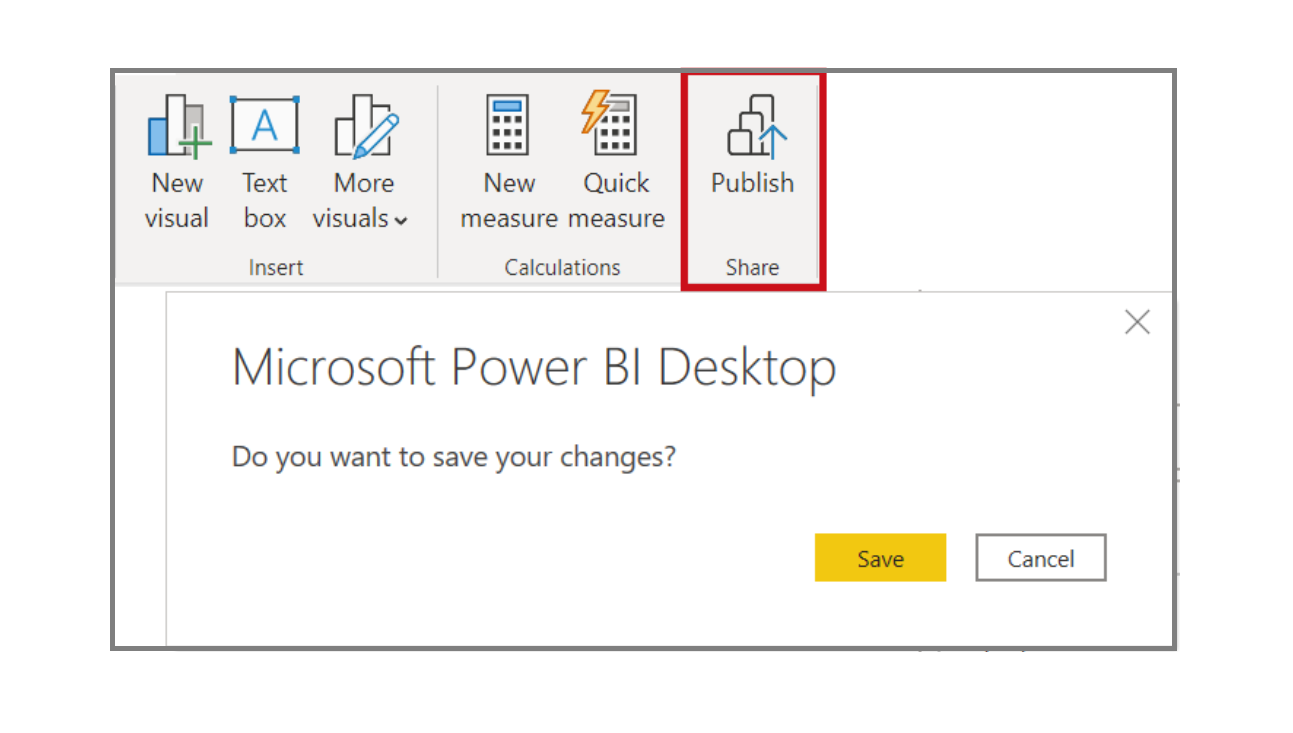
Power BI packages your report and data, including visualizations, queries, and custom measures, and uploads them to the Power BI service.
Note
It's common to refer to Power BI Desktop reports as .pbix files, which is the extension that they're given in Microsoft Windows.
When the upload is complete, a dialog box appears, informing you that the publishing process succeeded, and provides a link to your report in the Power BI service.