Create and modify duties, privileges, and permissions
Finance and operations apps offers many duties, privileges, and permissions out of the box. If needed, you can create a new role, duty, privilege, or permission in Visual Studio.
While you can manage security roles in finance and operations apps, we recommend that you have a system administrator manage roles or modify duties and privileges behind the scenes in Visual Studio. Permissions can only be created or modified in the development environment. Each role has various duties assigned to it. A privilege can be directly assigned to a role, but it is best practice to assign a privilege to a duty. Within each privilege, various permissions are assigned. Permissions represent the most granular access to finance and operations apps.
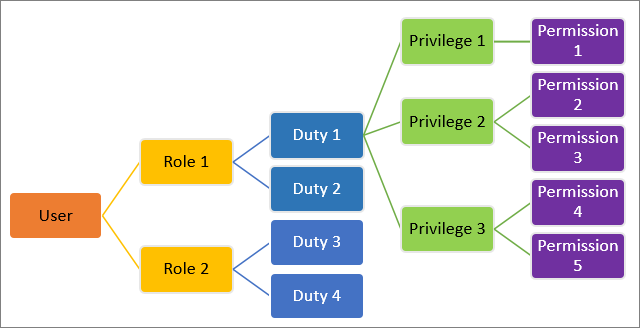
Permissions represent access to individual securable objects, such as menu items and tables. Privileges are composed of permissions, and they represent tasks, such as generating a sales order. Privileges give the user access to perform a specific action. For example, one privilege might have read-only access to view a record, while another privilege grants access to create and edit a record.
Duties are composed of privileges and represent parts of a business process, such as maintaining vendor information. A single set of roles applies across all companies and organizations. An administrator no longer must create and maintain separate user groups for each company, as was the case in earlier versions. Even though roles are not specific to a company or organization, the administrator can control access by specifying a company or organization for a user in a role.
Example
An accounting example can help better explain duties, privileges, and permissions in the user interface of finance and operations apps.
In the accounting process cycle, there are the Maintain ledgers and Maintain bank transactions duties. The Maintain bank transactions duty contains the Generate deposit slips and Cancel payments privileges. The Cancel payments privilege contains permissions to the menu items, fields, and tables that are required to cancel payments. Each permission, privilege, and duty can be reused in other roles, duties, and privileges. For example, an Accounts payable manager would have the same permissions as an Accounts payable clerk, but would have additional managerial permissions as well.
Create new roles, duties, and privileges
In Visual Studio, you can create new roles, duties, and privileges by adding an item to your project in the Solution Explorer window. Additionally, you can create new permissions directly through a privilege in the element designer window.
Two ways to assign duties to a role are:
- Add a new duty within the Duties node of the role in the element designer window.
- Select a duty from the Application Object Tree (AOT) and drag it to the Duties node in the element designer window. This same process applies to assigning privileges to roles. You can also create an extension of an existing role, duty, or privilege. This would allow you to add or remove a duty from a role, or perhaps change a view-only privilege to an edit privilege for a certain page in finance and operations apps.
Follow these steps to create a new security element:
- In Visual Studio, go to the Solution Explorer window.
- Right-click your project and select Add > New Item.
- In the left column, under the Dynamics 365 Items node, select Security.
- Select Security Role, Security Duty, or Security Privilege, depending on the type of element that you need to create.
- Enter a Name for the security element.
- Select Add to add this element to your project. The element will now be open in the element designer window.