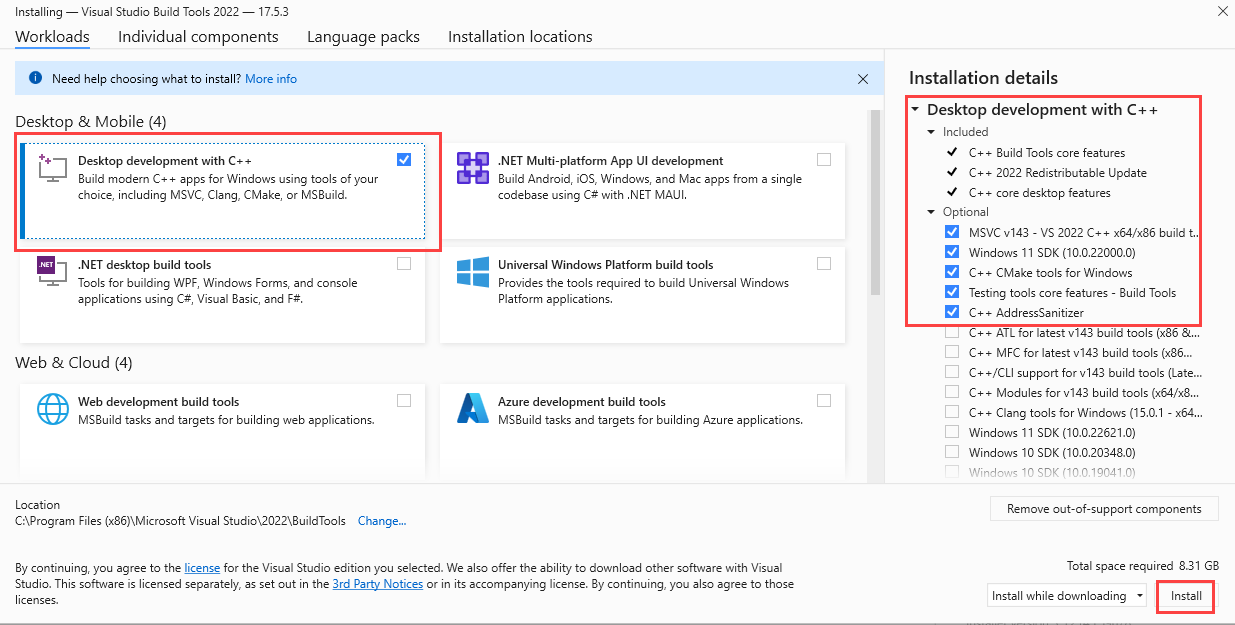Install Visual C++ build tools
Rust requires the Microsoft C++ build tools for Visual Studio 2013 or later. These build tools must be installed before you can install Rust.
If you don't have the build tools installed, follow these steps:
Go to the Microsoft Visual Studio download page.
Select Download Build Tools.
After the download completes, run the installer file. The Visual Studio Installer window opens.
In the popup dialog, select Yes. In the next popup dialog, select Continue.
In the Installer window, under Desktop & Mobile, select the checkbox for the Desktop development with C++ option.
In the Installation details pane, make sure the following options are selected:
Note
Make sure you select the correct SDK for your operating system.
Select Install.
After the installation completes, you can continue with the Rust installation.