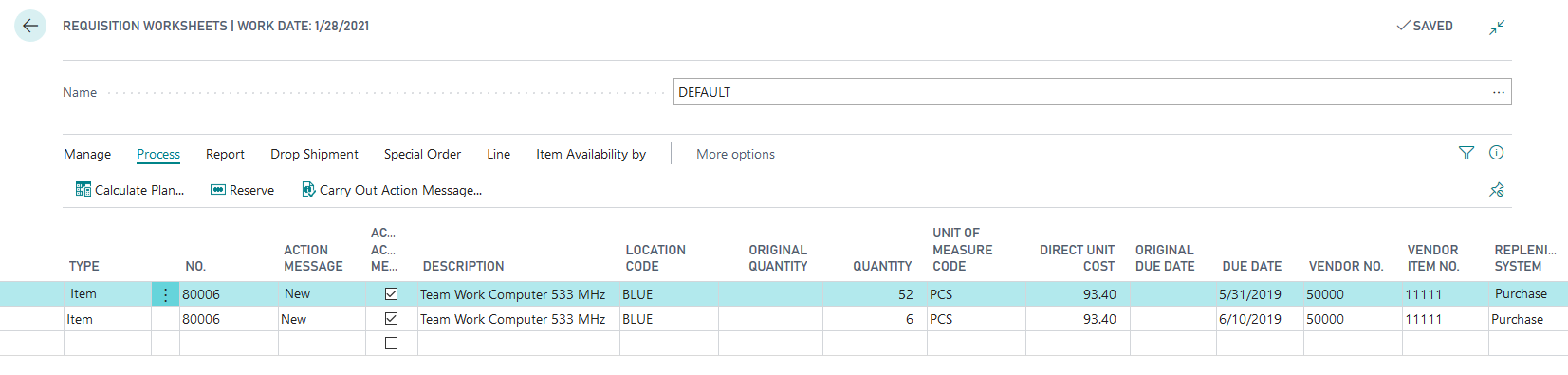Plan items with the order reordering policy
Just like Lot-for-Lot, you use the Order reordering policy for items that typically aren't part of your regular inventory. With the Order reordering policy, however, the program creates an order-to-order link that acts as a preliminary connection among the supply, a supply order or an inventory, and the demand that it's going to fulfill.
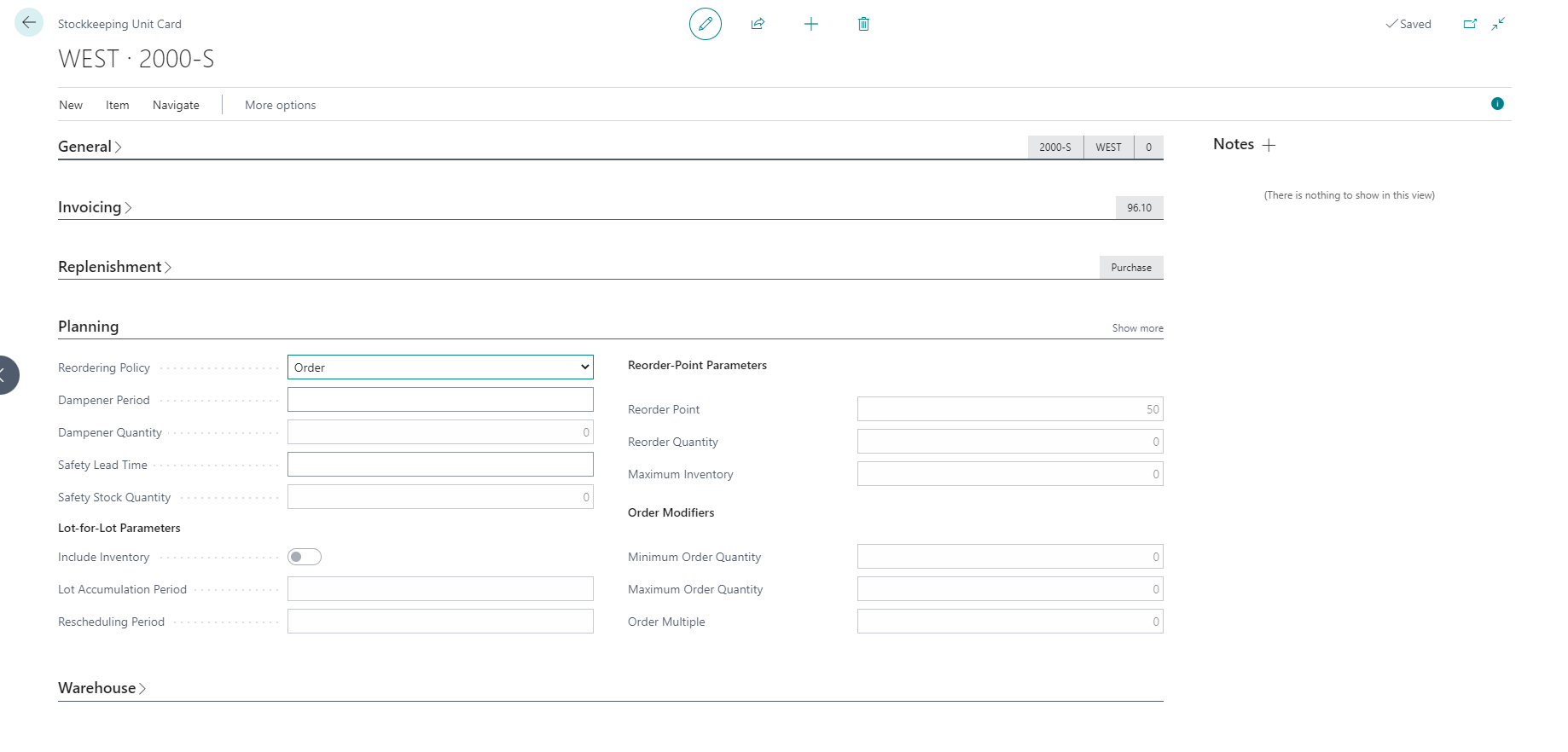
When you set Order as the reordering policy, almost all of the fields become non-editable. However, you can still enter the following fields:
Dampener Period: Specifies a period during which you don't want the planning system to propose rescheduling existing supply orders to a future date.
Safety Lead Time: Specifies a date formula to indicate a safety lead time that can be used as a buffer period for production and other delays.
If you run the Calculate Plan batch job on the requisition worksheet, Business Central will suggest a supply line for each separate demand, like demand coming from sales orders.