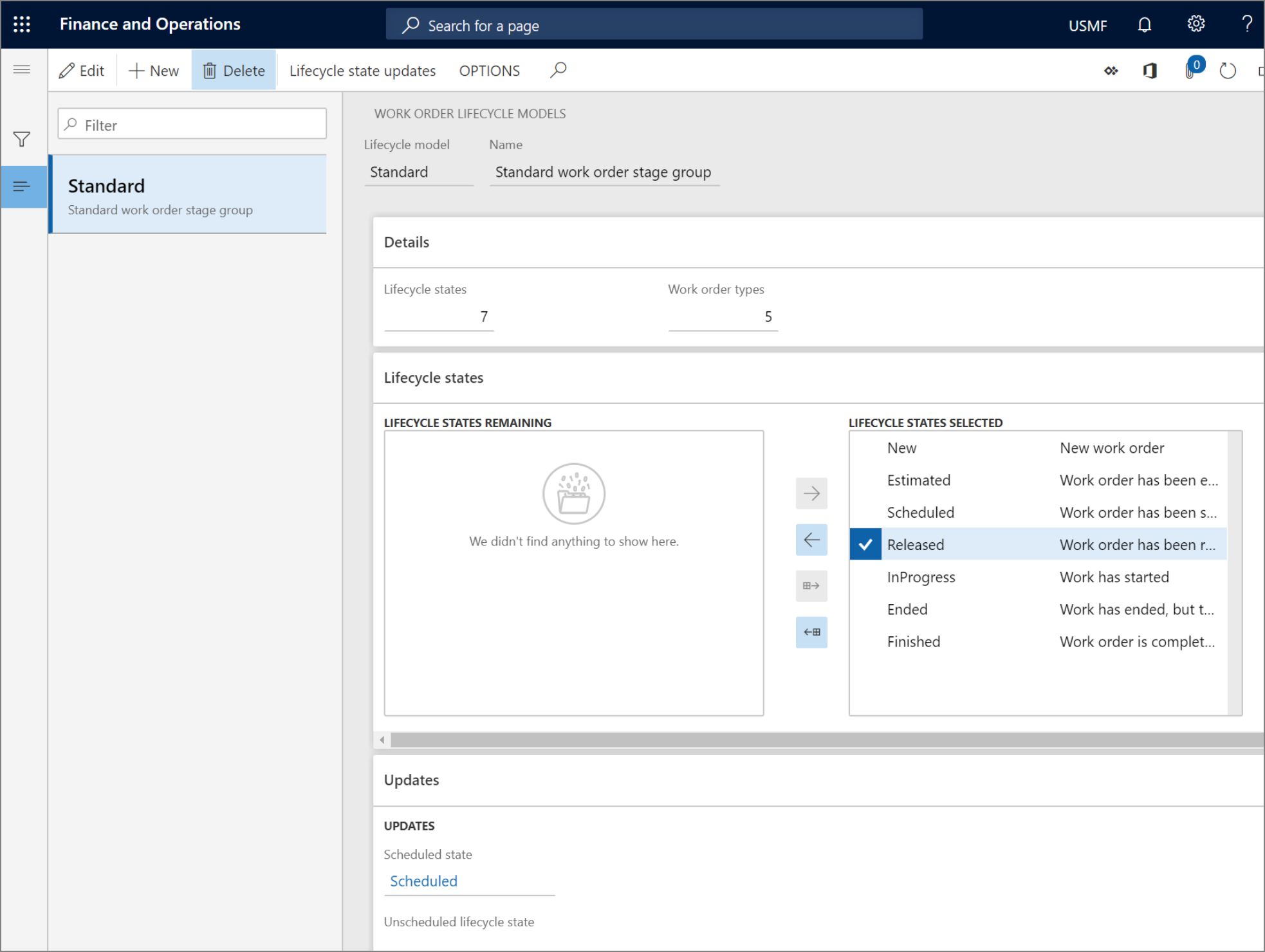Work order lifecycle models
After you have created the work order lifecycle states that are required for your work orders, they can be divided into work order lifecycle models. At a minimum, you should create one standard lifecycle model.
- Select Asset management > Setup > Work orders > Lifecycle models.
- Select New to create a work order lifecycle model.
- In the Lifecycle model field, enter an ID for the lifecycle model.
- In the Name field, enter a name. On the Details FastTab, the Lifecycle states field shows the number of lifecycle states that are selected in the lifecycle model. The Work order types field shows the number of work order types that use the lifecycle model.
- On the Lifecycle states FastTab, select the lifecycle states that should be included in the lifecycle model:
- To include a lifecycle state in the lifecycle model, select it in the Lifecycle states remaining section, and then select the right arrow button to move it to the Lifecycle states selected section.
- To include all available lifecycle states in the lifecycle model, select the Select all available stages button. All lifecycle states are moved to the Lifecycle states selected section.
- To remove a lifecycle state from the lifecycle model, select it in the Lifecycle states selected section, and then select the left arrow button to move it to the Lifecycle states remaining section.
- Select Lifecycle state updates to define the lifecycle states that can follow a selected lifecycle state.
- On the Updates FastTab, in the Scheduled state field, select the lifecycle state that should always be selected for a work order that you've completed work order scheduling for, regardless of the previous lifecycle state of the work order.
- In the Unscheduled lifecycle state field, select the lifecycle state that should always be selected for a work order if work order scheduling is deleted.
- Save the work order lifecycle model.
Asset management > Setup > Work orders> Lifecycle models