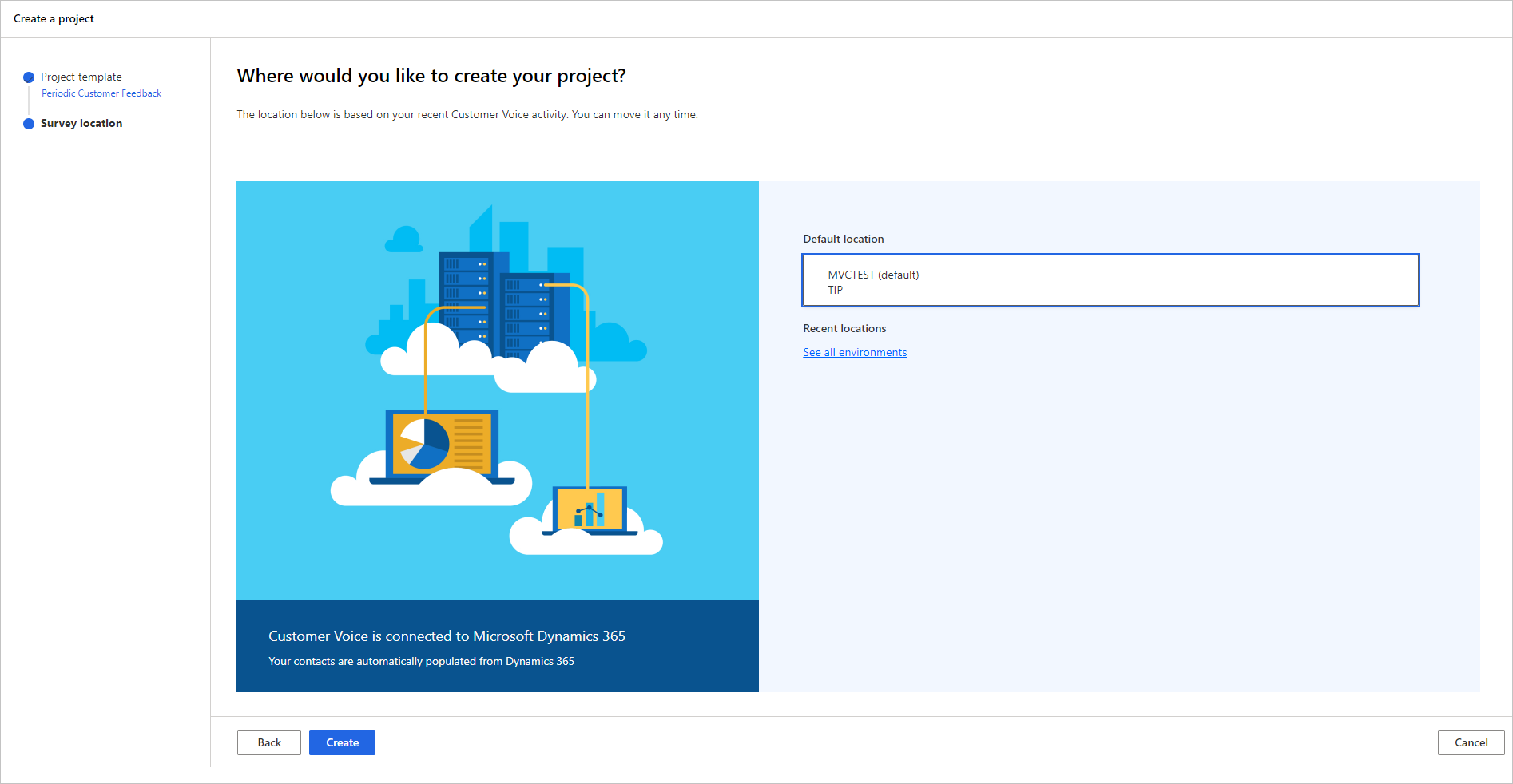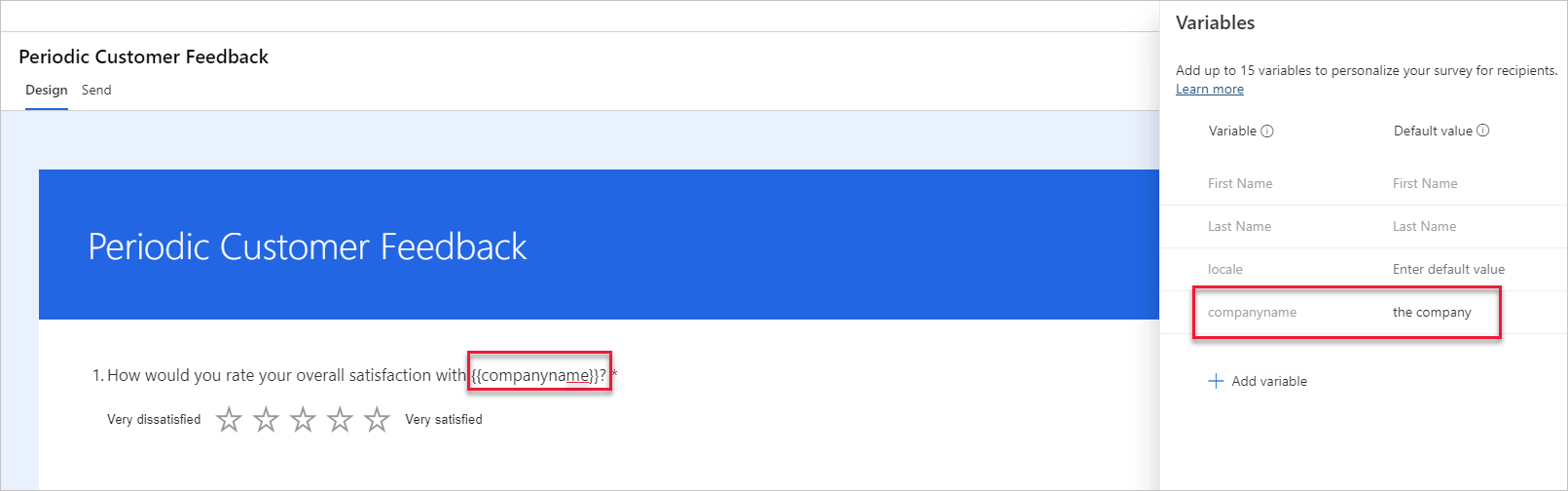Create your first project
The planning has been done and the purpose for a project is understood. Now, it is time to create the project. Several project templates are provided in Dynamics 365 Customer Voice. These templates are designed to give the user a quickstart with a suggested survey and processes that relate to a specific type of feedback.
The following project templates are suggested.
| Project Template | Template Purpose |
|---|---|
| Periodic Customer Feedback | For regular feedback and relationship maintenance |
| Customer Visit Feedback | For feedback on Dynamics 365 Field Service delivery |
| Customer Feedback | For feedback on Dynamics 365 Sales delivery |
| Customer Service Feedback | For feedback on Dynamics 365 Customer Service |
| Blank | Start from the beginning and create a new survey |
After selecting the most appropriate project template for an organization's needs, the user should select the location of the project. The number of available locations to select from will be related to the number of different environments that are available to them in Microsoft Dataverse. If only Dynamics 365 Customer Voice is used, it will be the only available location to select from. However, if the organization has Dynamics 365 Customer Service, for example, a location will be displayed for each one that the user has access to. This environment might be PRODUCTION or SANDBOX. If the organization uses Dataverse and has created other model-driven Power Apps, these environments might also be listed.
A single default environment is automatically created and made available in Dynamics 365 Customer Voice. This environment can't be deleted and can be used for adding projects. However, if the purpose of a project is to collect data that is based on triggers such as case closures or product purchases, and these triggers occur in a Dynamics 365 or other Dataverse environment, the same environment should be selected when the user is creating the project.
After the project is created, if one of the templates is used, it will be given a specific name that is related to the template chosen. The project can be renamed to something that aligns more with the organization's objects, if necessary. A project can also be copied, shared, overwritten, and deleted. A project that is created from blank will show as New project until it is renamed to something more appropriate.
Selecting a project template also means that a survey template will be added as part of the project. For the Periodic Customer Feedback template, a survey is included with questions asking for feedback on the experience that a respondent has had in the last three months. The survey uses different types of questions, including rating, Likert, and text questions. Included on each question are various settings, which determine if the questions are required, have any restrictions, or have a subtitle displayed. The elements can be adjusted for each question, if necessary. Consider that slight adjustments will be needed to ensure that the questions meet the requirements of the company that the project has been created for.
Additional features might be included within the delivered survey, such as the addition of a variable, as shown in the following figure. In this example, companyname has been added as a new variable, and it is then used in the question title and also in some of the statements within the Likert question. If this variable is to be used, the project creator must update the default value with the actual organization name so that any surveys sent using the variable are accurate and make sense.
A project template could include further elements such as specific branding, branching rules, and other formatting. Selecting the blank option when you are creating a new project will provide a new survey without questions added. Though this blank survey provides no guidance for the survey creator, it is a good option to choose for someone who is experienced with creating surveys or who is comfortable with using Dynamics 365 Customer Voice and understands the concepts of a project and all the elements of a good quality survey.