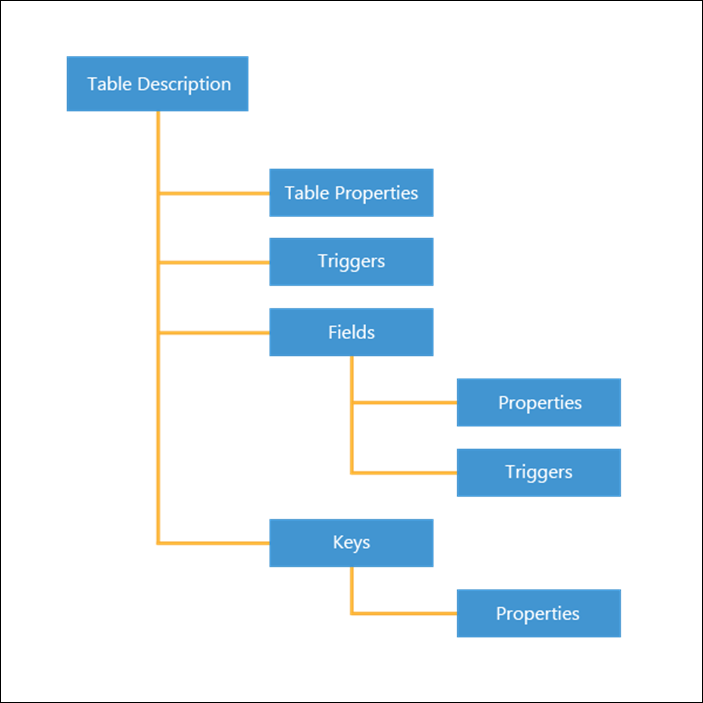Get started with tables
A table can be visualized as a two-dimensional matrix consisting of columns and rows. A table is a collection of related data that is held in a structured format of columns and rows within a database. Dynamics 365 Business Central provides tables for storing customer information, vendor data, item data, and so on.
A table consists of two parts: the table data and a table description. The table data contains the actual records with their data fields. In the table description, you can define what type of table it is, which type of data it will contain, and how it will behave.
Therefore, you need to look at the table properties and the table triggers, which are both available at the table level. In the table properties, you can configure the behavior for the table. In the table triggers, you need to write code that will be run at certain moments.
A table description also includes fields that define what kind of data the table can hold. A field also has properties and triggers. The table description also includes information about the keys for your table. A key is necessary to create unique records but also to define how you can sort your data.