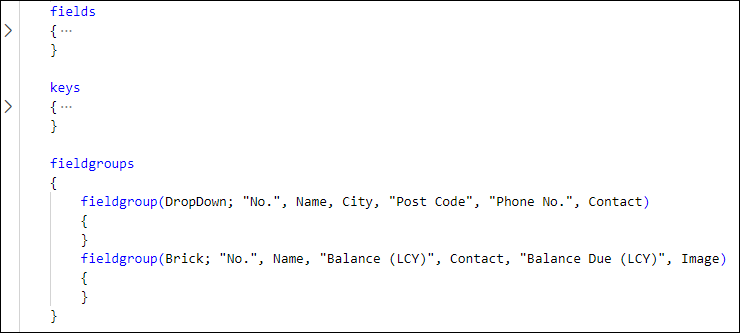Work with DropDown and Brick field groups
Field groups are special sets of properties on the table level. They're applied in different situations. When you have a table relation and your table is called through a table relation, the field groups are used to define which fields of the linked table should be displayed to the user in the drop-down menu that appears.

The DropDown fieldgroup is used to define the fields. By default, only the No. and Name fields are displayed, but you can specify other fields that you want to show as well.
A Brick fieldgroup is used to display a list in tiles. You can see an example of this in the Customer List.
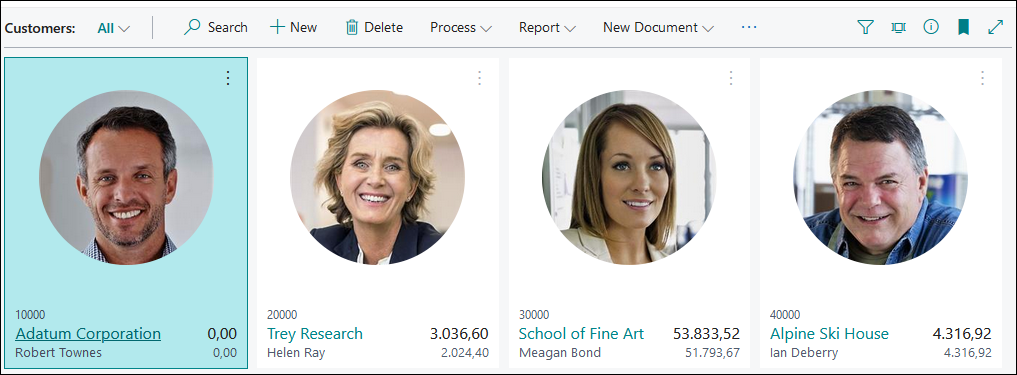
The brick layout has a layout that dynamically changes, depending on the number of columns in a field group.
The six possible field positions are shown in the following table.

To show an image in the brick layout, you must put a field of type Media, MediaSet, or BLOB as the last field in your field group. Then, it will be automatically displayed on the brick layout.
You can define the field groups in AL under the keys section.