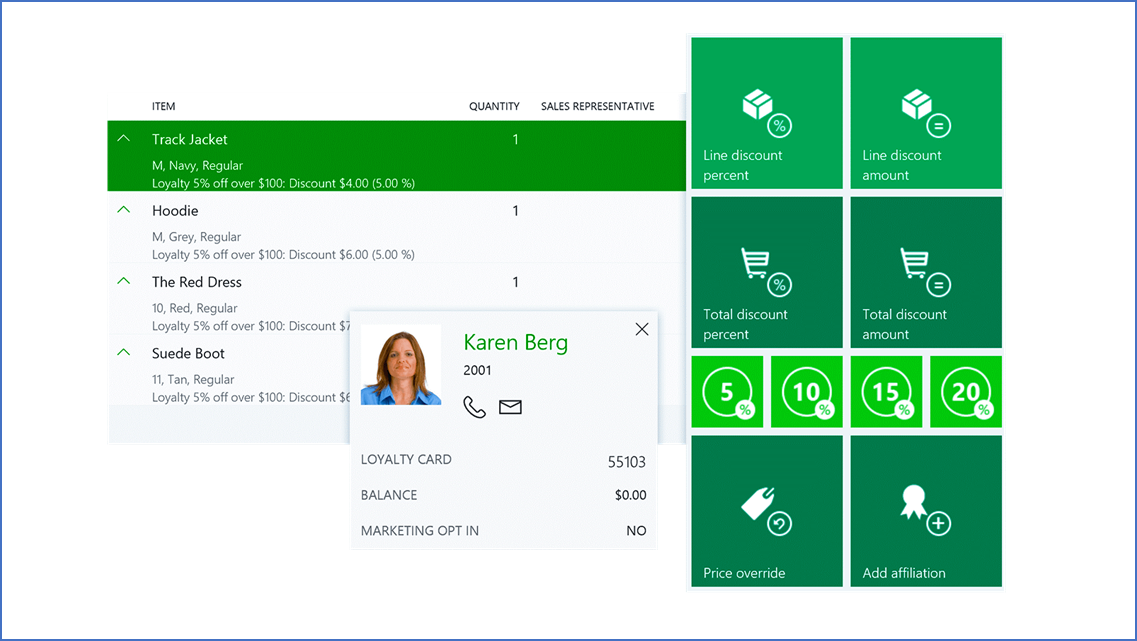Key features
Key features of Commerce include:
- Unified commerce - You can create unified shopping experiences across stores, web, mobile, and call centers.
- Store Commerce app - A Store Commerce application for devices. With the Store Commerce app, you can process transactions and orders from any device.
- Merchandise management - You can create and configure your product catalog before offering items for sale.
- Customer loyalty - You can track your customers' trends and habits and then send personalized notifications and offers that help make shopping your channels easier.
The following sections review the features individually.
Unified commerce
Retail organizations are no longer only brick-and-mortar stores. You need the ability to unify the shopping experience across all retail outlets. The need to support diverse types of stores, including the traditional brick-and-mortar store, online stores, and call centers, is an essential part of modern business.
While each store can have its own payment methods, delivery methods, price groups, income and expense accounts, registers, and staff, it is still important that each of these stores allow for customers to use their preferred payment method. This means that across all purchasing channels, you can give customers the convenience and flexibility of buying in store, picking up in other locations, or getting home delivery with optimized ordering and fulfillment tools.
This is done by using payment methods setup in the Retail and commerce module in Dynamics 365 Finance. If, for example, a customer wanted to check-out their cart using a gift card, but there was no configuration within the Store Commerce, then the transaction wouldn’t be able to go through. With proper creation of these payment methods as shown in the screenshot below, this can provide a united commerce experience that can meet a customer’s preferred payment needs.
Point of sale
You can support and manage your Store Commerce experiences with Commerce. You can configure your operations across stores and online while using intelligent product and inventory search tools. You can also create buttons for functional actions, process sales, and manage receipts after customers complete sales. You can also use the inbound inventory operation in Store Commerce to create, view, edit, and confirm purchase order requests directly from the point of sale terminal.
Commerce supports Store Commerce for web and Store Commerce app experiences. You can use the Store Commerce for web on browsers with mobile devices or use the Store Commerce app to process sales, orders, operations, and inventory across other devices. Moreover, you can track and control commissions and receipts during and after sale events.
Commerce supports the following Store Commerce options:
- Store Commerce app for Windows operating systems and mobile devices
- Store Commerce for web that enables Store Commerce features in supported browsers
In all cases, Store Commerce shares the same core application code, which is an important factor for the following reasons:
- The user interface (UI) is consistent, regardless of the platform or form factor.
- In each, you can combine and run the Store Commerce variations concurrently. For example, for its main registers, you can use the Store Commerce app on devices that run Windows. However, you can supplement those registers with browser-based terminals or mobile devices.
- You can use customizations and extensions across platforms and form factors. Because the core application shares code, you can implement most customizations once instead of multiple times.
With Commerce, you can use a wide range of devices with the Store Commerce app and Store Commerce for web. Both offer multiple interfaces and deployment options to help you with your various business scenarios.
The virtual peripheral simulator allows you to test physical peripheral devices without having to deploy the Store Commerce client. It includes a virtual peripheral simulator and a Store Commerce simulator to test the compatibility of physical peripheral devices.
Your sales associates, managers, and IT department can also view various information pertaining to the point of sale device’s health metrics to easily gauge the health of your devices. From the Settings page in the point of sale device, you can run several different tests to gauge the device health.
- The Network latency test will give you information on the latency between the point of sale terminal and the respective Commerce Scale Unit that it’s connected to.
- The Memory usage test will measure the RAM that the point of sale terminal is consuming currently as well as the ability to measure consumption changes over time.
- The Retail server connectivity health check validates the point of sale terminal’s ability to communicate with the Retail Server and the channel database.
For more information on the various health check capabilities, see Health check for POS peripherals and services
Merchandising and inventory
When it comes to dealing with the inventory aspects of Commerce, staying organized can not only help increase efficiency, but you can strategically plan your merchandising and inventory to also increase sales and profitability. However, before you can offer any products for sale in your retail channels, you must create and configure the products in Commerce. This is a simple process where you can create the products, define the product properties and attributes, and assign the products to retail category hierarchies. When you have done this, to make the products available to your retail channels and add them to an active assortment. You can release the products to the legal entities where they're available.
If required, you can also change a product’s price and set up discounts that are applied to a line item or a transaction at the Store Commerce, in a call center sales order, or in an online order. With the discounts and prices effectively configured, Commerce can track the merchandise and inventory that flows out of warehouses, into stores, and results in revenue coming into the business.
The following screenshot shows the Category and product management page where released products, category hierarchies, and active assortments can be tracked and managed.
Clienteling overview
When it comes to building long-term loyalty with certain customers, it is important to track any information about a client that can be referenced later. The purpose behind clienteling is that a business should strive for employees to form long-term relationships with key customers to create repeat business. You may expect employees to know about a customers' likes and dislikes, purchase history, product preferences, and important dates.
While this information is good to know, it is only helpful if it can be captured and tracked effectively. When information is tracked and available in a single view, your employees can target customers who meet specific criteria.
With Commerce clienteling tools and integration with Dynamics 365 Customer Insights, you can gain a comprehensive view of your customers and group them accordingly.
By creating Client book attribute groups, you can group customers together that meet a given criteria. For example, a boutique fashion store may want to group customers together who share similar shopping trends and interests. With this information, if there were new clothes from a brand that a certain customer group liked, with the help of clienteling, the store can inform those customers that this new clothing line had been released. They would then be the “first to know” and be willing to engage further with this business because of the continuous building of brand loyalty.
The following screenshot shows an example of a Client book attribute group and how the Attributes section can be filled out with information about a customer that is helpful to reference later and use to build retention.
Customer loyalty
Loyalty programs increase customer loyalty by rewarding customers for their interactions with your brand. In Commerce, you can set up loyalty programs that apply across your legal entities in any retail channel.
You can set up loyalty programs for the different reward incentives that you offer, including:
- Defining earning rules to show the activities that customers must complete to earn rewards.
- Issuing loyalty cards from any retail channel that takes part in your loyalty programs.
- Linking loyalty cards to any loyalty programs that customers can take part in.
- Linking customers’ records to a loyalty card so that the customers can pool loyalty points from multiple cards and redeem them.
The following screenshot shows an example of the loyalty points that a customer has accumulated. The customer received a 5% off coupon for being a part of the loyalty program and as a result saved USD 6.00 on their purchase of a new hoodie. With the earning rules defined, the customer is aware of the amount of money they must spend to receive a customer loyalty discount.
This functionality within Commerce works across devices to harness the power of the cloud. With it, you can create product recommendations across e-commerce and Store Commerce experiences. As customers interact with your store and participate in loyalty programs, this will likely create loyal returning customers. You can also give your customers the ability to leave reviews and ratings so you can improve your processes for the future and have a testimony of good service for other customers to see.
The next unit focuses on other Commerce capabilities.