2.5.14.5 Protocol-Specific Details
Using Exchange ActiveSync
-
-
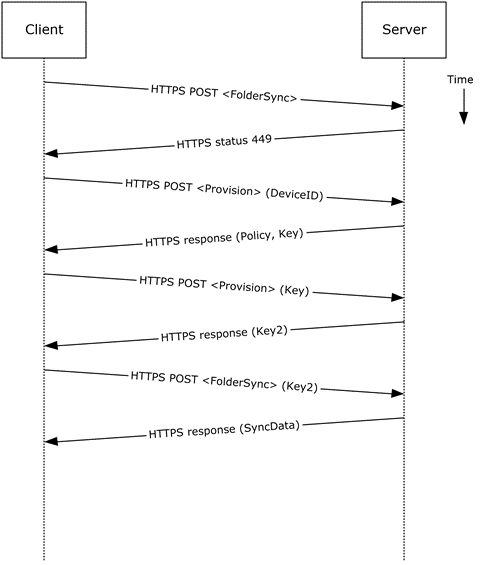
-
Figure 39: Provisioning a mobile client device by using Exchange ActiveSync
-
A client without a current policy attempts to synchronize with an Exchange server (in this case, by issuing a FolderSync command request, as described in [MS-ASCMD] section 2.2.1.5).
The Exchange server replies with either an HTTP status code 449 (Need Provisioning) or a EAS status code 141, 142, 143, or 144 to indicate that the client's policy is not current.
The client issues a Provision command request ([MS-ASCMD] section 2.2.1.14) to download the latest policy from the Exchange server, referencing its own device ID for identification.
The Exchange server responds with an XML document representation of the current policy plus a temporary policy key.
The client issues a second Provision command request to acknowledge receipt of policy settings in the initial server response.
The Exchange server responds with a policy key that can be used in subsequent command requests.
The client issues a FolderSync command request to the Exchange server, including the most recent policy key in the HTTP headers, as described in [MS-ASPROV].
The Exchange server acknowledges the policy key and returns the FolderSync information.