2.5.11.5 Protocol-Specific Details
Using remote operations (ROPs)
-
-

-
Figure 30: Deleting a message by using ROPs
-
Note The ROPs are sent via RPC or MAPI extensions for HTTP. Several ROPs can be batched into a single request, as described in [MS-OXCROPS].
The client opens the specified folder per the use case described in section 2.5.9.
The client issues a RopDeleteMessages ROP request ([MS-OXCROPS] section 2.2.4.11) with the list of MIDs to be deleted.
The Exchange server returns the success or failure of the operation.
Using Exchange ActiveSync
-
-
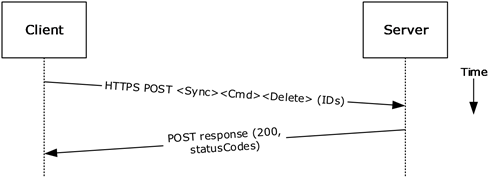
-
Figure 31: Deleting a message by using Exchange ActiveSync
-
The client issues a Sync command request ([MS-ASCMD] section 2.2.1.21), with a Delete element, as described in [MS-ASCMD] section 2.2.3.42.2, to the server, where each item to be deleted is listed in the schematized XML request body.
The Exchange server responds with HTTP status code 200 (OK) and returns a series of sync status codes, where each corresponds to the deletion status for a message in the deletion list.
Using Exchange Web Services
-
-
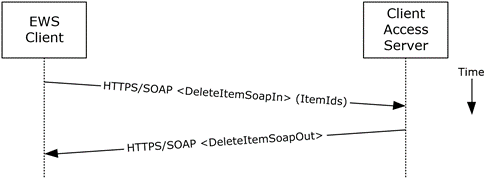
-
Figure 32: Deleting a message by using Exchange Web Services
-
The client uses the HTTPS/SOAP DeleteItemSoapIn request WSDL message, as described in [MS-OXWSCORE] section 3.1.4.3.1.1, to delete items specified in the ItemIds element.
The Exchange Client Access server responds with a DeleteItemSoapOut response WSDL message, as described in [MS-OXWSCORE] section 3.1.4.3.1.2, which includes a ResponseCode element for the deletion status of each item.