Parent and Guardian Sync
Note
This information relates to users who are using the SDS V1 CSV format only. If you're looking for information about support with V2.1 see How to Deploy SDS using SDS V2.1 CSV files.
SDS syncs guardians through our CSV method, and creates them as related contacts in Office 365. The related contact info will store the guardians' external email address as an attribute on the synced student. This information won't be accessible to users in the directory, but it will be available for use by Teams or any app within the tenant.

Note
Parent and guardian sync is only available for CSV files. It will be released for API profiles at a later date.
Enabling Parent and Guardian Sync
This sync option will be available to both new and existing profiles.
For existing profiles you'll need to first edit the profile, turn it on, and save those changes. Once enabled, the next time files are uploaded it will ask for the original set and the new parent- and guardian-specific files. If you require any assistance, contact your deployment manager or submit a support ticket at https://aka.ms/edusupport.
Alternatively, you can create a new profile to sync parent and guardian data. See deployment instructions based on your file format below:
There will be a minor change under "Sync options" when uploading CSV files. When clicking on "Upload files", you'll be prompted with the window below. Here you can change "Guardian sync" from "disabled" to "enabled". This window will ask for the two extra CSV files. The format for these files can be found under Parent and Guardian Sync File Format.
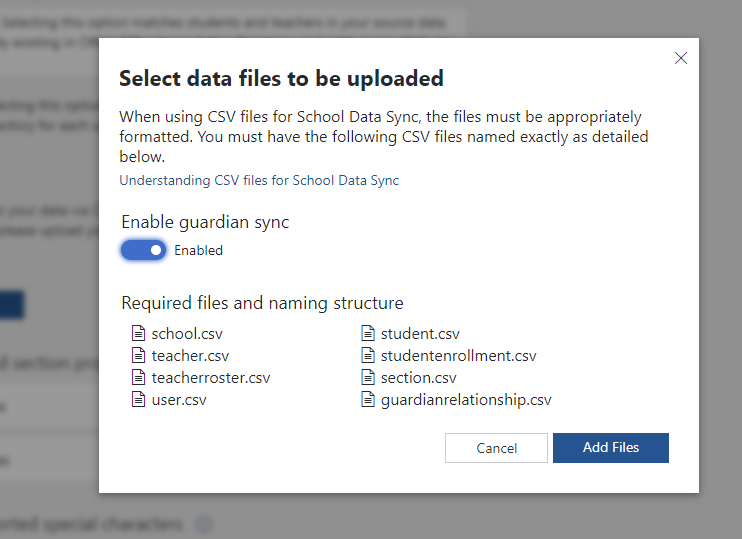
Once your files have been uploaded, the sync process will continue normally for your chosen file format.
Refer to Configure Teams for Education for more information on enabling the weekly digest email.