Exercise - Sign off on your pull request
In the last exercise, you opened and edited a source file in the GitHub public repository, then created a pull request (PR). Now, you need to ensure the validation processes went smoothly, review your PR, and sign off on it to submit it to the PR queue. If it passes review, it's merged and goes live on the published site!
Validate
Validation processes run automatically and can take several minutes to complete. In this repository, you see that the PR was checked for mergeability and that all CLA requirements were met. You also see that labels were added and that your changes were validated with no warnings or issues.
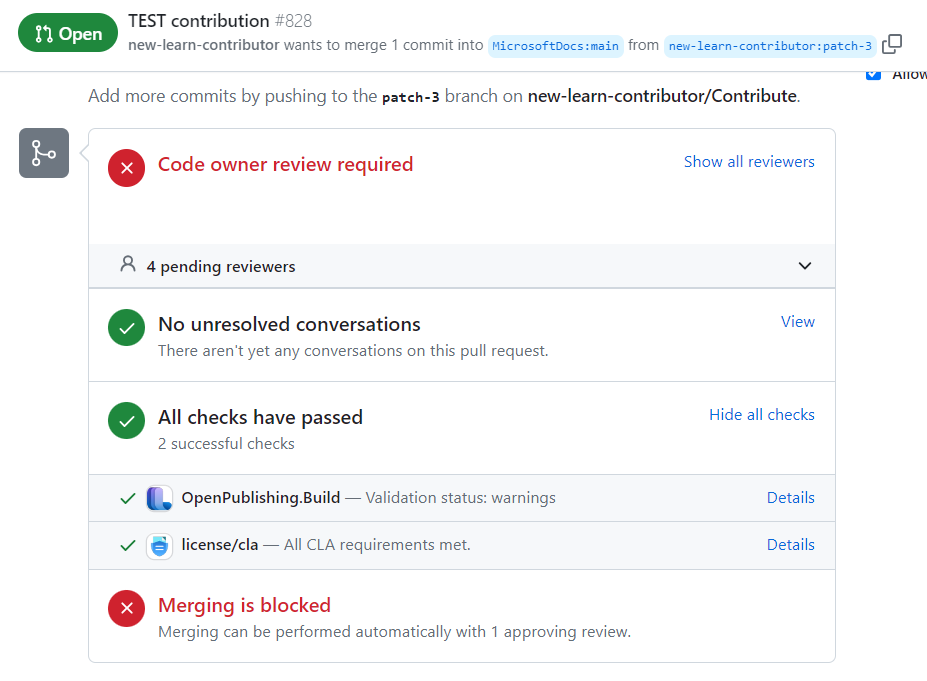
Review
It’s good practice to review the PR, check that any validation issues or comments have been resolved, and complete a final check that your changes are ready for publishing. Review your PR by selecting the Files changed tab and confirming that your new sentence was added correctly. When you’re finished, return to the Conversation tab.
Sign off on your PR
Your changes are ready. Sign off on the PR to send it to the destination repository’s PR queue for a reviewer to confirm your update and merge the PR to the main branch:
- In the Conversation pane, scroll down until you see the comment box.
- Type “#sign-off” in the comment field.
- Select Comment.
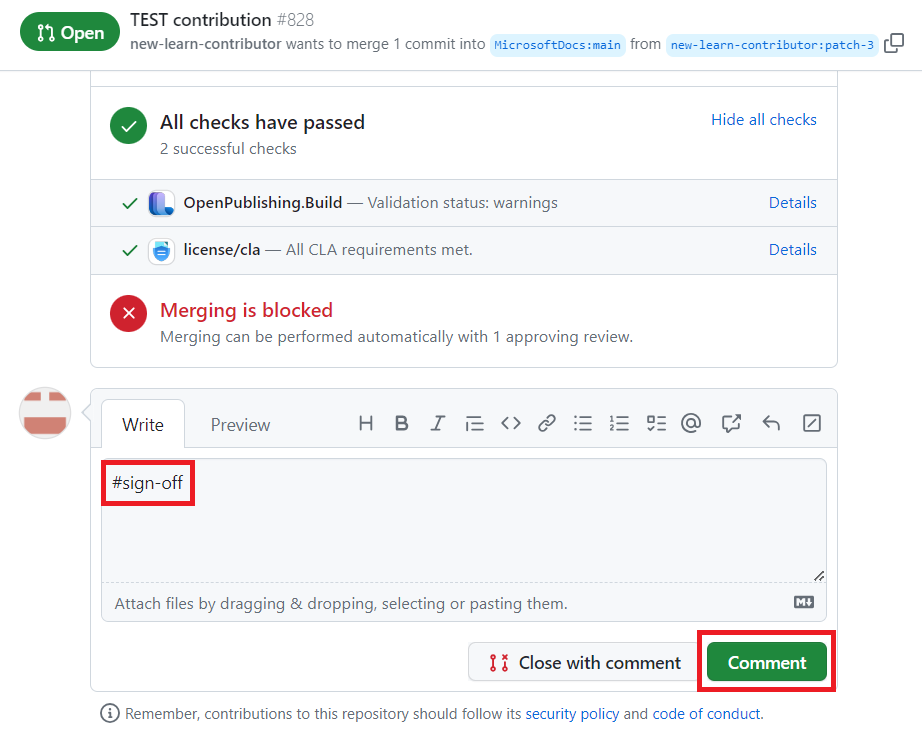
Congratulations, you’ve contributed to Microsoft Learn documentation! Now you’re ready for future contributions to public repositories on the site.
Note
Because this is a practice exercise, your changes won’t be merged to the live site. A PR reviewer will close your PR without merging so that other contributors can practice the same workflow with these instructions.