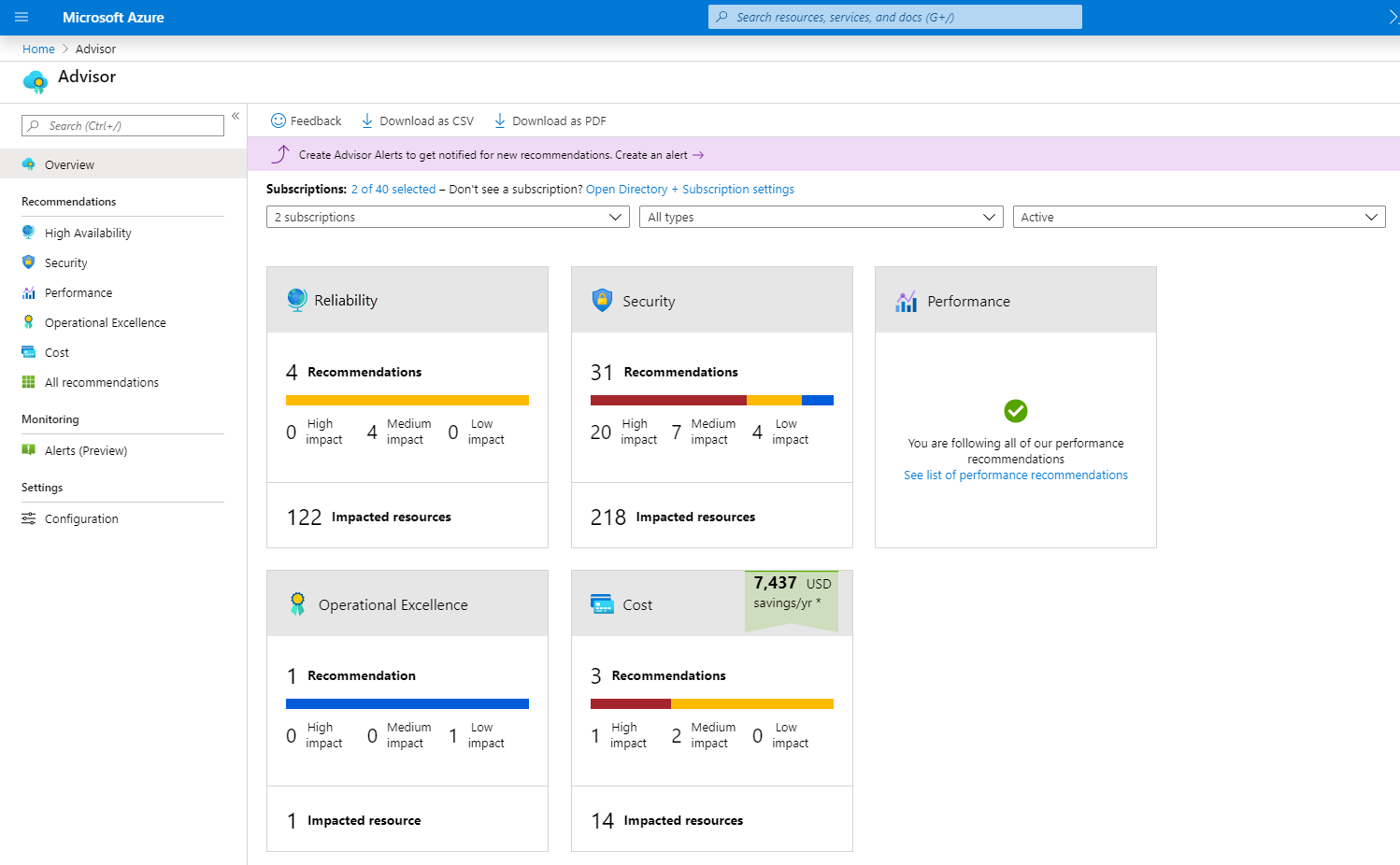Describe the purpose of Azure Advisor
Azure Advisor evaluates your Azure resources and makes recommendations to help improve reliability, security, and performance, achieve operational excellence, and reduce costs. Azure Advisor is designed to help you save time on cloud optimization. The recommendation service includes suggested actions you can take right away, postpone, or dismiss.
The recommendations are available via the Azure portal and the API, and you can set up notifications to alert you to new recommendations.
When you're in the Azure portal, the Advisor dashboard displays personalized recommendations for all your subscriptions. You can use filters to select recommendations for specific subscriptions, resource groups, or services. The recommendations are divided into five categories:
- Reliability is used to ensure and improve the continuity of your business-critical applications.
- Security is used to detect threats and vulnerabilities that might lead to security breaches.
- Performance is used to improve the speed of your applications.
- Operational Excellence is used to help you achieve process and workflow efficiency, resource manageability, and deployment best practices.
- Cost is used to optimize and reduce your overall Azure spending.
The following image shows the Azure Advisor dashboard.