Elevate productivity with Copilot in Teams
In Teams, Copilot for Microsoft 365 elevates the efficiency of teamwork, facilitating seamless conversations and more productive meetings. It helps in keeping you updated with discussions, summarizing key actions, and organizing focal points of conversations to promote a streamlined workflow within your team.
With Copilot for Microsoft 365, even when you miss real-time conversations, you can quickly get back on track without disrupting the ongoing flow. It enables you to extract meeting agendas from chat history, identify suitable individuals for follow-ups, and schedule ensuing meetings effortlessly.
Elevate your chat experience using Copilot in Teams
Copilot in Teams helps users capture and share the key points, action items, and outcomes of their online meetings. It's available in both chat threads and meetings. During a meeting, Copilot can summarize key discussion points, suggest action items, and identify where people are aligned or disagreeing in real-time. Copilot in Teams can also get users caught up on missed meetings by providing a summary of a meeting’s key points and outcomes. After a meeting, Copilot can generate meeting notes, list action items, suggest follow-up questions, and more.
In chat threads, Copilot in Teams can help users get up to speed on conversations by quickly reviewing the main points, action items, and decisions without having to scroll through long threads. Users can ask Copilot to generate a summary of the chat conversation over a recent time period they specify (Copilot provides prompts for the past day, seven days, or 30 days). Copilot can also draft an email to the meeting participants that summarizes the meeting and includes the action items. Overall, Copilot in Teams is a powerful tool that can help users stay organized and productive in their online meetings and conversations.
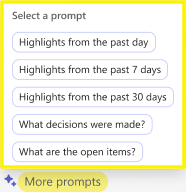
Imagine spearheading a new project where team members operate across various time zones. With Copilot in Teams, you can seamlessly start your day by getting an update on the overnight progress without having to scroll through long chat threads. Ask Copilot to generate a summary for a specified time period, highlighting main points and action items, including roles and responsibilities specific to you.
Harness meeting insights
Copilot in Teams is designed to enhance your meeting experiences by offering on-demand contextual insights based on the meeting transcript. Whether it is during or after the meeting, this feature helps you stay on topic and gain deeper insights from the discussions.
During the meeting
Joining a meeting late is no longer a concern with Copilot by your side to furnish you with a succinct summary of the missed discussions, empowering you to catch up swiftly. Utilize the suggested prompts or craft your personalized questions to garner essential insights about the ongoing meeting context, enhancing your engagement and comprehension.
Explore a range of questions to delve deeper into the conversations, such as:
- "What did Janet say about the quarterly budget?"
- "Has the new marketing strategy been discussed yet?"
- "Could you suggest a question for me to ask about the project timeline?"
Copilot aids you in steering the conversation forward with confidence, suggesting questions that you can pose to the group, helping to facilitate a richer and more inclusive discussion.
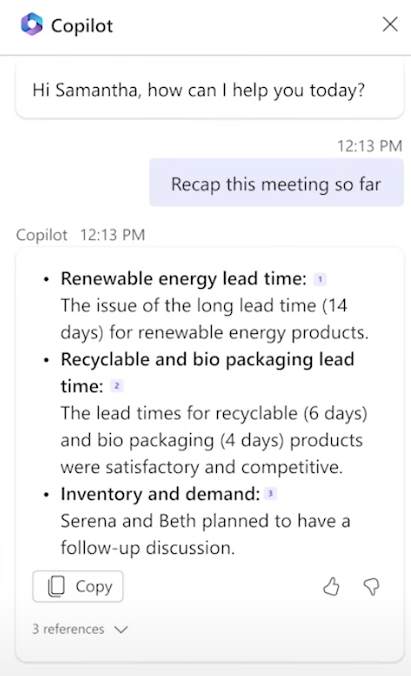
Meeting wrap-up
As your meeting draws to a close, Copilot sends out a prompt to assist with the wrap-up. Its goal is to help summarize the key discussions and identify the next actionable steps. Doing so helps ensure that all meeting attendants are on the same page with the agreed-upon tasks. Take advantage of this feature to address any open topics or to resolve outstanding issues from the agenda, promoting a seamless transition to your next activities.