GitHub Packages for code packages
In the previous unit, you saw how to use GitHub Actions to build and publish container images.
In this unit, we'll take a look at the other packages supported by GitHub Packages. GitHub Packages work with your current project's ecosystem tooling: npm for npm packages, nuget.exe or the dotnet CLI for NuGet packages, etc.
Authenticate to GitHub Packages
The way you authenticate into your package manager will depend on your project's ecosystem. Whichever ecosystem you're working with, you'll need three pieces of information:
- Your GitHub username
- A Personal Access Token
- The GitHub Packages endpoint for your package ecosystem
Generate a Personal Access Token
To install, publish, or delete a package, you need an access token. When using your package manager, you must generate a Personal Access Token (PAT). You can generate a PAT via your profile settings.
Warning
Treat your tokens like passwords and keep them secret.
Log in into GitHub Packages
Before publishing or installing packages from GitHub Packages, you'll need to authenticate in your package manager. The endpoint will look like https://PACKAGE_TYPE.pkg.github.com/OWNER/REPOSITORY, where PACKAGE_TYPE is the type of package ecosystem you're using.
The following table shows you the command to run in order to authenticate to GitHub Packages based on your package ecosystem:
| Your package ecosystem | Command line to authenticate to GitHub Package |
|---|---|
| NuGet | dotnet nuget add source https://nuget.pkg.github.com/OWNER/index.json -n github -u OWNER -p [Your PAT Token] |
| npm | bash npm login --registry=https://npm.pkg.github.com |
| RubyGems | echo ":github: Bearer GH_TOKEN" >> ~/.gem/credentials |
| Maven & Gradle | You can directly authenticate while pushing. |
If you want to learn more about how to use GitHub Packages with your project's environment, you can read the documentation here.
Install a package
When you're authenticated, you can easily use published packages in your projects. Each package home page shows you the command to run, depending on your project environment.
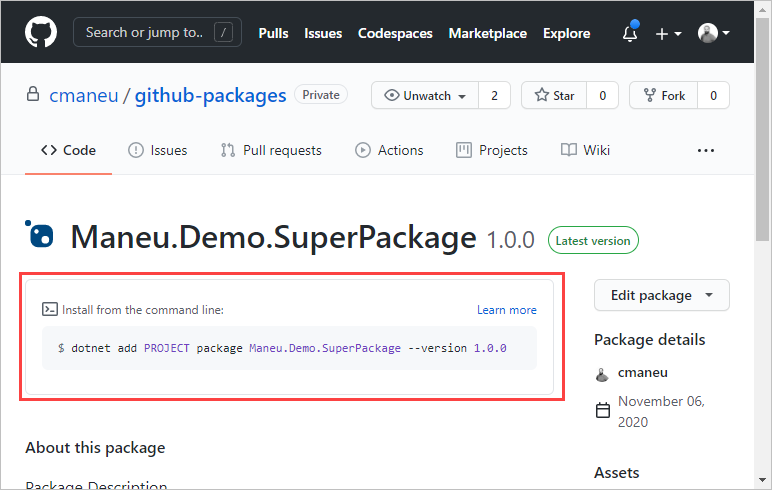
Manage packages
GitHub Packages offer you several ways to easily manage your package lifecycles and workflows.
You can manage GitHub Packages through the GitHub API and the GraphQL API. These APIs allows you to support advanced integrations scenarios. For example, with GitHub's Webhook feature, you can run code when a new package is published. Imagine you're a maintainer of an open-source project. With webhooks, you could automatically publish a new Tweet or a blog post when a new package is published.
You can also use GitHub Actions to automate package management. With the delete-package-versions action, you can automatically prune the oldest version of your packages while publishing a new version.