Overview of TypeScript
JavaScript, one of the world's most-used programming languages, has become the official language of the web. Developers use it to write cross-platform applications that can run on any platform and in any browser.
Although JavaScript is used to create cross-platform apps, it wasn't conceived for large apps involving thousands, or even millions, of lines of code. JavaScript lacks some of the features of more mature languages that power today's sophisticated applications. Integrated development editors (IDEs) can find it challenging to manage JavaScript and maintain these large code bases.
TypeScript addresses the limitations of JavaScript, doing so without compromising the key value proposition of JavaScript: the ability to run your code anywhere and on every platform, browser, or host.
What is TypeScript?
TypeScript is an open-source language that was developed by Microsoft. It's a superset of JavaScript, which means that you can use the JavaScript skills you've already developed along with certain features that were previously unavailable to you.
Type hints
The core feature of TypeScript is its type system. In TypeScript, you can identify the data type of a variable or parameter by using a type hint. With type hints, you describe the shape of an object, which provides better documentation and allows TypeScript to validate that your code is working correctly.
Through static type checking, TypeScript catches code issues early in development that JavaScript can't normally catch until the code is run in the browser. Types also let you describe what your code is intended to do. If you're working on a team, a teammate who comes in after you can easily understand it too.
Types also power the intelligence and productivity benefits of development tools, such as IntelliSense, symbol-based navigation, go to definition, find all references, statement completion, and code refactoring.
Writing types can be optional in TypeScript, because type inference allows you to get much of this power without writing extra code. If TypeScript can determine the data type implicitly (for example, when you assign a value to a variable by using let age = 42), it automatically infers the data type.
Try it! Learning about types
Let's look at an example to demonstrate the use of types.
Open the TypeScript Playground. You'll learn more about the Playground later in this module.
Copy and paste the following JavaScript code sample into the TypeScript (left) pane:
function addNumbers(x, y) { return x + y; } console.log(addNumbers(3, 6));Notice that the same code appears in the .JS (right) pane. This pane shows the JavaScript code that TypeScript will generate after it's compiled.
Select Run to execute the JavaScript code. Then, select the Logs tab and notice that the value
9is logged to the console. JavaScript has assigned thenumbertype to the parametersxandyand the function returned a number.Replace
3with"three"(including the quotation marks) in the TypeScript code, and then run it. JavaScript now assigns thestringtype to thexparameter and returns "three6", a string type, to the console. You've probably run into this situation before and, as you know, it can cause some unexpected results.In the TypeScript pane, notice the red squiggly lines under the parameter names in the
addNumbersfunction. The lines indicate that the type checker identified errors. Hover over one of the parameters and read the description of the error. TypeScript has implicitly assigned a type ofany, which is the broadest type because it can essentially contain anything.Update the TypeScript code to specify a type for each parameter. Replace
xwithx: numberandywithy: number.You'll notice that the errors are now gone from the parameters, but a new one has appeared under the first argument in the function call: "Argument of type 'string' isn't assignable to parameter of type 'number'."
Replace
"three"with a number to correct the error. You could pass in a literal value, a variable, or any other data. TypeScript understands the shape of your object, so it can notify you of the type conflict at development time.Review the JavaScript and notice that there are no changes to it. TypeScript was able to provide type checking during development, but had no effect on the resulting JavaScript code because it doesn't support types.
Other code features of TypeScript
TypeScript has more coding features that you won't find in JavaScript:
- Interfaces
- Namespaces
- Generics
- Abstract classes
- Data modifiers
- Optionals
- Function overloading
- Decorators
- Type utils
- readonly keyword
You'll learn more about some of these features in later modules.
TypeScript compatibility with JavaScript
TypeScript is a strict superset of ECMAScript 2015 (ECMAScript 6 or ES6). This relationship means that all JavaScript code is also TypeScript code, and a TypeScript program can seamlessly consume JavaScript.
Browsers understand JavaScript only. For your application to work, when you write it in TypeScript, you need to compile your code and convert it to JavaScript. You transform the TypeScript code into JavaScript code by using the TypeScript compiler or a TypeScript-compatible transpiler. The resulting JavaScript is clean, simple code that runs anywhere JavaScript runs: In a browser, on Node.js, or in your apps.
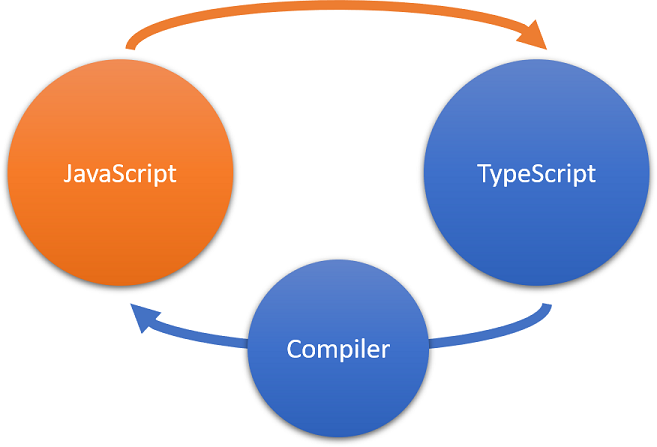
Important
When you work with TypeScript, remember in almost all situations that TypeScript will be compiled (or transpiled) into JavaScript, and the JavaScript is actually executed by the runtime. You can use TypeScript on any project where you use JavaScript.
Migrate from JavaScript to TypeScript
Adopting TypeScript isn't a binary choice, so you can gradually migrate your codebase. You can start by annotating your existing JavaScript with JSDoc, and then switch a few files to be checked by TypeScript. You can prepare your codebase over time to be converted completely.
For more information about this process, see TypeScript Tutorials: Migrating from JavaScript.